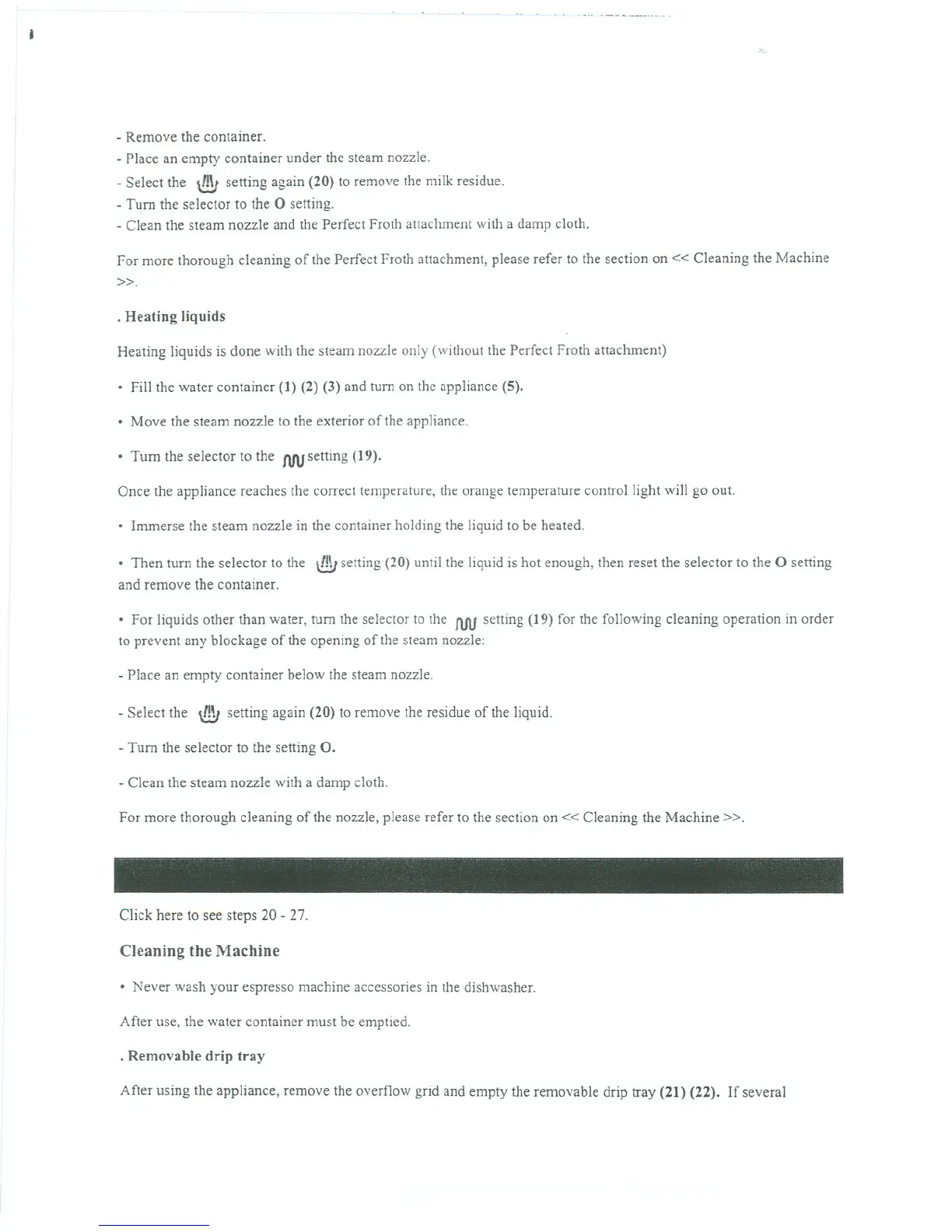-Remove the container.
-Place an empty container under the steam nozzle.
- Select the \filr setting again (20) to remove the milk residue.
- Turn the selector to the 0 setting.
- Clean the steam nozzle and the Perfect Froth attachment with a damp cloth.
For more thorough cleaning of the Perfect Froth attachment, please refer to the section on « Cleaning the Machine
».
. Heating liquids
Heating liquids is done with the steam nozzle only (without the Perfect Froth attachment)
. Fill the water container (1) (2) (3) and turn on the appJiance(5).
. Move the steam nozzle to the exterior of the appliance.
.Turn the selector to the t\AJsetting (19).
Once the appliance reaches the correct temperature, the orange temperature control light will go out.
.Immerse the steam nozzle in the container holding the Jiquid to be heated.
.Then turn the selector to the ~ setting (20) until the Jiquid is hot enough, then reset the selector to the 0 setting
and remove the container.
. For liquids other than water, turn the selector to the nnr setting (19) for the following cleaning operation in order
to prevent any blockage of the opening of the steam nozzle:
-Place an empty container below the steam nozzle.
- Select the ~. setting again (20) to remove the residue of the liquid.
- Turn the selector to the setting O.
-Clean the steam nozzle with a damp cloth.
For more thorough cleaning of the nozzle, please refer to the section on « Cleaning the Machine ».
Click here to see steps 20 - 27.
Cleaning the Machine
.Never wash your espresso machine accessories in the dishwasher.
After use, the water container must be emptied.
.Removable drip tray
After using the appliance, remove the overflow grid and empty the removable drip tray (21) (22). If several