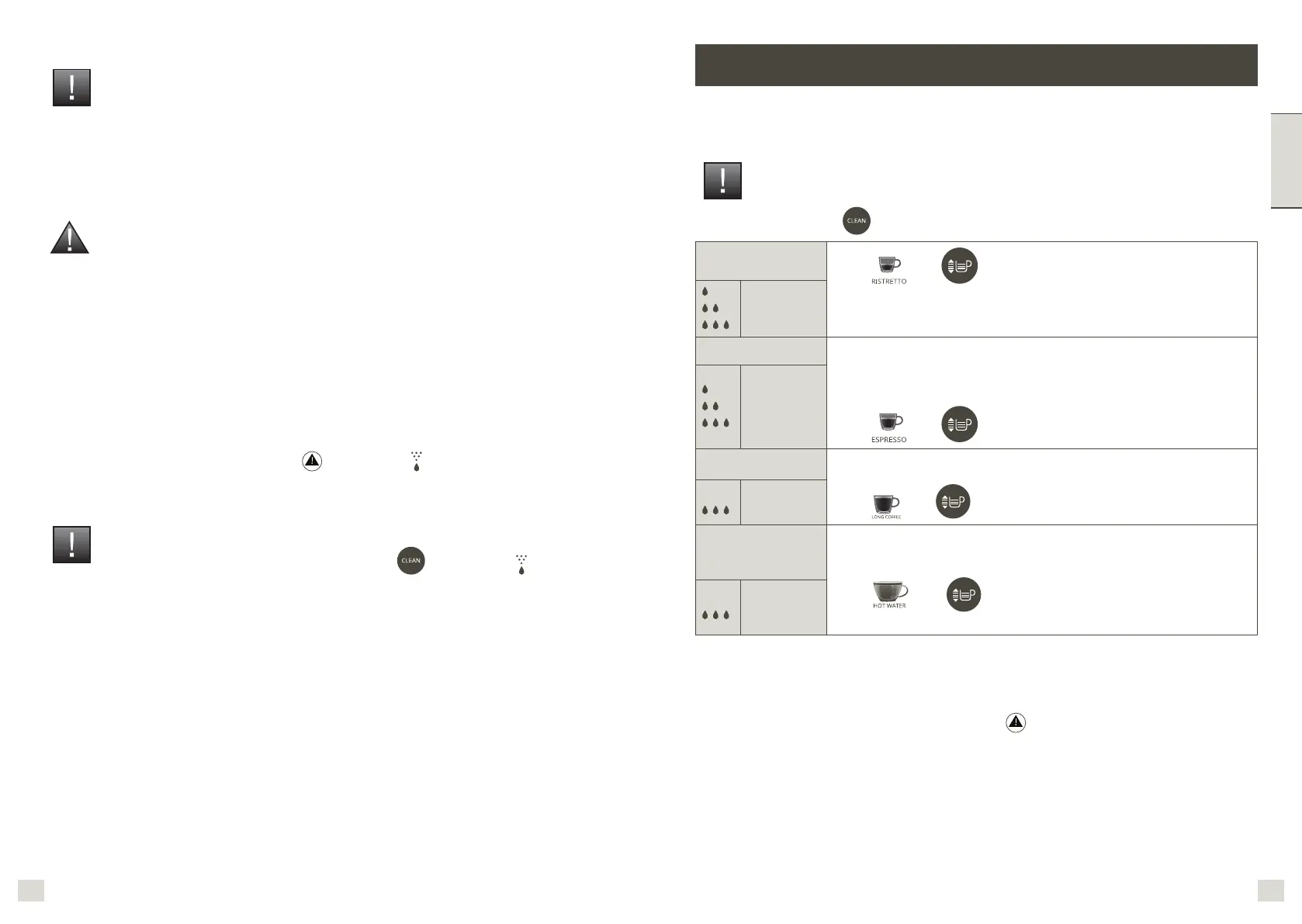4746
ENGLISH
OTHER FUNCTIONS
Adjustments
You can customise various settings on your machine, by adjusting the parameters of the
machine.
Important:
The machine is connected, but not switched on.
Press for 3 seconds on
, you will hear a beep.
Coffee
temperature
Press then to set the coffee temperature. There are 3
temperature adjustment levels for your coffee drinks. The setting is
at 2 drops by default.
Low
Medium
High
Auto OFF
You can also choose the length of time after which your selected
appliance will automatically turn off in order to optimise your
energy consumption: 15 minutes, 30 minutes and 3 hours. The
setting is at 3 hours by default.
Press
then to set auto OFF.
15 mins
30 mins
3 hours
Auto rinsing ON
You can automate machine rinsing on start-up. The setting is
inactive by default.
Press
then to set auto rinsing to ON.
Inactive
Active
Inhibit the “no
beans” function
You can remove the function that detects the absence of coffee
beans. You will no longer see the corresponding alert lights. The
setting is active by default.
Press
then to inhibit the “no beans” function.
Inactive
Active
“No beans” function
This function is used to predict the lack of coffee beans in the coffee bean container. This
lack is indicated by the warning light (V), the alert and the stopping of grinding while in
operation.
Important:
if you unplug your machine during cleaning or in the event of electrical failure,
the cleaning program will resume the current step at the time of the incident.
It will not be possible to postpone this operation: rinsing the water circuit is
mandatory. In this case a new cleaning tablet may be necessary.
Automatic descaling program (approximately 20 minutes)
Descaling your machine ensures its proper functioning and eliminates any deposit of
limescale or tartar.
Caution: If your appliance is equipped with our Claris Aqua Filter System cartridge
please remove it before the descaling procedure (see “Removing the Claris Aqua
Filter System cartridge”).
To perform this cleaning you will need:
– 1 dose of KRUPS descaler
– 1 container of at least 600 ml
The cycle will link three phases:
– 1 descaling phase
– 1st rinsing phase
– 2nd rinsing phase
When do I run this program?
When it is necessary to run a cleaning program, the appliance notifies you. When the
machine is switched on, the “alert” LED and the LED on the interface will light up.
Then, refer to section 12 – AUTOMATIC DESCALING PROGRAM, fig 1 to 30.
Important:
The machine lets you know when it is necessary to do so. However, you can start
descaling the machine at any time by pressing
and selecting .
The Claris Aqua Filter System cartridge
Installation:
– Remove the water tank and empty it. If necessary, remove the used filter cartridge.
– Turn the grey ring located on the upper end of the filter cartridge until it displays the
current date. The cartridge must be changed every 2 months.
– Screw the new filter cartridge into the bottom of the water tank using the accessory
supplied with the cartridge.
– Fill the water tank and put it back in place.
– Switch on the machine by pressing ON/OFF.
– Place an empty container under the coffee nozzles.
– Press and hold “CLEAN”; the indicator lights will flash.
– Then press “START/STOP”; the water will then flow from the coffee nozzles.
– The filter is primed.
Removal:
– Remove the water tank and empty it.
– Remove the filter cartridge.
– Then follow the instructions above, in “Installation”, to change the used cartridge.
