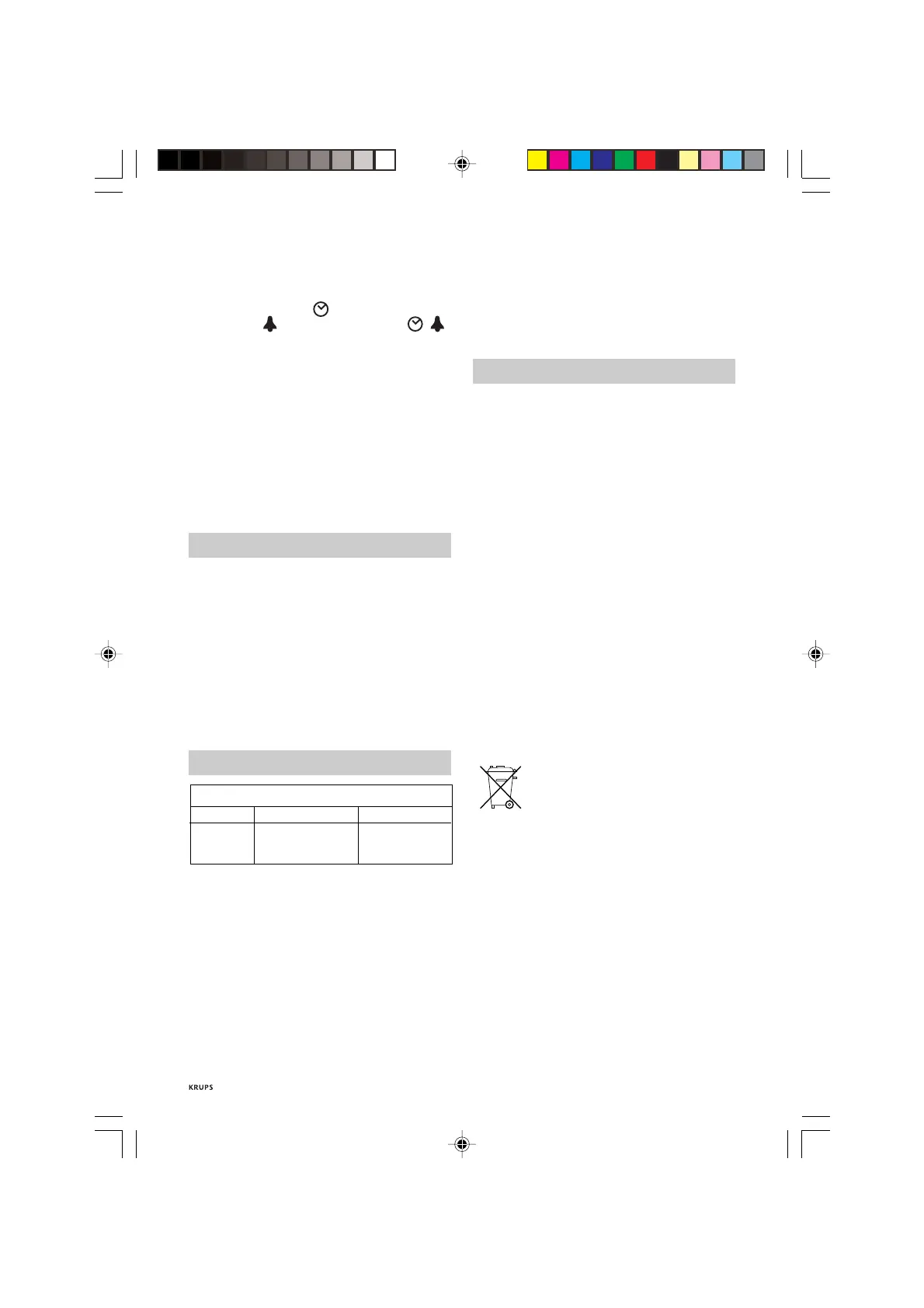30
Your appliance is switched on in filter coffee
mode. Holding down (> 2s) the programma-
ble mode button (k) allows you to access the
preprogrammed start
, the end-of-cycle
sound signal
, or the two functions ,
at the same time.
Make and confirm your choice using the scroll
(S1) and OK (S2) buttons.
• Without any action on your part, your
appliance keeps the coffee hot for 2 hours
and switches itself off automatically.
• Wait for a few minutes before making
coffee a second time.
• The jug (g) and its lid (f) may be used for
warming up coffee in the microwave. Never
put the empty jug in the microwave.
Cleaning
• To dispose of the used grounds, lift the filter
holder out of the coffee maker (32).
• Unplug the appliance.
• Do not clean the appliance while hot.
• Clean with a damp cloth or sponge.
• Never immerse the appliance in water or put
it under running water.
• The glass coffee jug, the lid and the filter
holder can be washed in the dishwasher.
Descaling
Number of cycles between 2 descaling operations
Without Duo Filter With Duo Filter
Soft water 60 120
Hard water 40 80
You may use:
• either a sachet of descaler diluted in 250 ml
of water,
• or 250 ml of white vinegar.
• Pour into the tank (b) and start the coffee
maker (without coffee).
• Allow half the liquid to run into the coffee
jug (g), then switch off.
• Leave to work for one hour.
• Restart the coffee maker to complete the
run-through.
• Rinse the coffee maker by running it 2 or 3
times with 1 Litre of clean water.
The guarantee does not cover coffee
makers that fail or work badly, due to
scale.
In the event of a problem
- Check:
• that the appliance is properly connected,
• that the switch is in the “I” position.
- There seems to be a leak
• Check if the water tank has been filled
above the maximum level.
- The time taken for the water to run
through is too long and the appliance is
very noisy:
• descale your coffee maker.
Your appliance still does not work?
Contact a Krups approved service centre.
HELPLINE:
If you have any product problems or queries,
please contact our Customer Relations Team
first for expert help and advice:
0845 602 1454 - UK
(01) 4751947 - Ireland
Or consult our website - www.krups.co.uk
Environment protection
first!
Your appliance contains valuable materials
which can be recovered or recycled.
Leave it at a civic waste collection point.
XP2070 anglais.P65 7/11/05, 12:3230