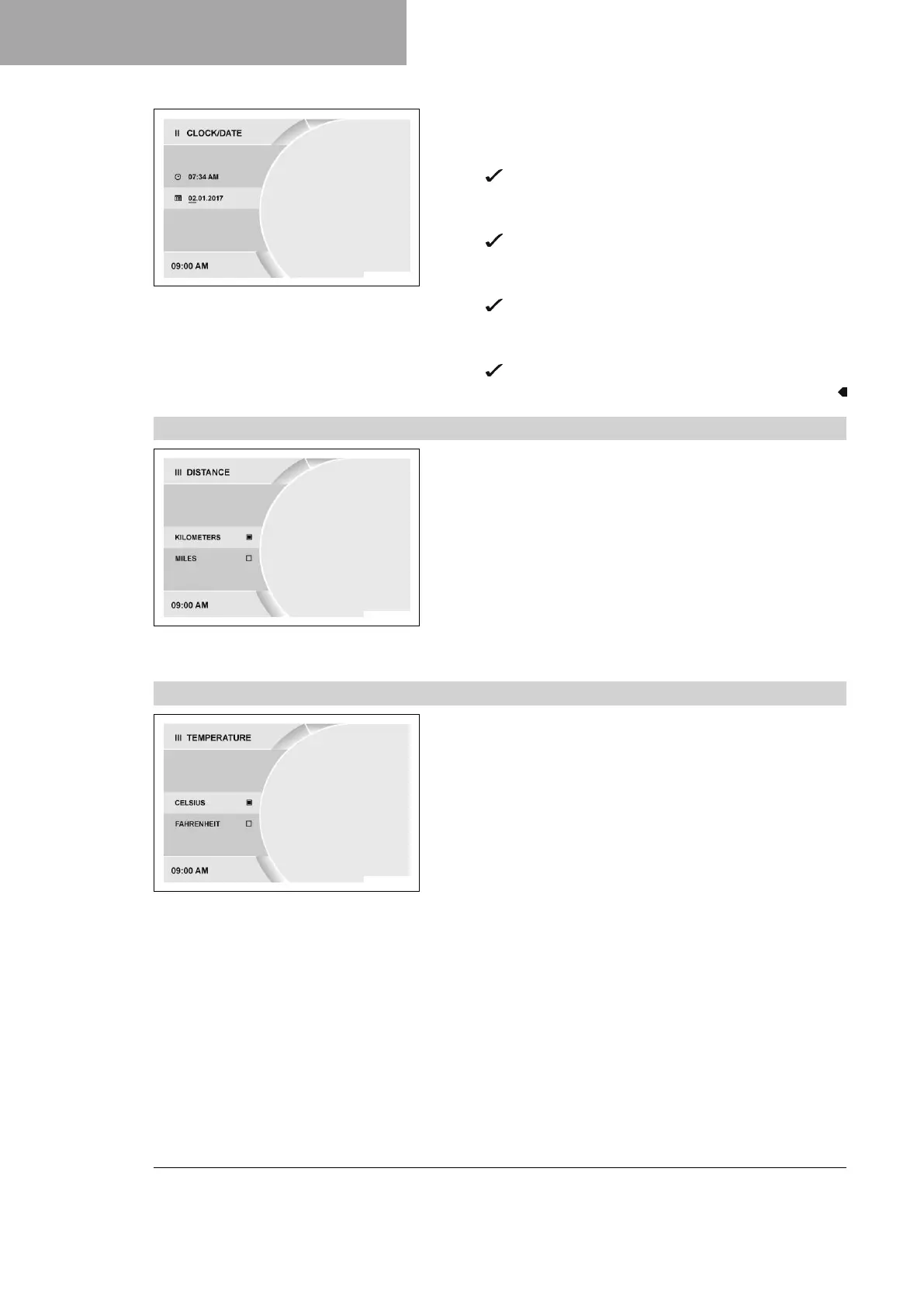7 COMBINATION INSTRUMENT
38
V01174-01
Setting the date
– Press UP or DOWN button until the date is marked.
– Press the SET button.
The day flashes and is underlined.
– Press UP or DOWN button until the current day is set.
– Press the SET button.
The month flashes and is underlined.
– Press UP or DOWN button until the current month is set.
– Press the SET button.
The year flashes and is underlined.
– Press UP or DOWN button until the current year is set.
– Press the SET button.
The date is stored.
7.17.22 Distance
V01176-01
Condition
• The motorcycle is stationary.
– Press the SET button when the menu is closed.
– Press the UP or DOWN button until Settings is highlighted.
Press the SET button to open the menu.
– Press the UP or DOWN button until Units is highlighted. Press
the SET button to open the menu.
– Press the UP or DOWN button until Distance is marked. Press
the SET button to open the menu.
– Activate the menu item using the UP or DOWN button.
– Press SET button to confirm the desired unit.
7.17.23 Temperature
E01064-01
Condition
• The motorcycle is stationary.
– Press the SET button when the menu is closed.
– Press the UP or DOWN button until Settings is highlighted.
Press the SET button to open the menu.
– Press the UP or DOWN button until Units is highlighted. Press
the SET button to open the menu.
– Press the UP or DOWN button until Temperature is marked.
Press the SET button to open the menu.
– Activate the menu item using the UP or DOWN button.
– Press SET button to confirm the desired unit.
