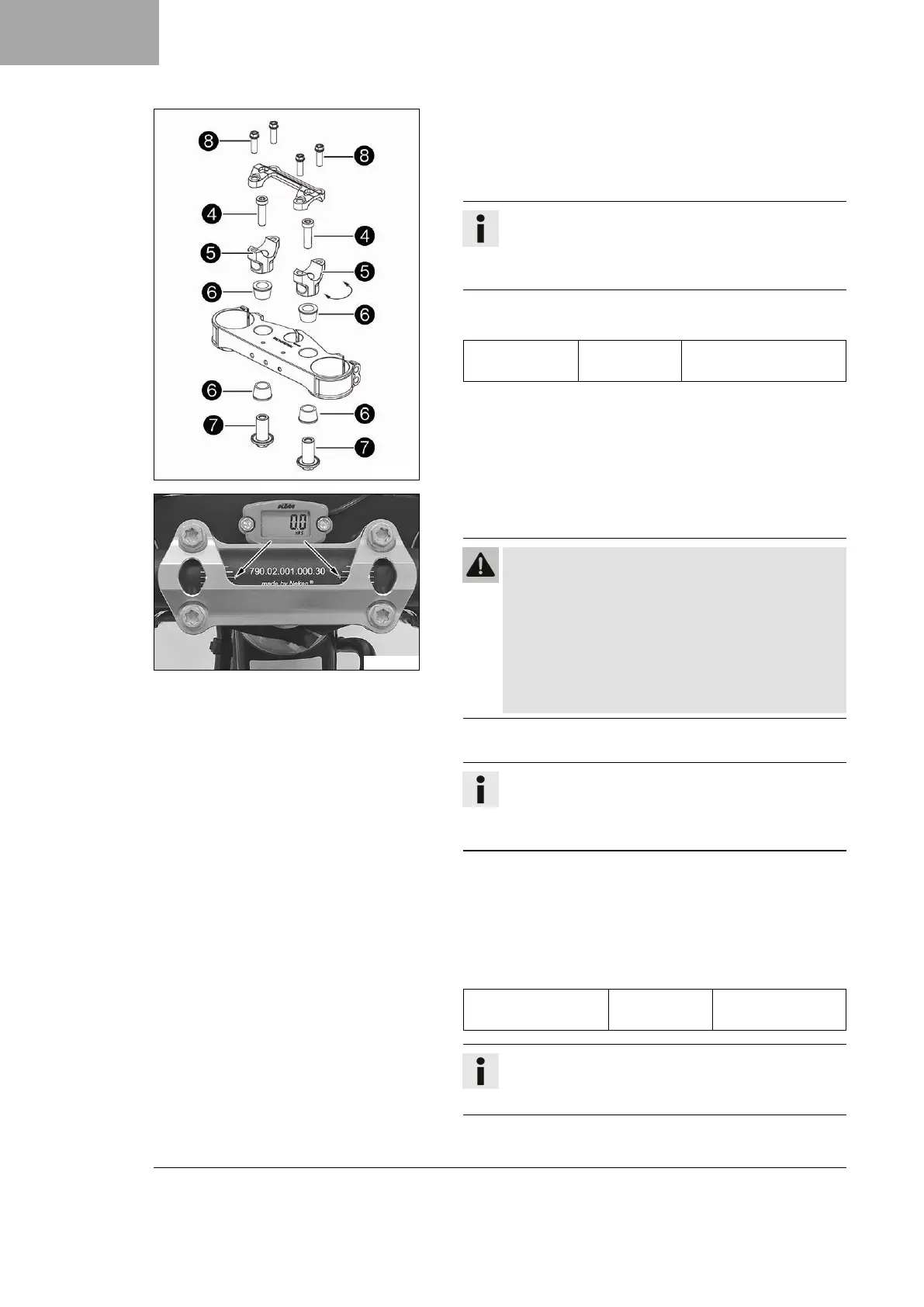2 SETUP
6
S02349-10
–
Remove screws
4
. Take off handlebar supports
5
.
–
Position rubber bushings
6
and push through nuts
7
from
below.
– Place handlebar supports in required position.
Info
The handlebar supports are longer and higher on one
side.
Position the left and right handlebar supports evenly.
–
Mount and tighten screws
4
.
Guideline
Screw, handle-
bar support
M10 40 Nm (29.5 lbf ft)
Loctite
®
243™
F01624-10
– Remove cable ties on the side cover and remove film from the
handlebar.
Warning
Danger of accidents A repaired handlebar poses a
safety risk.
If the handlebar is bent or straightened, the mate-
rial becomes fatigued. The handlebar may break as a
result.
– Change the handlebar if the handlebar is damaged
or bent.
– Position the handlebar.
Info
Make sure the cables and wiring are positioned cor-
rectly.
Do not kink the cables and lines.
–
Position the handlebar clamp.
–
Mount screws
8
, but do not tighten yet.
–
First bolt the handlebar clamp with screws
8
onto the longer,
higher side of the handlebar supports so that both parts touch.
–
Tighten screws
8
evenly.
Guideline
Screw, handlebar
clamp
M8 20 Nm (14.8 lbf ft)
Info
The markings on the handlebar should be at the center
of the handlebar clamps.
