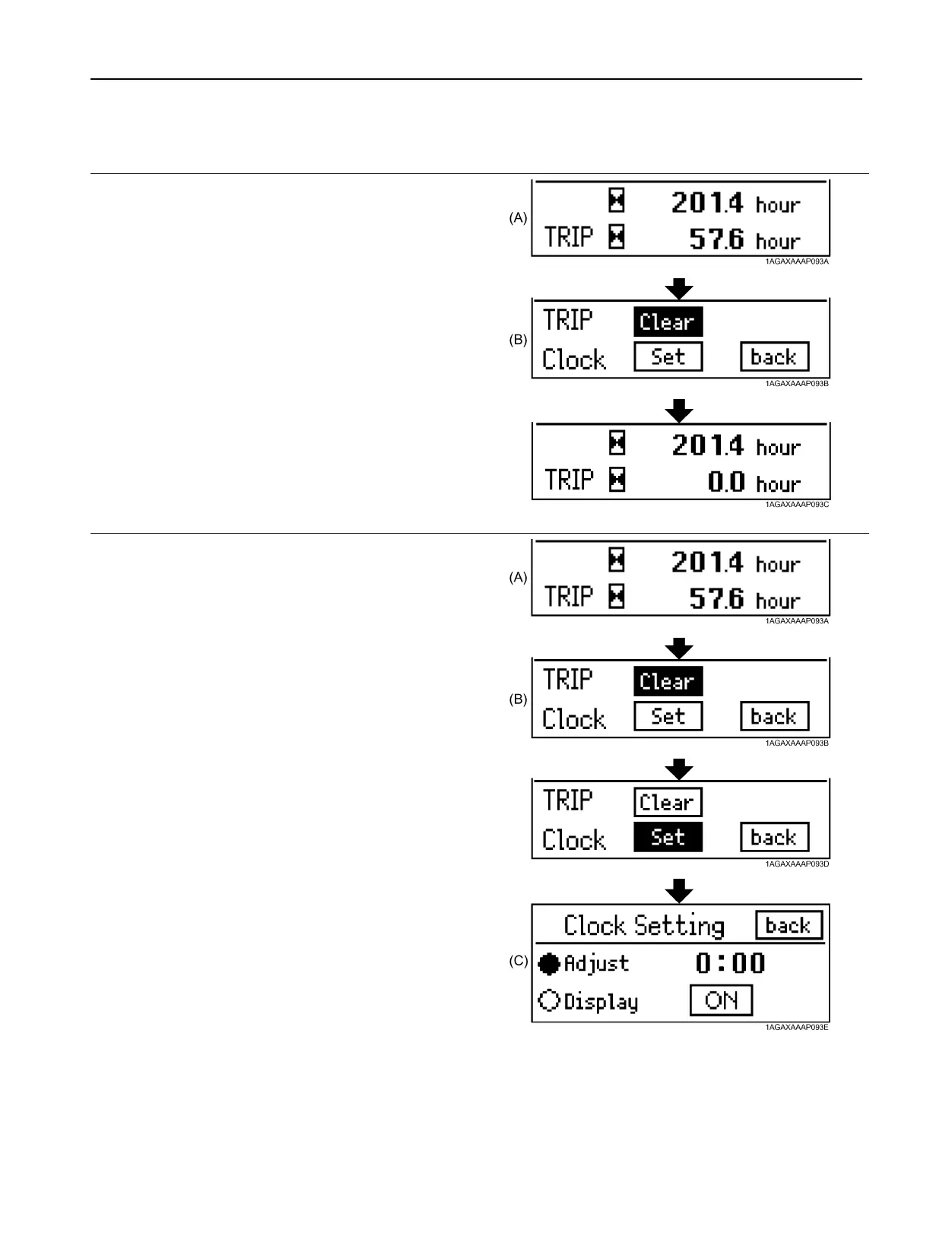OPERATING THE TRACTOR60
BResetting the Trip Meter and Setting the
Clock
C Trip meter resetting procedure
1. Press the Display mode button to select the display
(A).
2. Hold down the Display mode button to switch to the
display (B).
3. Press the Display mode button to highlight "Clear".
4. Hold down the Display mode button, the display (A)
is resumed and the trip meter reads "0.0".
C Clock setting/displaying procedure
1. Press the Display mode button to select the display
(A).
2. Hold down the Display mode button to switch to the
display (B).
3. Press the Display mode button to highlight "Set"
4. Hold down the Display mode button to switch to the
display (C).
5. Press the Display mode button to select "Adjust".
