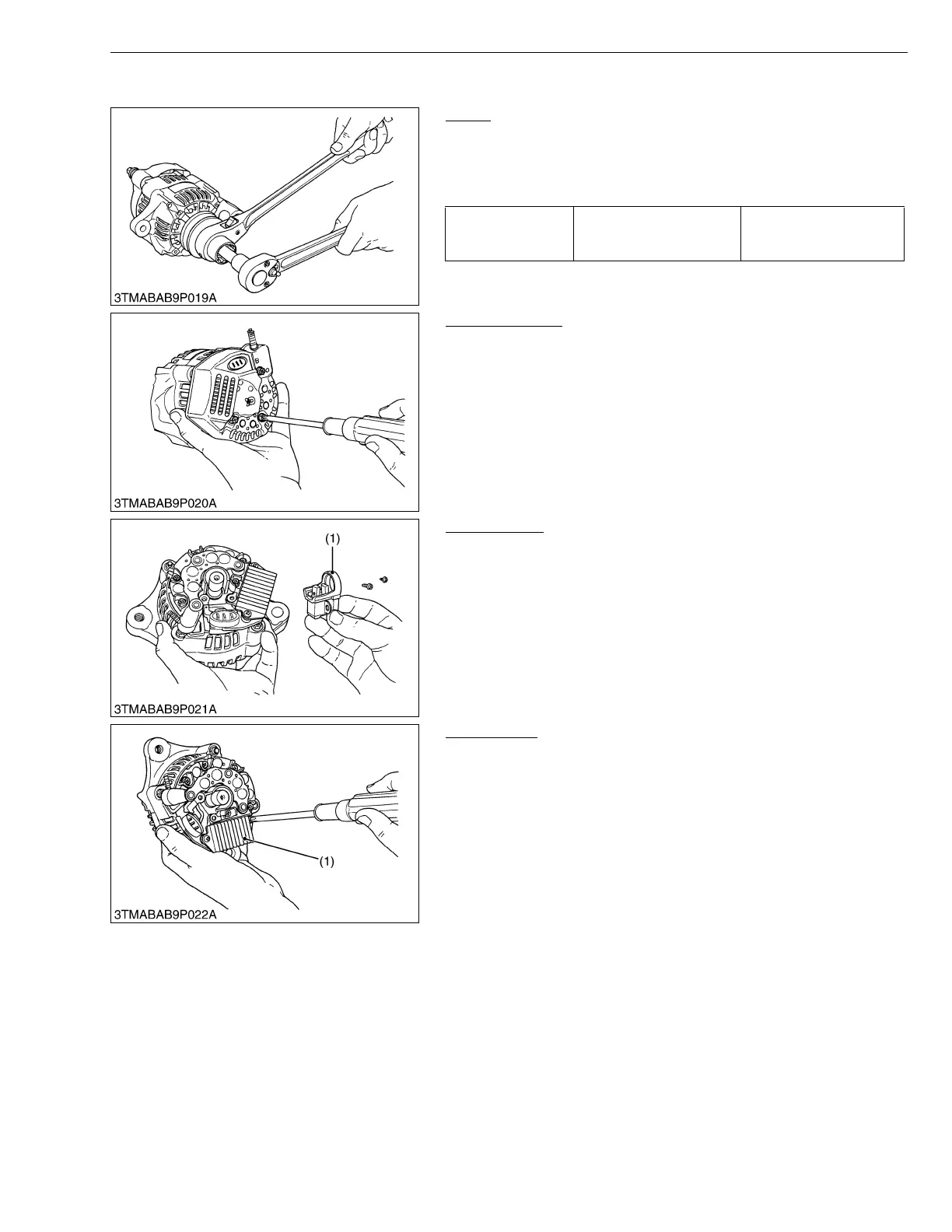9-S25
L4400 , WSM
ELECTRICAL SYSTEM
(2) Alternator
Pulley
1. Secure the hexagonal end of the pulley shaft with a double-
ended ratchet wrench as shown in the figure, loosen the pulley
nut with a socket wrench and remove it.
(When reassembling)
W1067140
Rear End Cover
1. Unscrew the three rear end cover screws and the B terminal nut,
and remove the rear end cover.
W1067274
Brush Holder
1. Unscrew the two screws holding the brush holder, and remove
the brush holder (1).
W1134820
IC Regulator
1. Unscrew the three screws holding the IC regulator, and remove
the IC regulator (1).
W1136436
Tightening torque Pulley nut
58.3 to 78.9 N·m
5.95 to 8.05 kgf·m
43.0 to 58.2 ft-lbs
(1) Brush Holder
(1) IC Regulator
Tractor Manuals Scotland - Please Do Not Copy
