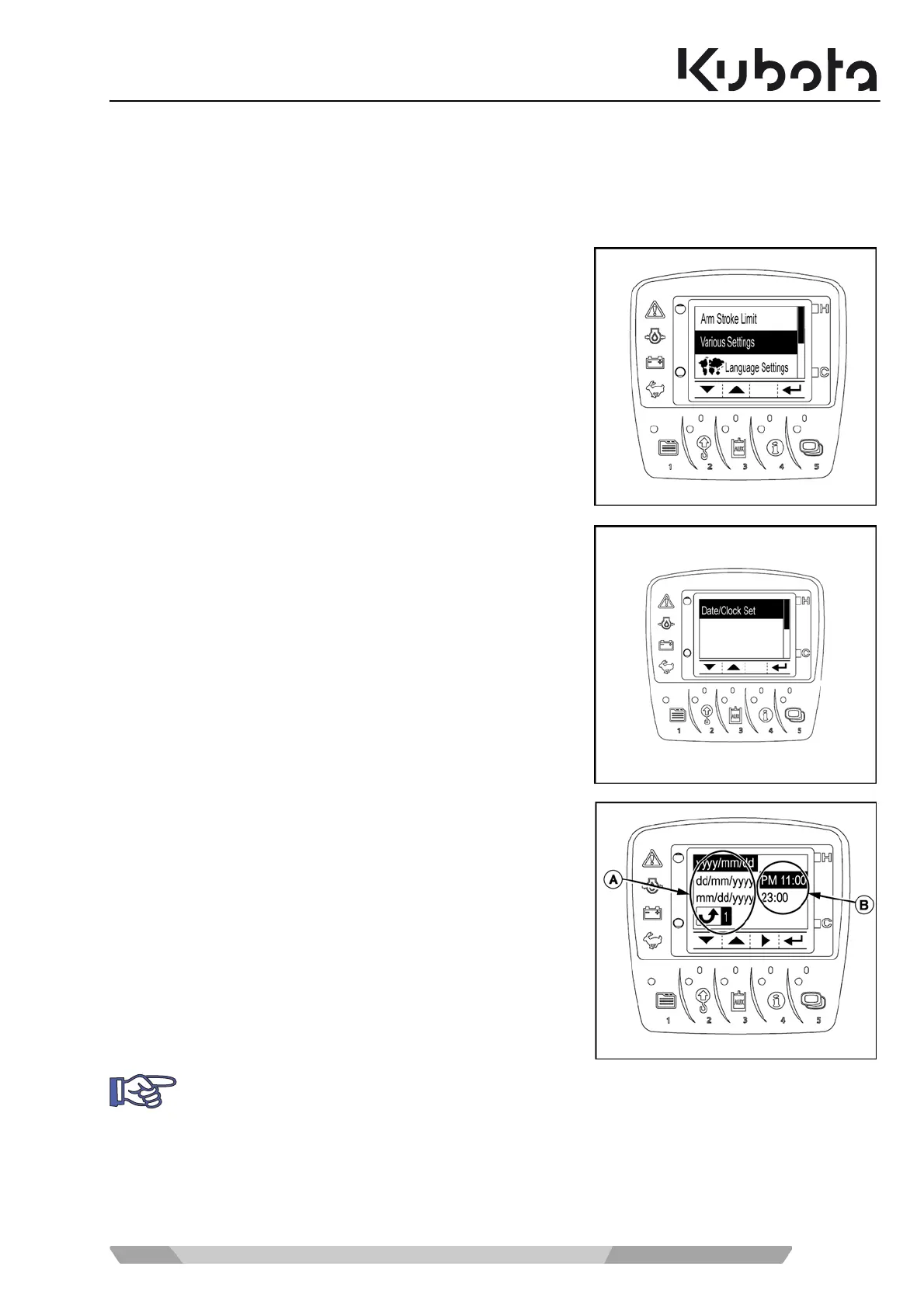Operation
63
Date and time display format
Time can be displayed in the 12- or 24-hour format, while the date format can be changed to day, month, year.
!
Turn the starter switch to the RUN position.
!
Press button 1.
The user menu appears in the display.
!
Press button 2 or 3 until "Various Settings" is selected in the
display.
!
Press button 5 to confirm.
!
Press button 2 or 3 until "Date/Clock Set" is selected in the dis-
play.
!
Press button 5 to confirm.
Date and time appear in the display.
!
Press button 2 or 3 to switch between the display formats of the
date (area A).
!
Press button 5 to confirm.
Press button 4 to switch between the display formats of the time.
!
Press button 2 or 3 to switch between the display formats of the
time (area B).
!
Press button 5 to confirm.
!
To cancel your input, press button 1.
The display returns to its previous display mode.
Input can be cancelled at any time. Changes are then not saved.
