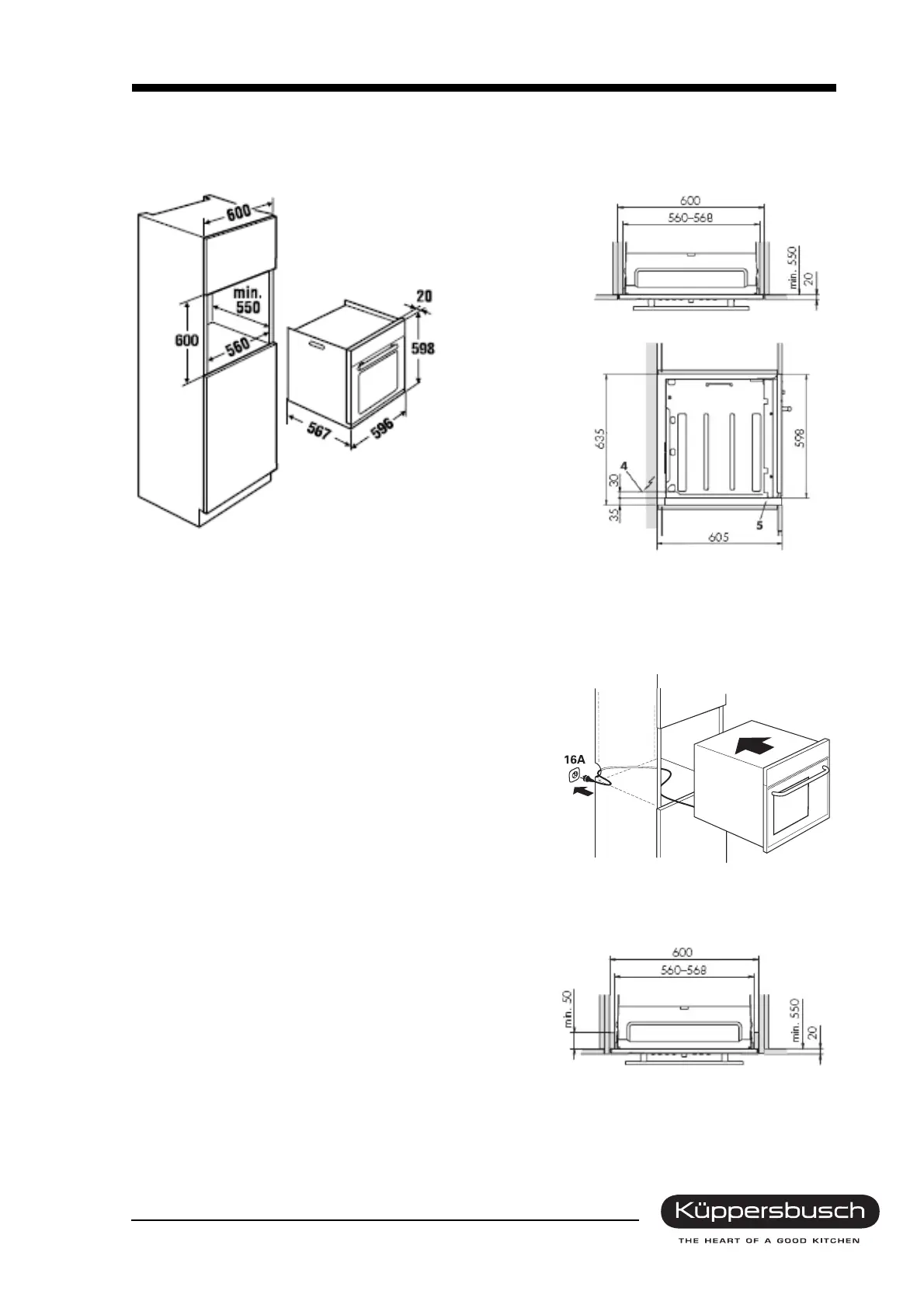H3-72-01 25
For internal use only
4.3 Installation EEBD 6600.0
4.3.1 in a suitable niche
4.3.2 in kitchen units
Installing the appliance
• Put the plug into the socket.
• If “U2” is indicated on the display, the plug must be
turned. Should this not be possible, a qualified
electrician must exchange the zero conductor and the
terminal wire in the socket.
• Push the appliance right into the unit niche. On doing so,
make sure that the appliance connection is not squeezed!
Attaching the appliance
• Open the oven door and screw the appliance to the
kitchen unit with the screws supplied – screw them in at an
angle – from the inside to the outside.
Niche
Niche
Niche
Appliance
4 Electric connection cable
5 Adapter frame
Fitted installation
Installation 5/6 niche SMS
Sunken installation
Niche
