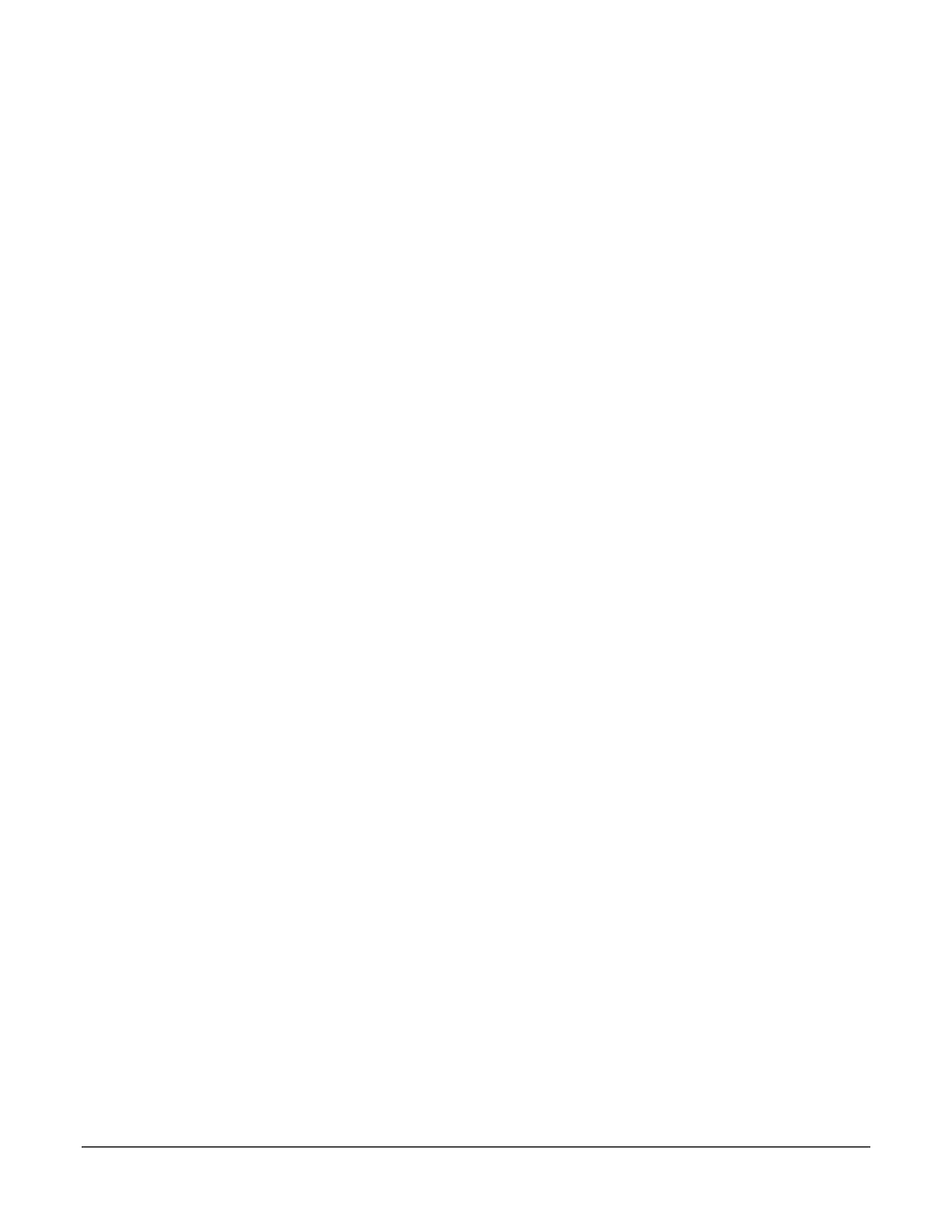Table of Contents
............................................................................................................................................................Kurzweil Contacts v
Chapter 1, Introduction
...................................................................................................................................Notes, Cautions, Warnings 1-1
..........................................................................................................................................Control Assembly Features 1-2
............................................................................................................................................Control Panel Buttons 1-2
.........................................................................................................................................................Single Buttons 1-2
...........................................................................................................................................................Buttons Pairs 1-3
....................................................................................................................................Control Assembly Display 1-3
..............................................................................................................Additional Control Assembly Features 1-4
.......................................................................................................................................................Rear Panel Features 1-4
Chapter 2, Printed Circuit Boards
........................................................................................................................................................Function Overview 2-1
....................................................................................................................................................................Engine PCB 2-1
................................................................................................................................................Function Summary 2-1
....................................................................................................................................................................General 2-2
........................................................................................................................................................Boot Sequence 2-2
..........................................................................................................................................................................CPU 2-2
...................................................................................................................................................................Memory 2-3
..................................................................................................................................................................Scanning 2-3
........................................................................................................................................................Synthesis ASIC 2-3
....................................................................................................................................................D-to-A converter 2-4
........................................................................................................................................................USB Controller 2-4
...........................................................................................................................................MIDI (5-pin) Interface 2-4
.................................................................................................................................................Voltage Regulators 2-4
..................................................................................................................................................................Interface PCB 2-5
................................................................................................................................................Function Summary 2-5
....................................................................ScanPort interface to control panel LED indicators and display 2-5
.......................................................................................................ScanPort interface to control panel buttons 2-6
......................................................................................................................ScanPort interface to the keyboard 2-6
........................................................................................................................MIDI In/Out connector interface 2-6
.........................................................................................................AC power input jack and voltage selector 2-6
............................................................................................................................................................Reset Circuit 2-7
........................................................................................................................................USB connector interface 2-7
.................................................................................................................Switch Pedal connector and interface 2-7
.......................................................................................ScanPort interface to Volume Control potentiometer 2-7
................................................................................................................................ScanPort analog multiplexor 2-8
................................................................................................................................Audio differential ampliers 2-8
.............................................................................................................................................Headphone interface 2-8
...............................................................................................................................................Audio I/O interface 2-8
v
