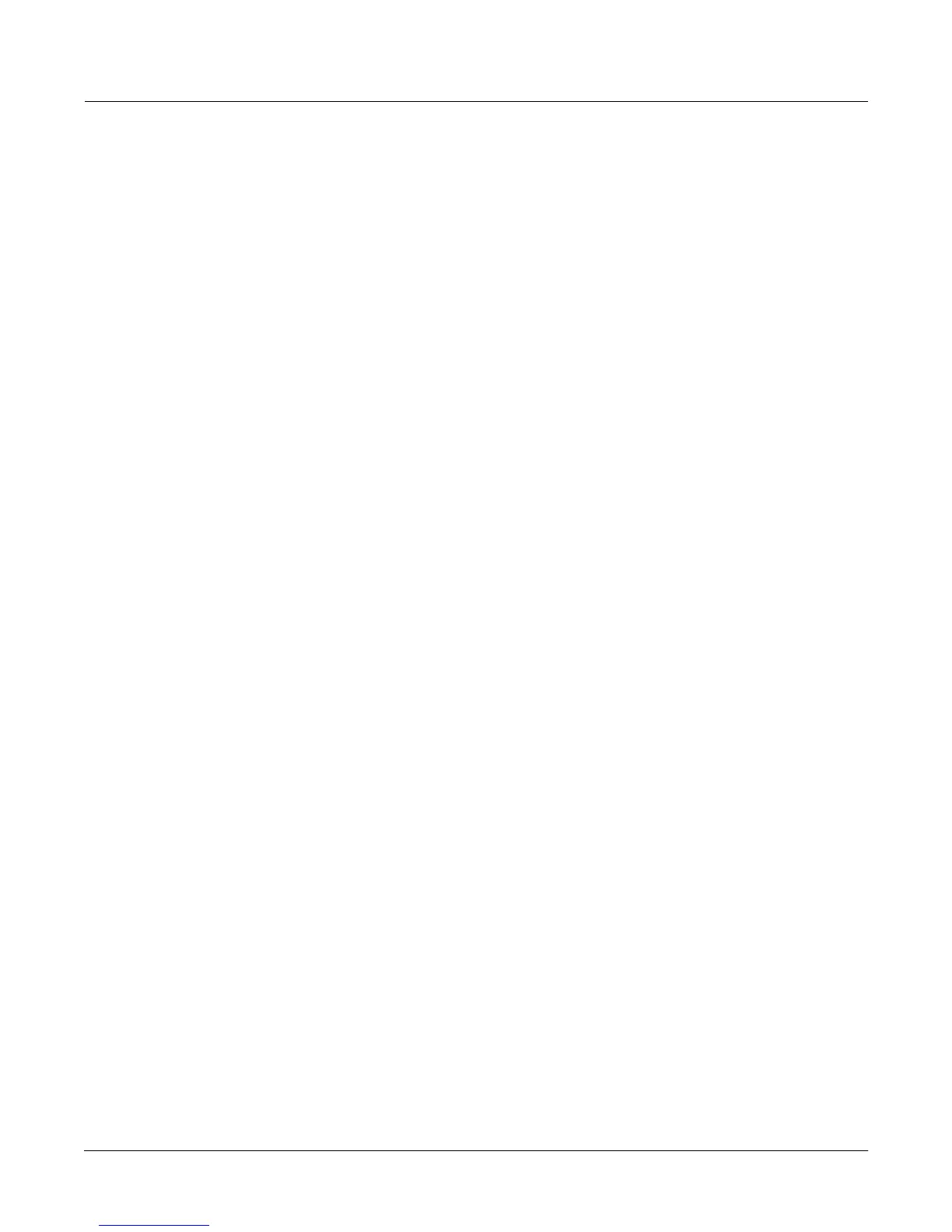Master Mode
Object Utilities
11-15
Moving Multiple Objects
Select the objects that you want to move, then press OK. You will see the following dialog:
||||||||||||||||||||||||||||||||||||||||
||||||||||||||||||||||||||||||||||||||||
||||||||||||||||||||||||||||||||||||||||
|||||||Move|to|bank:200...299|||||||||||
||||||||||||||||||||300...399|||||||||||
||||||||||||||||||||400...499|||||||||||
||||||||||||||||||||500...599|||||||||||
|||||||||||||||||||||Append|Fill||Cancel
This is similar to the Load function, where you are asked to choose a bank and mode for
loading. If you have selected more than one object, and all of the selected objects have the same
type, then there will be an additional button available, ID:
|||||||||||||||ID||||Append|Fill||Cancel
Here is a description of the above soft buttons:
Append: Try to use each objectÕs ID offset within its current bank as the ID offset within the
speciÞed destination bank. If there is already an object at this offset in the new bank, increment
the ID until a free ID slot is found. For example, if you were moving Programs 202, 209, 217, and
230 to the 400s bank, which already has a program at 409, the resulting IDs for the moved
programs would be 402, 410, 417, and 430.
Fill: Use consecutive numbering for each object that is moved, starting from the beginning of
the speciÞed destination bank. Any object IDs that are already being used in the speciÞed bank
will be skipped over. For example, if you were moving Songs 300, 315, 489, and 841 to the 200s
bank, which already contains Songs 200 and 203, then the moved songsÕ ID numbers would be
201, 202, 204, and 205.
ID: Use consecutive numbering for each object that is moved, skipping over IDs that are in use
(like Fill mode), starting from the ID that you specify. You will see the following dialog when
you press the ID soft button:
||||||||||||||||||||||||||||||||||||||||
||||||||||||||||||||||||||||||||||||||||
||||||||||||||||||||||||||||||||||||||||
Select|starting|ID:|231|||||||||||||||||
||||||||||||||||||||||||||||||||||||||||
||||||||||||||||||||||||||||||||||||||||
||||||||||||||||||||||||||||||||||||||||
|||||||||||||||||||||||||||||OK|||Cancel
Cancel: Return to the Move object dialog.
The objects are moved as soon as Append or Fill is pressed, or when a starting ID is selected.
After the Move function completes, you will still be in the Move object dialog, and you will still
be scrolled to the previously highlighted object, even if it has moved to a new ID.