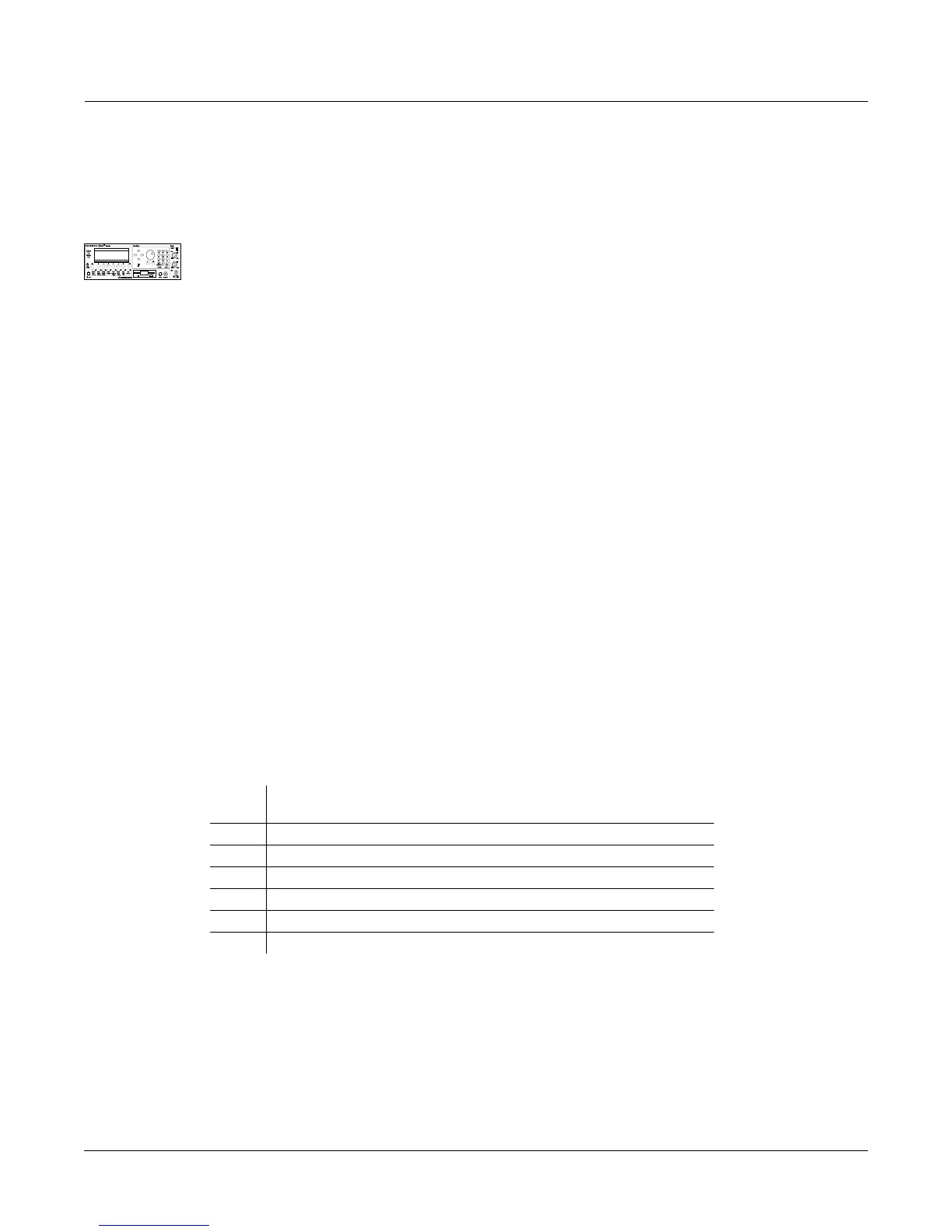Other Editors
The Velocity Map Editor
18-3
The Velocity Map Editor
Velocity maps affect the way the K2600 interprets attack velocity values. Velocity maps are
assigned as the values for two different parameters: VelocMap on the TRANSMIT page in MIDI
mode, and VelocityMap on the RECEIVE page in MIDI mode. (They also apply to the VelTouch
parameter in Master mode, but since the VelTouch parameter doesnÕt affect the K2600R, you
shouldnÕt change its default value.) ThereÕs only one list of velocity maps, and all three of these
parameters use this list. Even so, certain maps are intended for use with the VelTouch parameter
in the keyboard version of the K2600, and others for use with the MIDI-mode parameters. You
can think of these as internal maps and MIDI maps. With the K2600R, you should use only the
MIDI maps, and unless you have a problem with the K2600RÕs velocity response, or that of
MIDI devices connected to the K2600RÕs MIDI Out port, you should leave both the Receive
Velocity map and the Transmit Velocity map set to their default values.
Every attack velocity value generated by your MIDI controller is mapped through the velocity
map assigned on the MIDI-mode RECEIVE page before being passed to the sound engine. If
youÕre using the Local Keyboard Channel feature, attack velocity values received at the K2600Õs
MIDI in port go Þrst through the Receive Velocity map, then to the sound engine, then through
the Transmit Velocity map (as selected with the VelocMap parameter on the TRANSMIT page in
MIDI mode), and to the MIDI Out port.
The VelocMap parameter on the TRANSMIT page in MIDI mode affects only the velocity values
the K2600 sends to its MIDI Out port. Normally youÕll leave its value set to
1 Linear
, especially
when youÕre recording sequences with a personal computer or hardware sequencer. You might
want to adjust this parameter, however, when you need to change the response of MIDI slaves
that youÕre driving from the K2600. If, for example, youÕre overdriving a DX7 that you have
slaved to the K2600, try the map
6 Hard2
.
The VelocityMap parameter on the RECEIVE page in MIDI mode affects how the K2600
responds to attack velocity values received at its MIDI In port. Normally youÕll leave this set to
Linear
, as with the VelocMap parameter on the MIDI-mode TRANSMIT page. You might want
to adjust this parameter, for example, to boost or cut the volume response of the K2600 during
playback in Song mode, or when playing a sequence from an external sequencer.
HereÕs a list of the velocity maps stored in ROM (the factory presets). Keep in mind, however,
that you should use only the linear MIDI maps; the internal maps are meant for the K2600.
The attack velocity value of every note received by the K2600Õs sound engine is routed through
the map assigned to the VelocityMap parameter (on the RECEIVE page in MIDI mode). The
velocity maps convert each attack velocity value into a new value, depending on the curve of
the map. By editing velocity maps, you can change the attack velocity value that the maps
calculate.
1 Linear (the default on the TRANSMIT and RECEIVE pages in MIDI mode):
Velocity values are passed through this MIDI map unchanged.
2 Light1
3 Light2
4 Light3
5 Hard1
6 Hard2
7 Hard3
