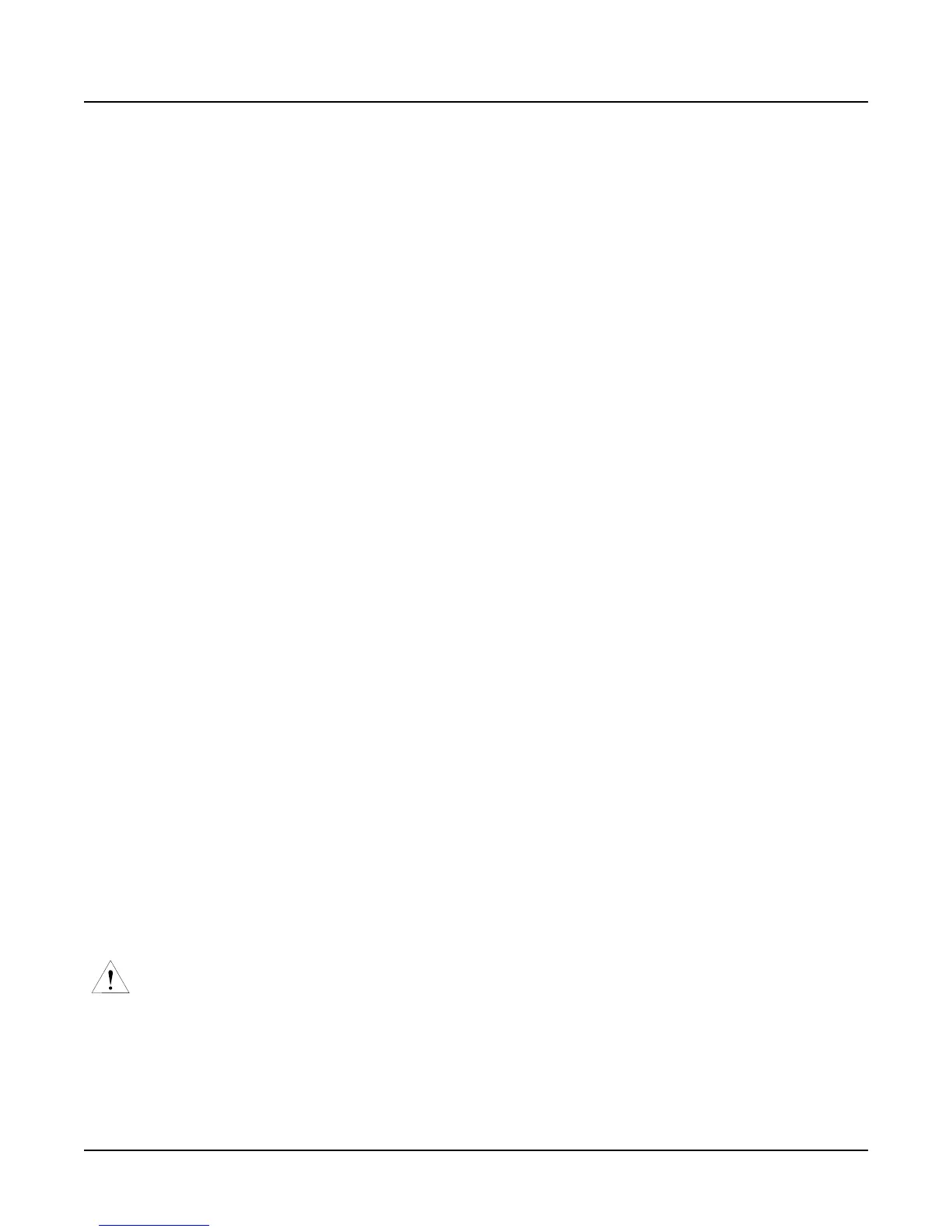Installing Kurzweil K2661 ROM Options
Installing Object Files
5
Installing Object Files
Object files organize raw samples and other data into the programs that you use during normal
operations. There’s a file containing “base objects”: all the standard factory program
information. There’s also a separate object file for each option that you’ve installed. You’ll need
to reinstall the base objects first, then install the object file for each of the options installed in
your K2661. For all the factory programs (both the standard factory programs numbered from
1 to 199 and the factory programs for the options) to be available, you
must
reinstall the base
objects, followed by the objects for
all
of your options.
How to Interpret the Filenames
If you look at the table at the end of this document, you’ll see lists of filenames that look
something like this:
OBJEP101.K26
The name of each object file has four parts:
•
Prefix
: identifies the type of the file. In our example above,
OBJ
identifies the file as an
obj
ect file for the
K2661
. Operating system files have the prefix
2661S
.
•
Category
: identifies what kind of object file it is. The example at the top of this section
indicates a Vintage Electric Pianos objects file.
•
Version
: three digits that indicate the version of the object file. The version of the
example is
1
.
01
.
•
Extension
: three characters following a dot, and identifying the file type to the K2661. Object
files (including those containing programs, songs—all the objects you can save with the
K2661) have the extension
K26
. Operating system files have the extension
KOS
.
Throughout this document, we use
placeholders
to represent the version numbers in filenames.
Instead of using specific version numbers, we use
nnn
to represent any version of a file—as
expressed in the description of filename prefixes, above.
Organizing the Object Files
The table beginning on page 8 lists all the possible combinations of options, and the
corresponding object files to install for each combination of options. To determine which files
you need to install, go to the table and look in the “Option name” (first) column. Find the entry
that matches the options that you now have in your instrument (that is, after installing any new
options). Then look in the second column to find the object files that you’ll need to install.
For example, if you have the sampling option, the SD Piano option, and have just installed the
Vintage EP option, you’ll need to install the base-objects file, the SD Piano, Vintage EP, and Live
mode object files (the Live mode object file is for the sampling option). The third column of the
table gives the names of the object files as they appear in the K2661 display.
Note
: If you are installing from a partitioned disk drive, all of the files need to be in the first
partition (that’s the only partition visible to the Boot Loader).
Refer to Table 1 while installing object files, checking off each file as you install it.
