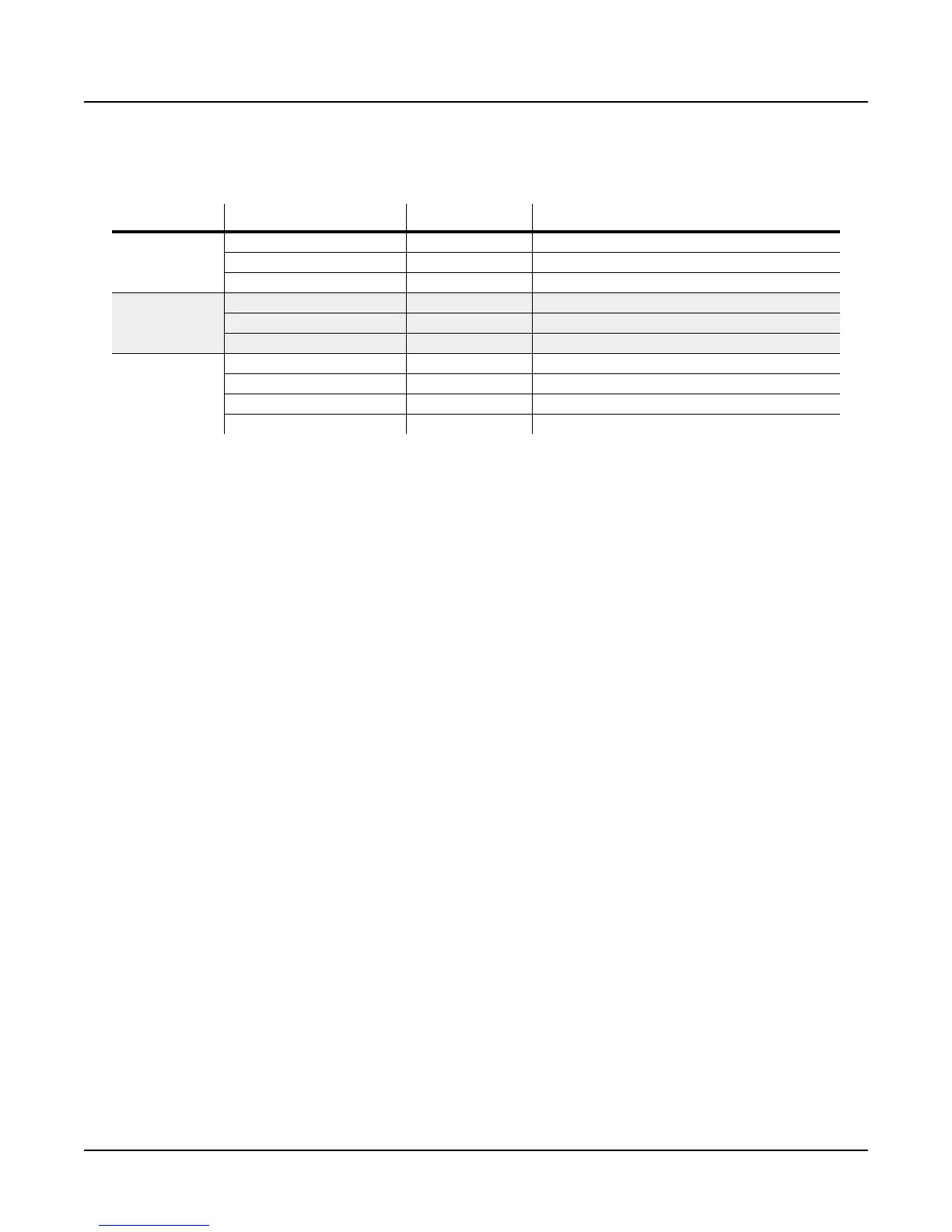8
Installing Kurzweil K2661 ROM Options
Sound Check
Sound Check
Reconnect your K2661 to your audio system, or plug in a set of headphones. Check your audio
levels. Scroll through the program banks to find the new programs. Play a few of the programs
to make sure that everything is working properly. The programs are in the following locations:
Base ROM Sounds 001–199, 400–535, 800–999
SD Piano option 720–729
Live mode 740–749
Vintage EPs 600–699
Option name Files to install Filenames Comments
SD Piano
Base objects K61Vnnn.K26 Includes Orchestral, Contemporary, and GM objects.
SD Piano objects OBJSDnnn.K26
Live mode objects OBJKLnnn.K26 Only needed if sampling option is installed.
Vintage EPs
Base objects K61Vnnn.K26 Includes Orchestral, Contemporary, and GM objects.
Vintage EPs objects OBJEPnnn.K26
Live mode objects OBJKLnnn.K26 Only needed if sampling option is installed.
SD Piano and
Vintage EPs
Base objects K61Vnnn.K26 Includes Orchestral, Contemporary, and GM objects.
SD Piano objects OBJSDnnn.K26
Vintage EPs objects OBJEPnnn.K26
Live mode objects OBJKLnnn.K26 Only needed if sampling option is installed.
Table 1 Operating System and Object Files for all ROM Option Configurations
