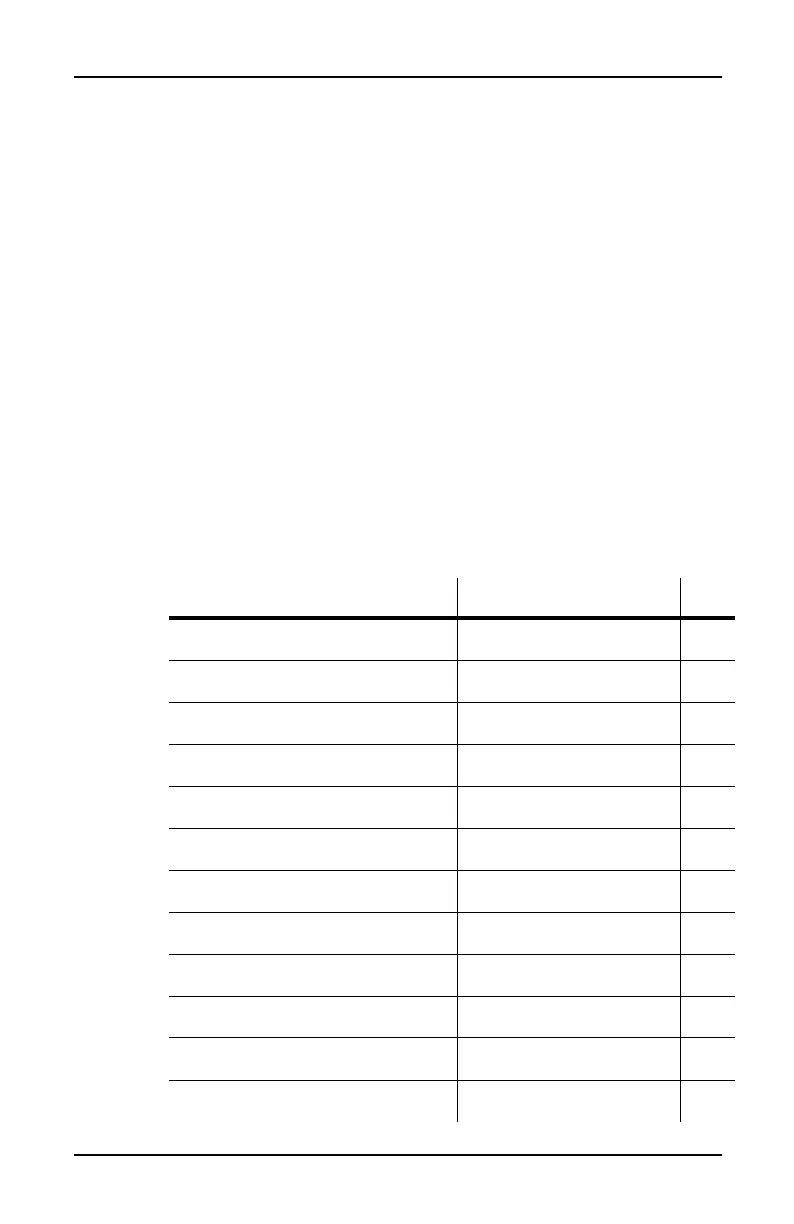Finding the Right Files
35
System Files
Find your instrument’s configuration in the first column,
then look in the second column for the file(s) corresponding
to that configuration. If you have the PCX-1 option, you need
to install two system files.
These files are in the folder called sysfiles, which is in the
folder called flashrom on the PC2 CD. There are two sets of
program/setup files: Orchestral and General MIDI. Choose
one of these to install in the main sound engine’s ROM. If
you have the PCX-1 option, install the same type of file
(Orchestral or GM) into the expansion board’s ROM. For
example, if you install the Orchestral programs/setups in the
main sound engine’s ROM, you must install the Orchestral
programs/setups in the expansion board’s ROM. If you
wanted to, you could then load the General MIDI 1 programs
into the main sound engine’s RAM and the expansion
board’s RAM.
Your Instrument Configuration File to Load in RAM
✔
PC2X without PCX-1
Orchestral programs if you have PCR-1
pc2xorch400.mid
PC2 without PCX-1
Orchestral programs if you have PCR-1
pc2orch400.mid
PC2R without PCX-1
Orchestral programs if you have PCR-1
pc2rorch400.mid
PC2X without PCX-1
GM programs if you have PCR-1
pc2xgm400.mid
PC2 without PCX-1
GM programs if you have PCR-1
pc2gm400.mid
PC2R without PCX-1
GM programs if you have PCR-1
pc2rgm400.mid
PC2X with PCX-1
Orchestral programs if you have PCR-1
pc2xorch400.mid and
pc2porch400.mid
PC2 with PCX-1
Orchestral programs if you have PCR-1
pc2orch400.mid and
pc2porch400.mid
PC2R with PCX-1
Orchestral programs if you have PCR-1
pc2rorch400.mid and
pc2porch400.mid
PC2X with PCX-1
GM programs if you have PCR-1
pc2xgm400.mid and
pc2pgm400.mid
PC2 with PCX-1
GM programs if you have PCR-1
pc2gm400.mid and
pc2pgm400.mid
PC2R with PCX-1
GM programs if you have PCR-1
pc2rgm400.mid and
pc2pgm400.mid
