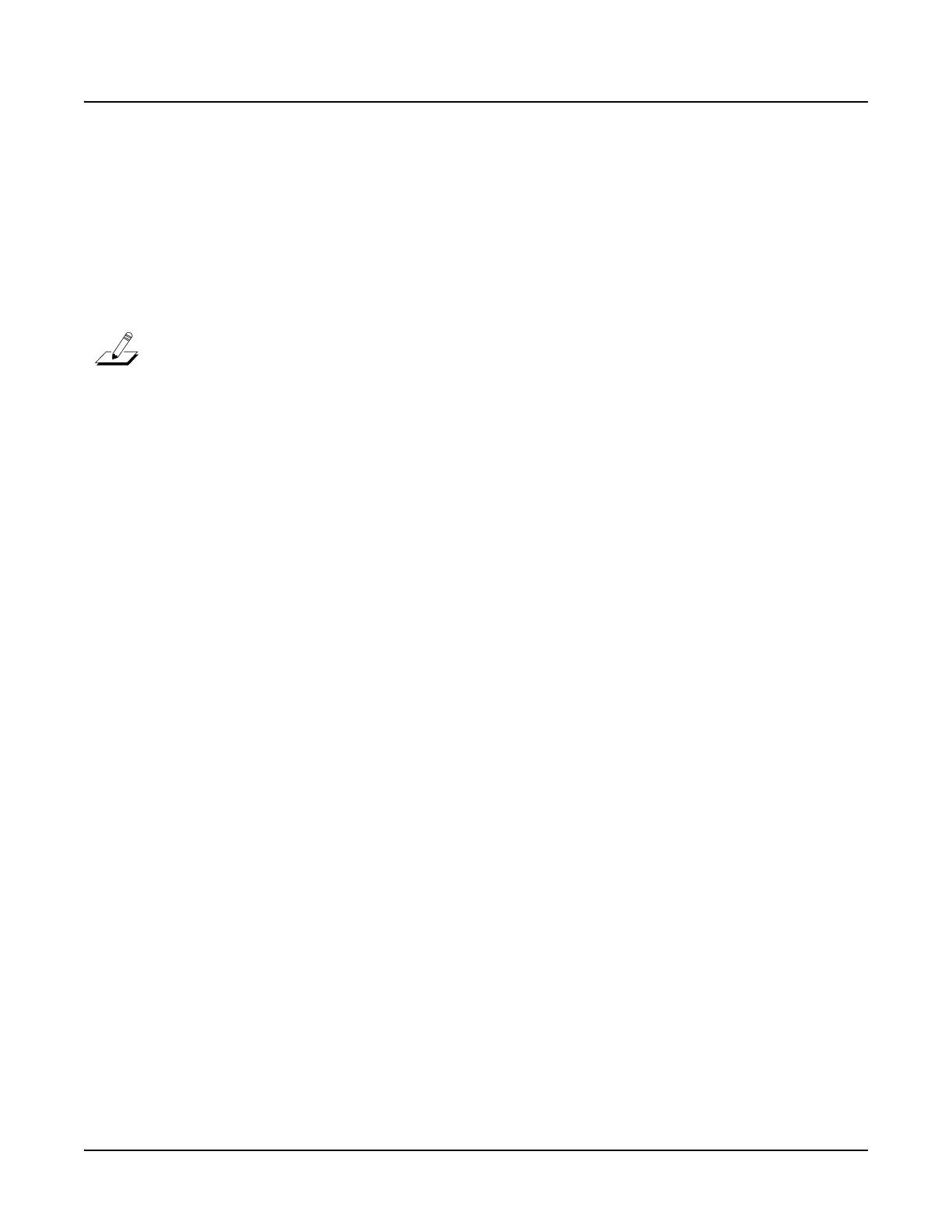4
SP4 V2 Addendum
Global Mode
The “Load (overwrite)” Dialogue
The“Load(overwrite)”dialogueisnewintheV2OS,andreplacesthe“LoadAll?”dialogue
fromtheV1OS.The“Load(overwrite)”dialoguehasthesamefunctionasthe“LoadAll?”
dialoguefromtheV1OS.
Usethe“Load(overwrite)”dialoguetoloadpreviouslysavedSP4User‐bankprogramsand
setupsfroman.SPXfile.The“Load(overwrite)”dialoguedeletesallUser‐bankprogramsand
setupsintheSP4andreplacesthemwiththeUser‐bankprogramsandsetupsfromthe.SPXfile
youareloading.FilescanbeloadedtotheSP4fromacomputerviaUSB.
Note:The“Load
(overwrite)”dialoguedeletesallUser‐bankprogramsandsetupsintheSP4.
Beforeusingthe“Load(overwrite)”dialogue,makesuretosaveabackupcopyofanyUser‐
bankprogramsandsetupsintheSP4thatyouwouldliketosaveusingthe“SaveAll”dialogue
(seepage9‐7
oftheSP4Musician’sGuidefordetails).
Tobegintheloadingprocess,firstturnontheSP4andyourcomputer,thenconnectaUSBcable
fromtheSP4’srearpanel USBporttoaUSBportonyourcomputer.Next,with“Load
(overwrite)”selected,presstheNextValuebuttonbelowthe
display.Atemporarydrivenamed
“SP4”willmountonthecomputerandtheSP4displaywillshow“Putthefiletobeloadedinto
thetemporarydrive”.PressingPreviouswillcanceltheloadoperationandrecallthe“Load
(overwrite)”dialogue.PressingNextwillloadthefileandthedisplaywillshow
“Fileloaded”.
IfnofileisintheSP4temporarydriveduringtheload,thedisplaywillshowthemessage
“Nothingloaded”.Ifanerroroccursduringtheloadoperation,thenthedisplaywillshowthe
errormessage“LoadError”.
IftheSP4isnotconnectedtoacomputer,the
displaywillshowtheerrormessage“Please
connecttheunittothecomputer”.PressingPreviouswillrecallthe“Load(overwrite)”
dialogue—pressingNextwillretrytoconnect.
The “Load (fill)” Dialogue
The“Load(fill)”dialogueallowsyoutoloadpreviouslysavedSP4User‐bankprogramsand
setupsfroman.SPXfile.TheSP4canalsoloadsavedprogramsand/orsetupsfromtheKurzweil
PC3K,PC3,andPC3LEfrom.P3K,.PC3,and.PLEfilesrespectively.Beforeloadingaprogram
orsetupfroma
.P3K,.PC3,or.PLEfile,readthesectionsbelowfordetailsonproperlysaving
andloadingfilesaswellasdetailsonprogramandsetupconversion.
The“Load(fill)”dialogueonlyloadstounusedIDnumbersintheSP4’sUserbanksanddoes
notdeleteanyexistingprogramsorsetups
intheSP4’sUserbanks.FilescanbeloadedtotheSP4
fromacomputerviaUSB.
Tobegintheloadingprocess,firstturnontheSP4andyourcomputer,thenconnectaUSBcable
fromtheSP4’srearpanel USBporttoaUSBportonyourcomputer.Next,with
“Load(fill)”
selected,presstheNextValuebuttonbelowthedisplay.Atemporary drivenamed“SP4”will
mountonthecomputerandtheSP4displaywillshow“Putthefiletobeloadedintothe
temporarydrive”.PressingPreviouswillcanceltheloadoperationandrecallthe“Load(fill)”
dialogue.
PressingNextwillloadthefileandthedisplaywillshow“Fileloaded”.Ifnofileisin
theSP4temporarydriveduringtheload,thedisplaywillshowthemessage“Nothingloaded”.
Ifanerroroccursduringtheloadoperation,thenthedisplaywillshowtheerrormessage“Load
Error”.
IftheSP4isnotconnectedtoacomputer,thedisplaywillshowtheerrormessage“Please
connecttheunittothecomputer”.PressingPreviouswillrecallthe“Load(fill)”dialogue—
pressingNextwillretrytoconnect.
