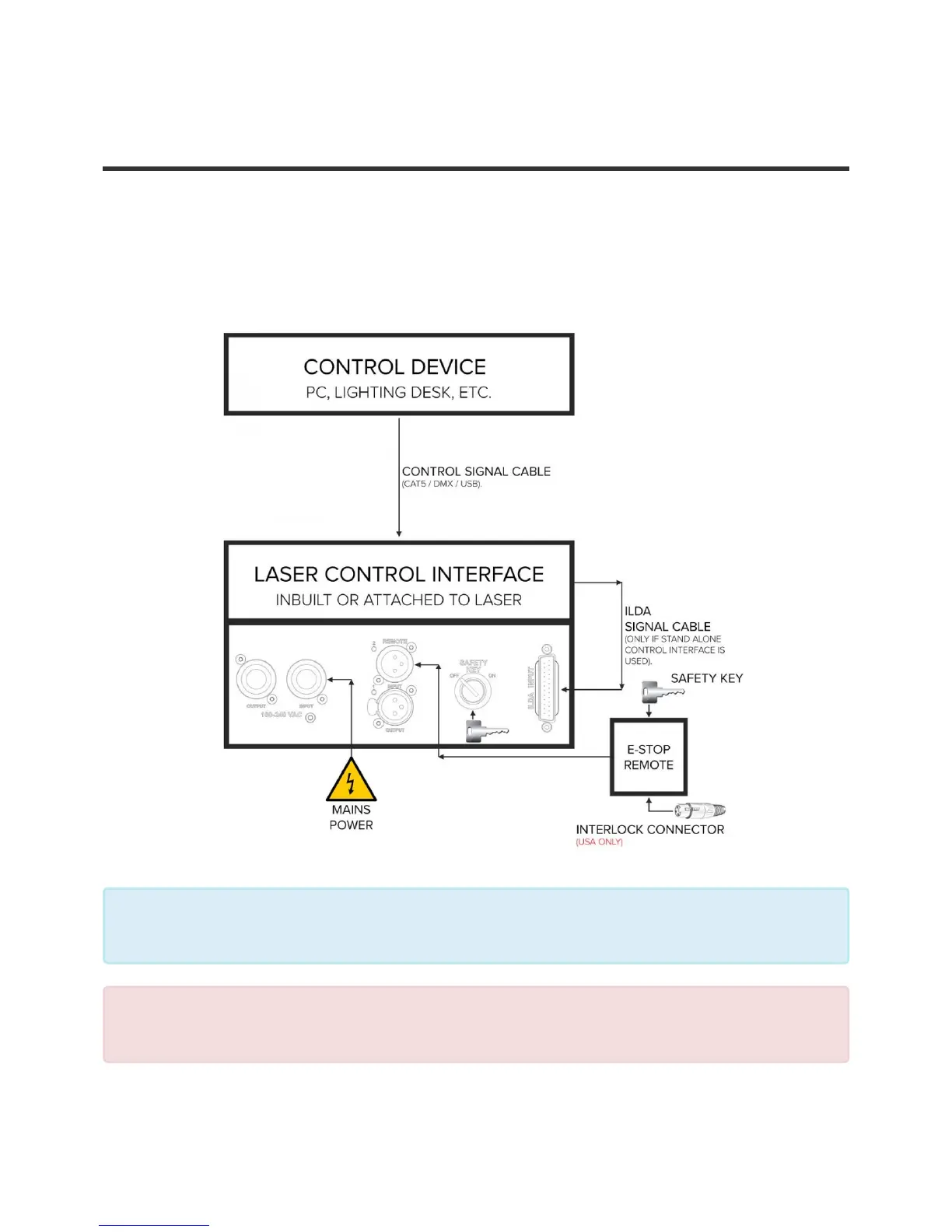Connection Diagram
Please check that all the signal and power leads are correctly installed and that the safety keys are
inserted in all necessary positions.
Basic connection diagram
Both E-STOP Remote safety key and laser system safety key must be inserted and
switched to ON position in order to disable the interlock.
*
USA ONLY: Interlock Connector must be inserted in the E-STOP Remote as well in
order to disable the interlock.
!
Kvant spol. s.r.o. Spectrum series - v16816
Page 11 of 38
