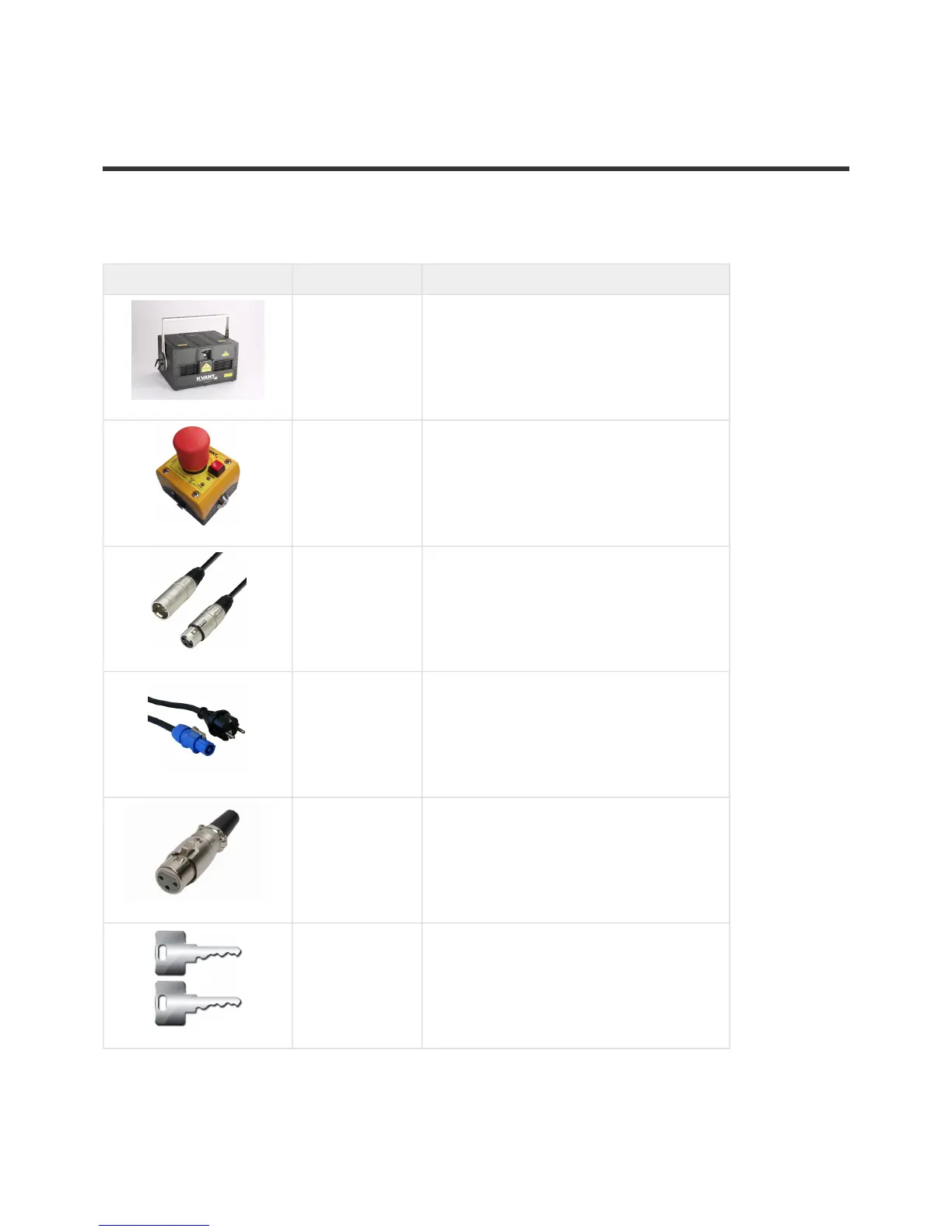Item Checklist
Before starting, check that all the following items have been included with your laser system. If anything
is missing, contact your supplier.
Item Number of units Description
1 KVANT Spectrum Laser Display System
1 Emergency STOP Remote
1 3-pin XLR Emergency STOP Remote cable
1 AC Power cable
1 User Interlock Connector
2 Set of Safety Keys
Kvant spol. s.r.o. Spectrum series - v16816
Page 17 of 38
