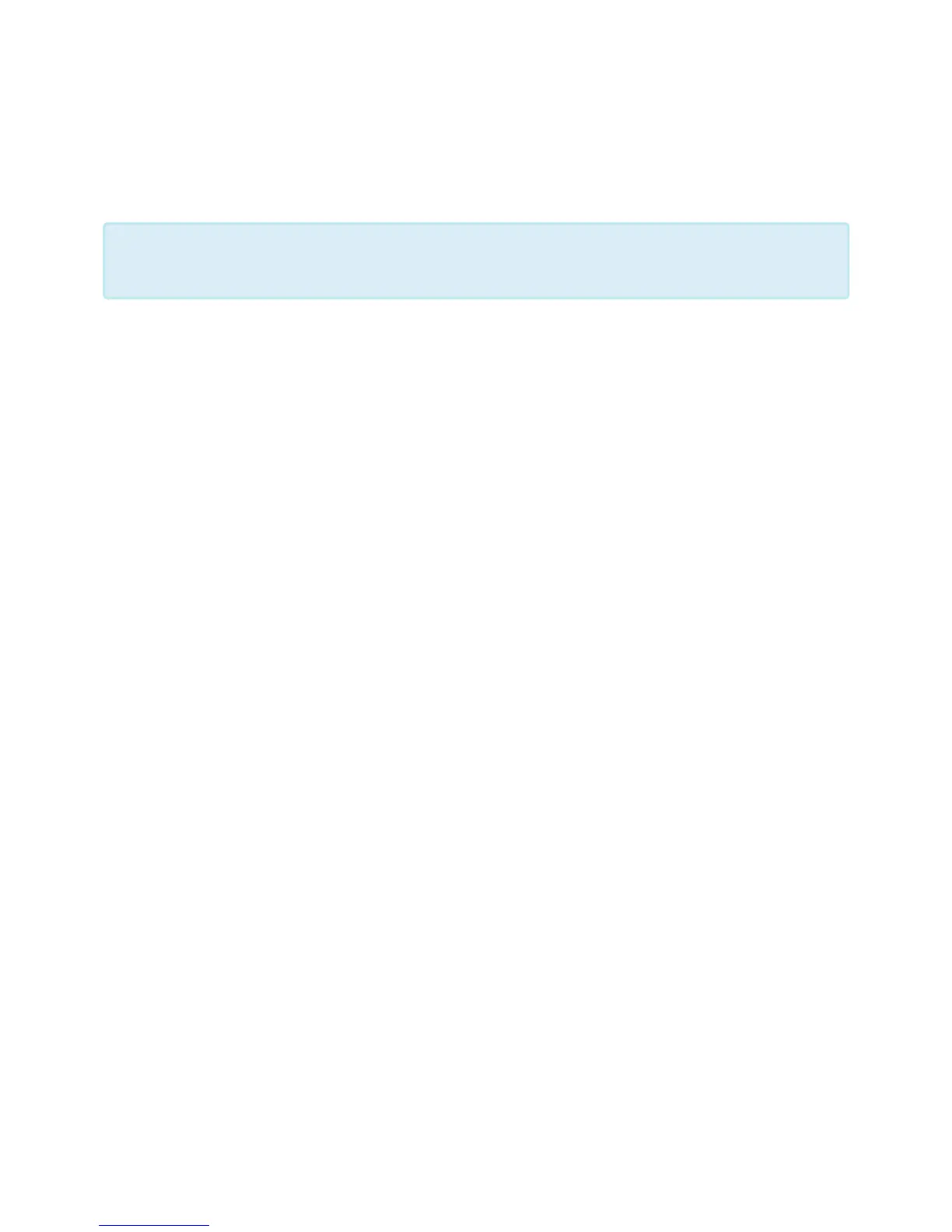nicely while they hit exact centre of the bottom scanning mirror.
An easiest way to do the alignment is to project a full size circle onto a wall (or any another suitable
projection surface), change its colour as necessary and check the alignment of individual colours on both
X and Y axes.
When doing the alignment on long distances it is always good to have someone with you who can point
you in the right direction. Alternatively you can use binoculars.
Remember that greater is the distance between the laser system and the projection
surface during the alignment, more precise the alignment will be.
*
Kvant spol. s.r.o. Spectrum series - v16816
Page 25 of 38
