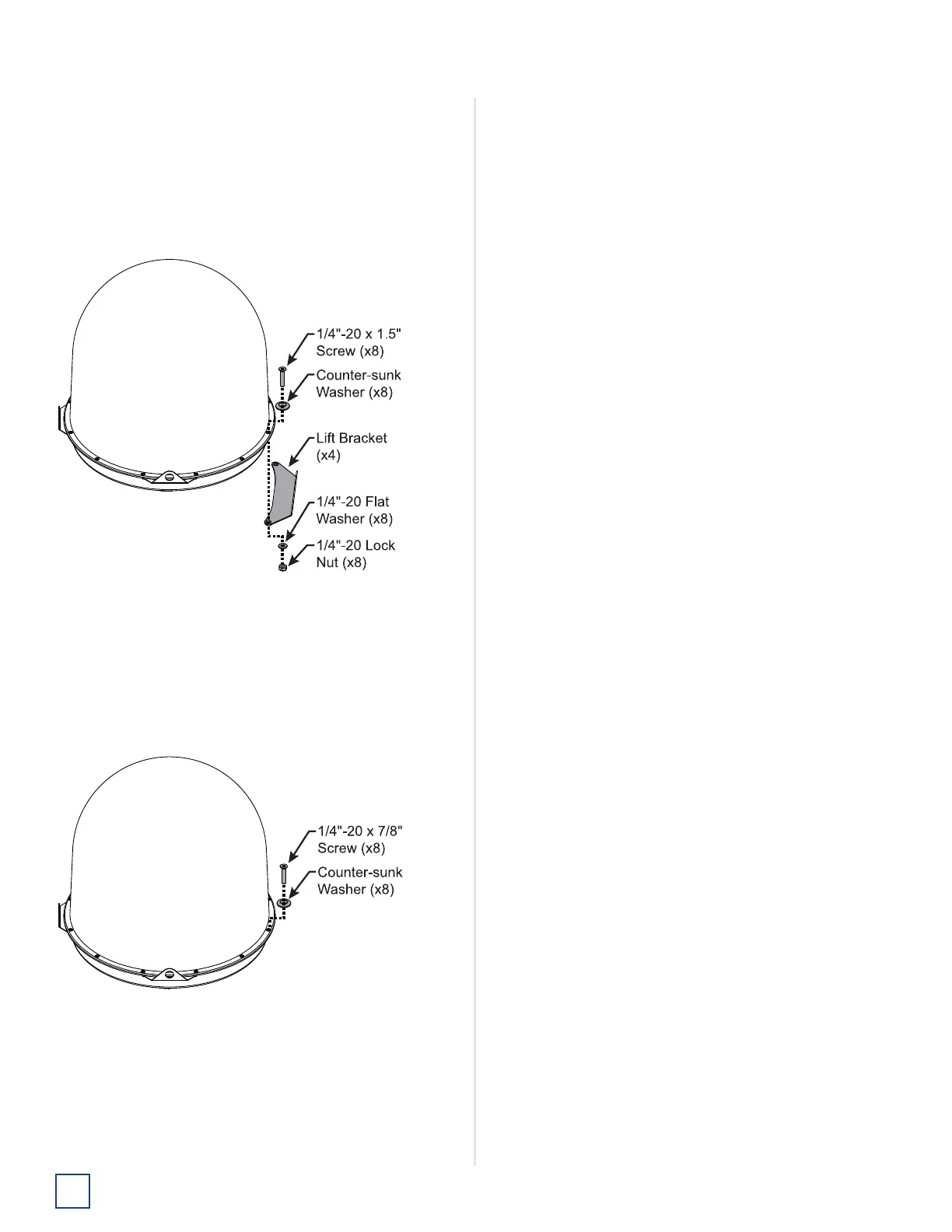TracNet H90 Installation Guide
14
Mount the Antenna
9. Remove the eight screws, flat washers, and lock nuts
securing the four lift brackets to the antenna. Use a
5/32" hex key to keep the screws from turning, and
use a 1/2" open-end wrench to loosen and remove the
nuts. Remove the lift brackets and hardware and set
them aside.
Figure 22: Removing the Lift Brackets
Note: Save the brackets and bracket hardware in case the
antenna needs to be moved in the future.
10. Install eight 1/4"-20 screws and washers (supplied in
the kitpack) in place of the longer mounting bracket
screws you removed in the previous step.
Figure 23: Reinstalling Radome Hardware
11. Close both antenna service hatches. Secure each
service hatch using the three hex latches.
