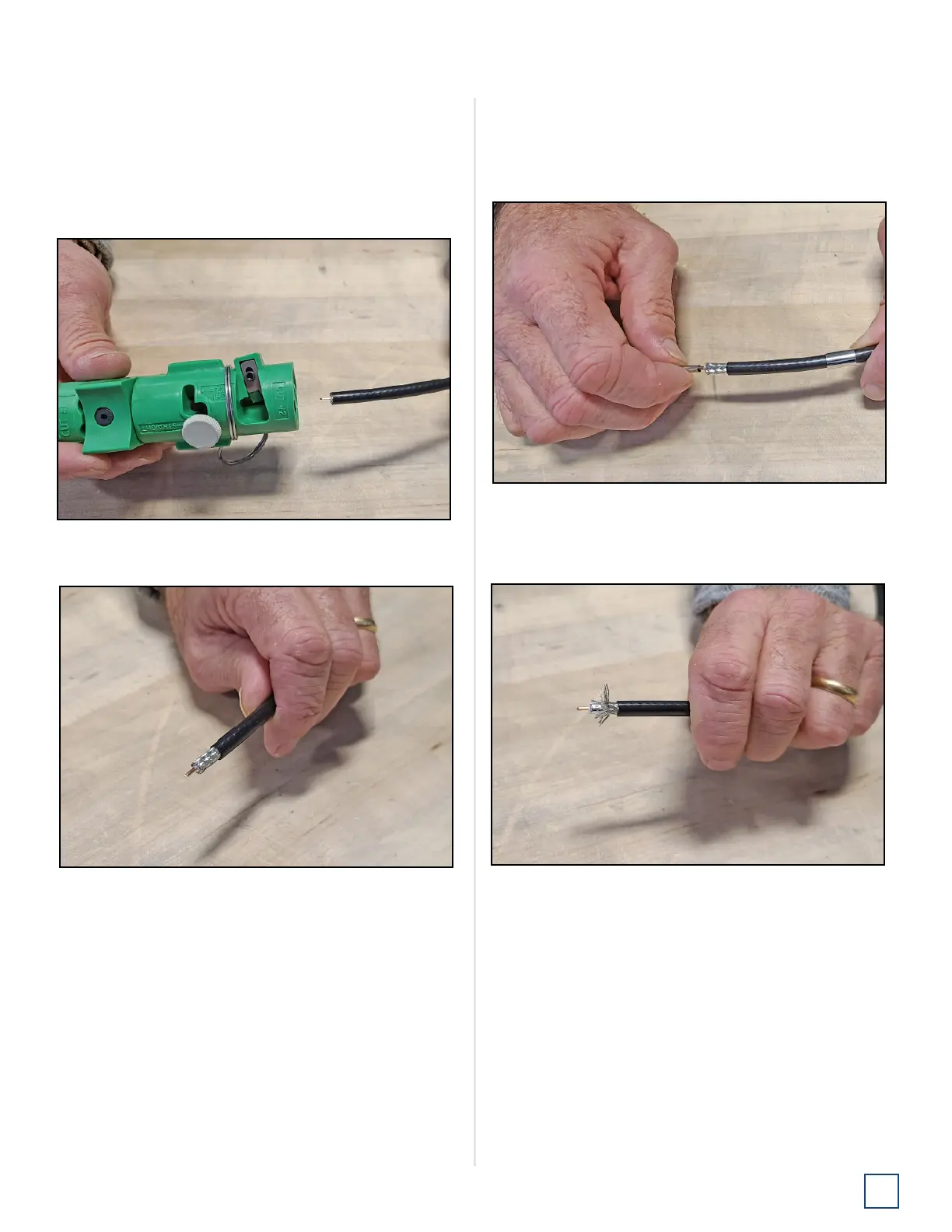33
TracNet H90 Installation Guide
Terminating LMR-240 Cable
5. Insert the end of the cable into the #2 end of the
CST-240 stripping tool. Then rotate the tool clockwise
around the cable until the tool turns easily. This
removes the cable jacket from the end of the cable,
exposing the braid and dielectric.
Figure 63: Stripping the Cable Jacket
Figure 64: Cable Stripped, Exposing Dielectric
6. Using the DBT-U deburr tool, deburr and chamfer the
center conductor. Avoid nicking the aluminum tape
covering the dielectric.
Figure 65: Deburring the Center Conductor
7. Gently flare the braid with your fingers.
Figure 66: Flaring the Braid
