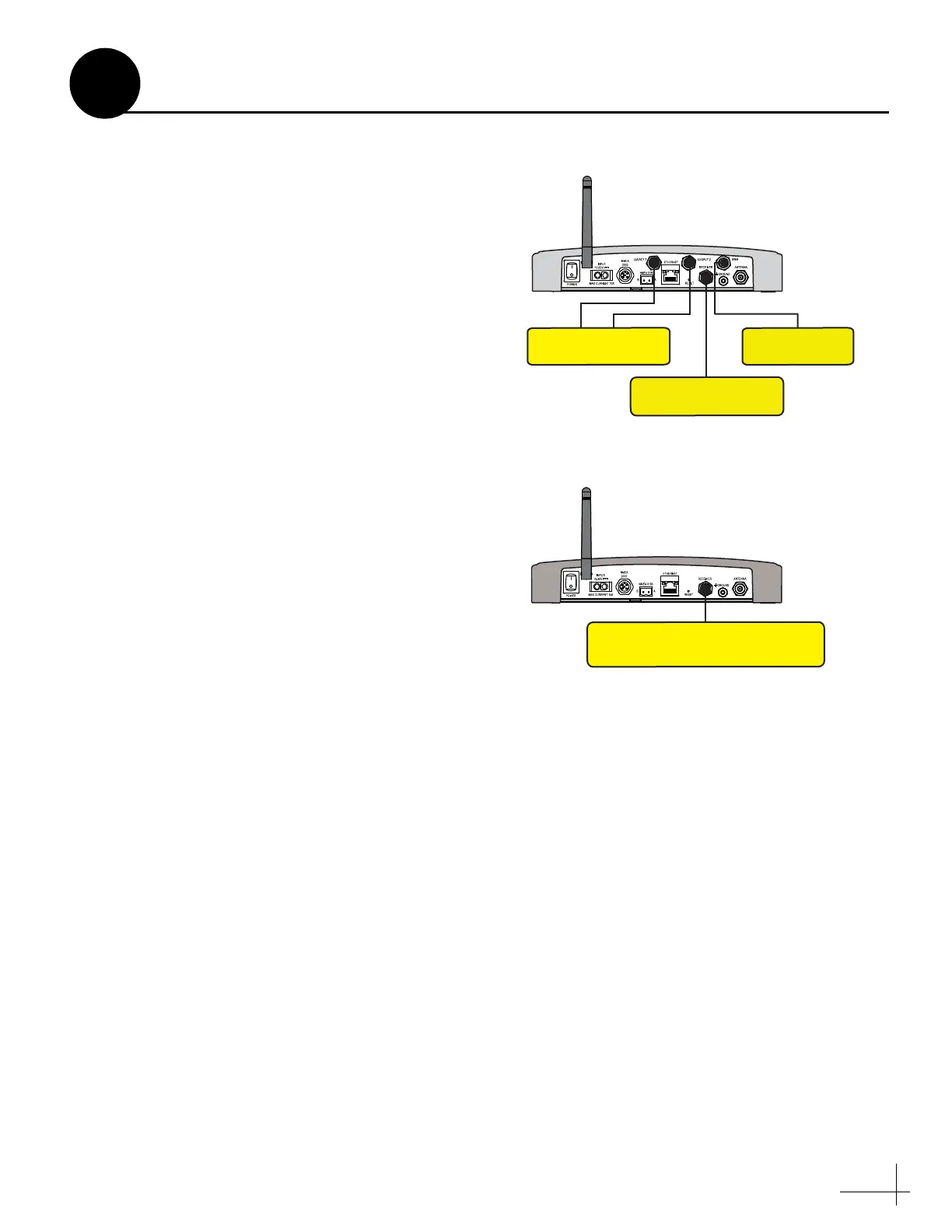13
The steps for connecting the customer’s
receiver(s) to the TracVision system and setting
them up depends upon the customer’s satellite
TV service (see Figure 19 and Figure 20).
NOTE: KVH’s TracVision Configuration Wizard,
available at www.kvh.com/tvseriesconfigurator,
displays a wiring diagram and parts list for all of the
most common configurations.
Follow the steps in the applicable section below
to wire the receivers. Then connect the receiver(s)
to the customer’s television(s).
Linear. . . . . . . . . . . . . . . . . . . . . . . . page 14
DIRECTV (SWM) . . . . . . . . . . . . . . page 16
DIRECTV (Non-SWM) . . . . . . . . . page 18
DIRECTV Latin America . . . . . . . page 19
Tri-Americas. . . . . . . . . . . . . . . . . . page 20
DISH Network/Bell TV . . . . . . . . page 21
TV-Hub A
DIRECTV U.S.
Non-SWM Receivers
DISH Network, Bell TV,
and Linear Receivers
DIRECTV U.S.
SWM Receivers
Figure 19: TV-Hub A Receiver Connections
TV-Hub B
Linear, Tri-Americas, and
DIRECTV Latin America Receivers
Figure 20: TV-Hub B Receiver Connections
Wire the Receivers
11
