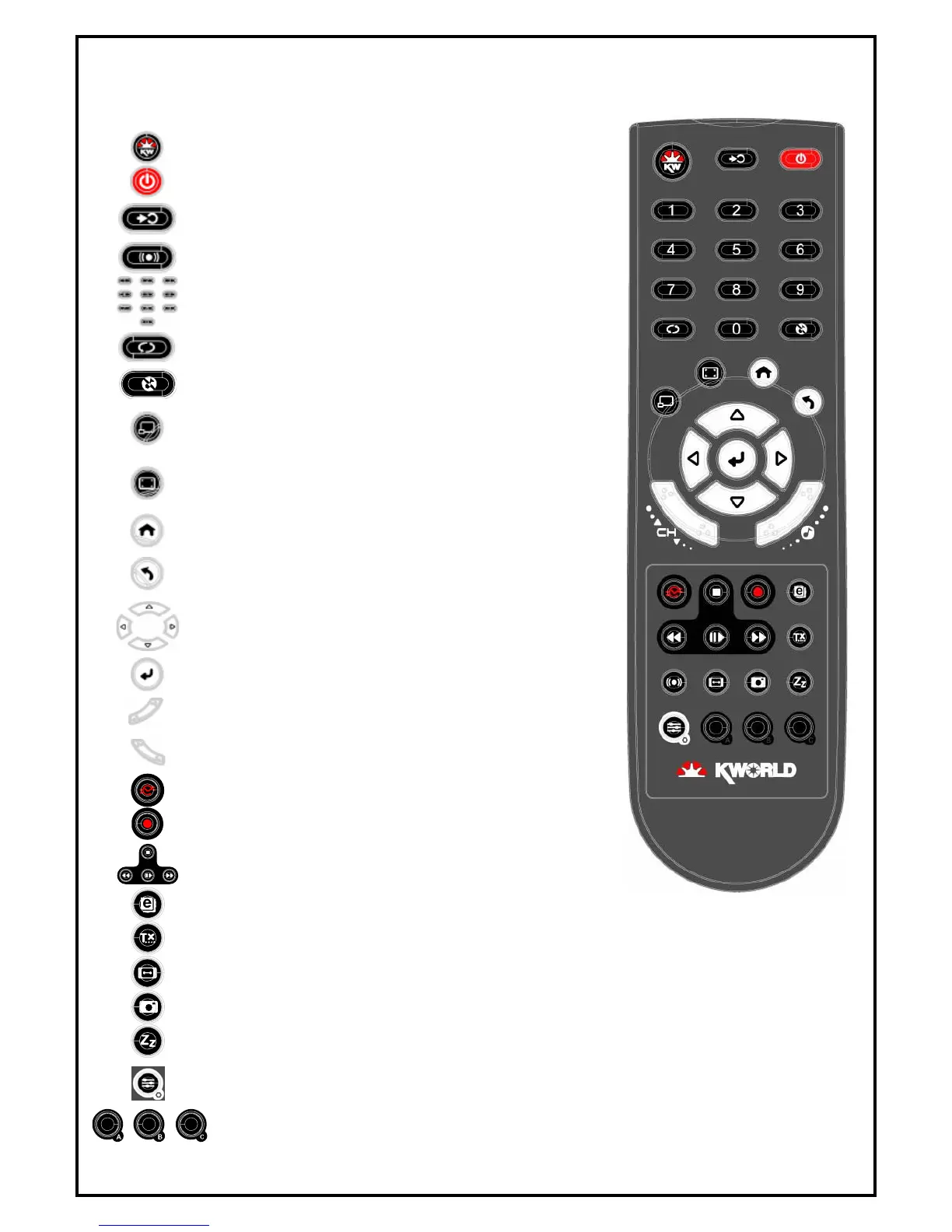9
Chapter 5:Remote Control
Button Function
Turn on / off HyperMedia Center
Shut down the PC
Video Source switch (Antenna, Cable, Memory,
Composite, S-Video)
Audio switch (Stereo, SAP or MONO)
Number keys (0~9)
Recall
Mute
1. Minimize
2. Switch screen 1 to screen 2. (Only for Dual TV
product)
Switch between full screen and window mode
Return to main page
Return to last page
Arrow keys
Enter
Volume up / down
Channel up / down
Time-Shifting
Record
Playback
EPG (Electronic Program Guide)
Teletext
Adjust screen ratio between 4:3 / 16:9 / 16:10
SnapShot
Sleep Timer
Adjustment
(Brightness, Contrast, Saturation, Hue, Sharpness)
Preset mode (A: Default / B:Theater / C:Sport)