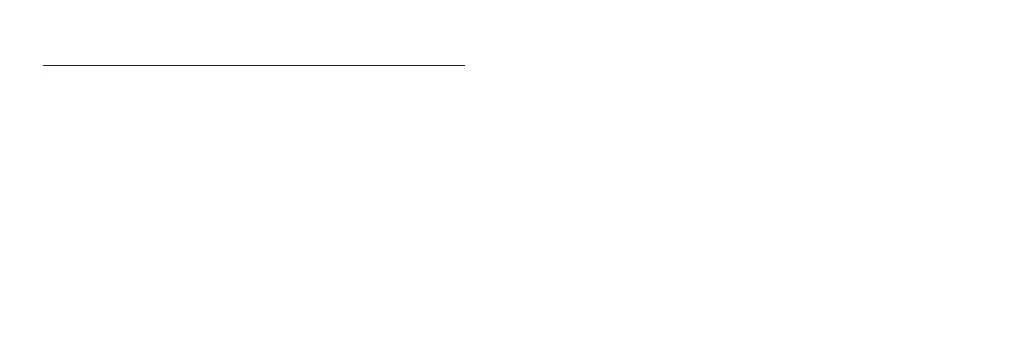ENGLISH
18 19
Bluetooth functions
The Kygo B9/800 speaker is equipped with Bluetooth technology to allow
wireless playback from any Bluetooth-enabled phone or tablet.
Pairing the speaker to a device:
1. Turn the power on by pressing the on/off button
on the speaker for 2 seconds.
2. Press the Bluetooth button for 2 seconds. A blue LED will indicate
that the speaker is in pairing mode.
3. Select “KYGO B9 800” on the Bluetooth congurations of your
device. Please note that the BT pairing name will stay the
same unless you change it in the Google Home App”
ENGLISH
Other Actions:
• To disconnect all Bluetooth devices and re-enter pairing mode,
press the Bluetooth button for 5 seconds.
• Use the Bluetooth-button to Play and Pause music by pressing
once.
• If no device is paired after 10 minutes, the speaker will stop pairing
mode and enter standby.
• If the speaker is in standby mode, you can restart music through
your device.
• If there is no action after 30 minutes in standby mode, the speaker
will disconnect Bluetooth.
