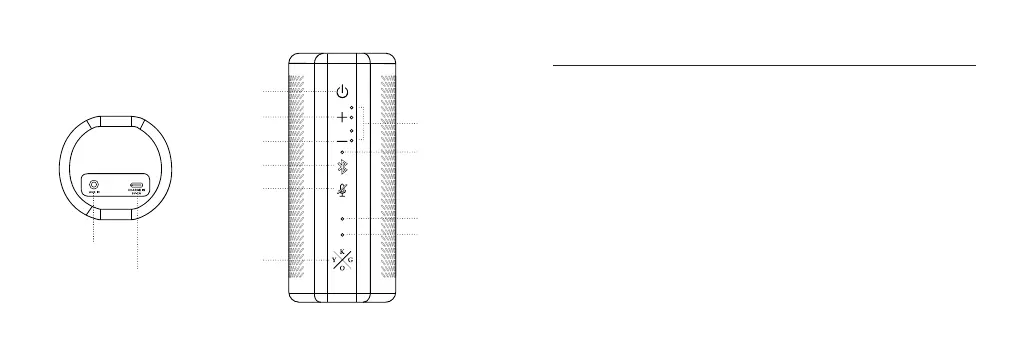ENGLISH ENGLISH
14 15
General function
Power on/off
Vol +
Aux in
Charge in
Vol -
Bluetooth
Four LEDs
Mic
LED indicator
Mic
Mic mute
Kygo button
1. Press the Power button for 2 seconds to turn on the speaker.
Press again to power off.
2. The speaker will enter standby mode after 30 minutes without action.
The Google Assist and can be activated at any time with the command
“Ok, Google”.
3. If there is no activity for 90 minutes, the speaker will turn off.
Power On/Off
