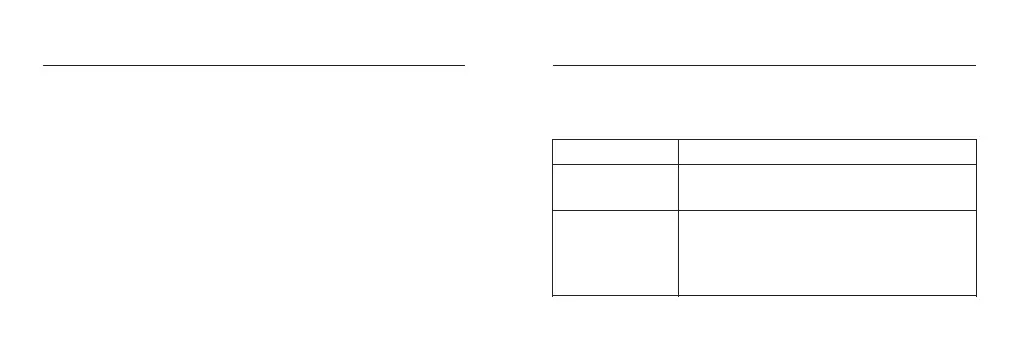ENGLISH ENGLISH
28
1 x Kygo B9/800 Wi Speaker
1 x User manual
1 x USB-C charging cable
1x Power adapter (added plugs for Europe and USA)
1x AUX 3,5 mm audio cable
Kit Contents
ISSUE POSSIBLE SOLUTION
No power
Make sure that your speaker is plugged in and turned on
Make sure your speaker is charged.
Can’t play music
via Bluetooth
1. Make sure that Bluetooth is turned on your device
and that the Speaker is connected.
2. Turn up the volume on your speaker and on your device.
3. Make sure that your device isn’t muted.
4. Make sure AUX cable is not connected.
29
Troubleshooting
Check this list if you are having problems with our Kygo B9/800
Speaker. If you can’t nd the solution to your issue, please contact us
at info@kygolife.com and we’ll assist you.
