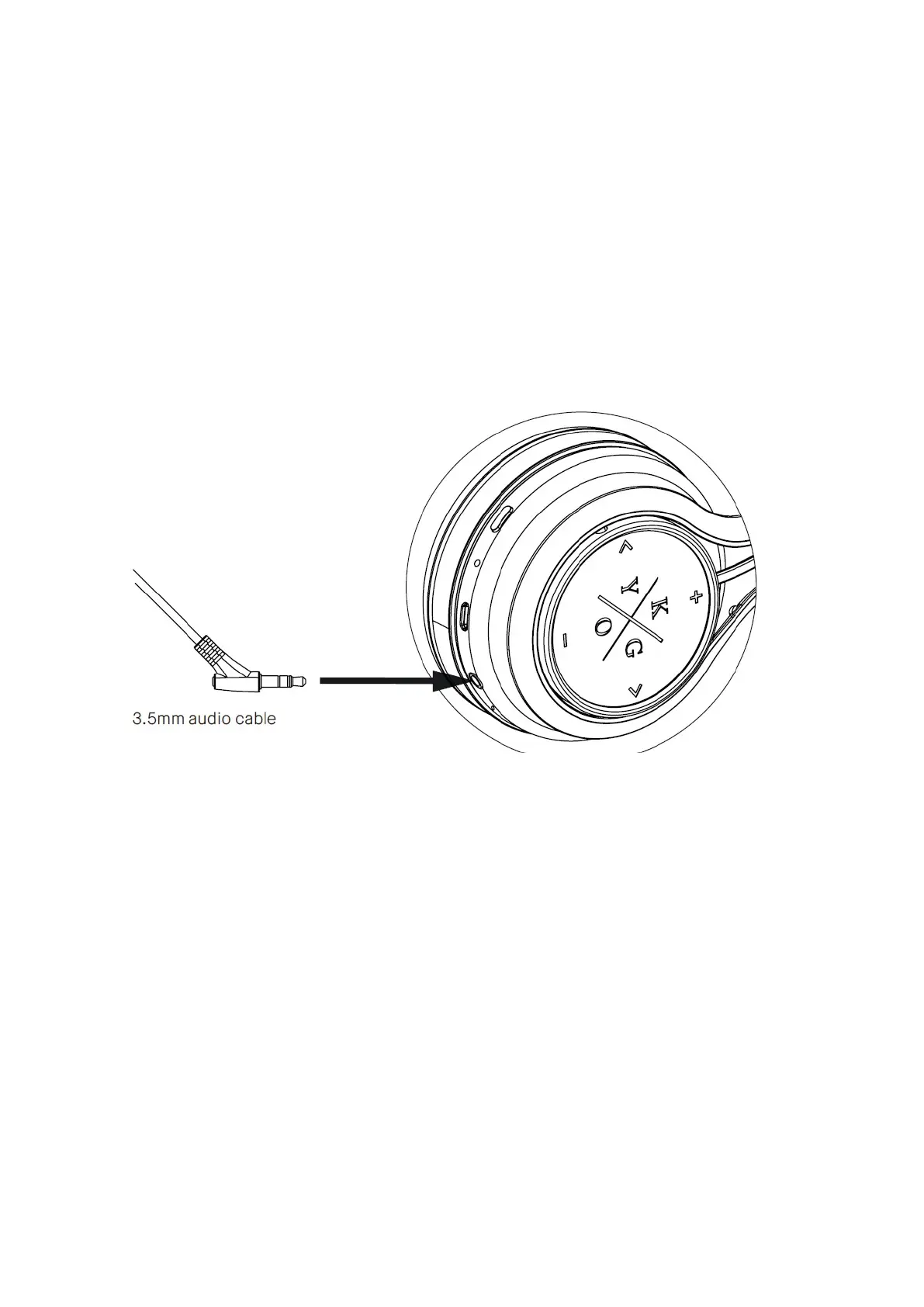(ILLUSTRATION)
1. Connect the 3.5mm audio cable to the headphones and device.
2. Press the button once to pause/play music.
3. Press 2 times to skip a track
4. Press 3 times to go to the previous track.
5. Control the volume directly on your device.
Bluetooth Pairing
Pairing with a phone or other devices:
1. Make sure the headphones are powered OFF.
2. Press and hold the multifunction button for 5 seconds to enter pairing mode.
3. The red & blue LEDs will blink alternately and a sound will alert you that the
headphones are in pairing mode.
4. Activate the Bluetooth function on your phone or device and select Kygo
Xenon.
