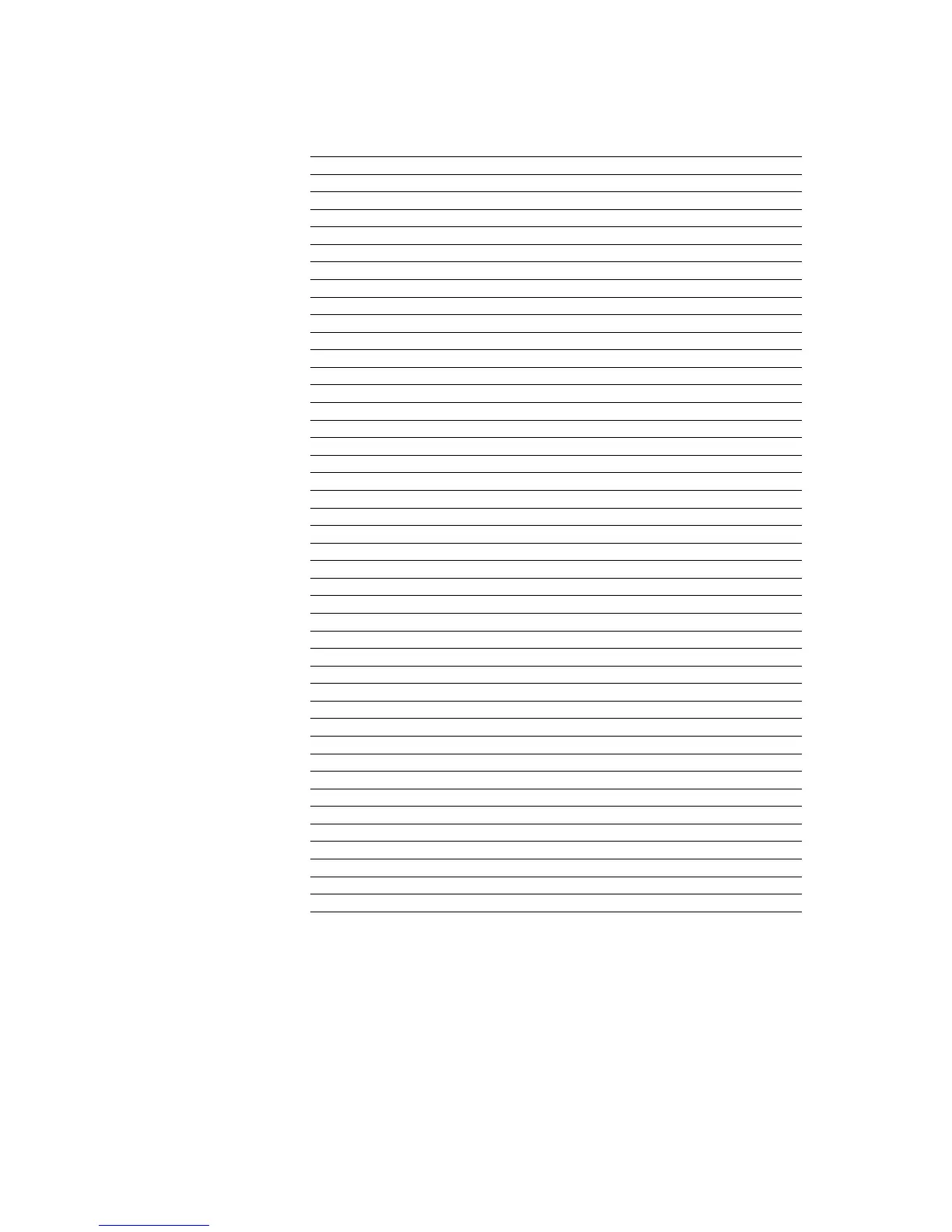Epson LQ-850 Emulation (Mode 5)
7-25
ESC M Select 12 CPI 1B 4D Yes
ESC g Select 15 CPI 1B 67 Yes
ESC p n Turn Proportional Mode On/Off 1B 70 Yes
SI Select Condensed Mode 0F Yes
ESC SI Select Condensed Mode 1B 0F Yes
DC2 Cancel Condensed Mode 12 Yes
SO Select Double-wide Mode (one line) 0E Yes
ESC SO Select Double-wide Mode (one line) 1B 0E Yes
ESC W n Turn Double-wide Mode On/Off 1B 57 Yes
DC4 Cancel Double-wide Mode (one line) 14 Yes
ESC w n Turn Double-high Mode On/Off 1B 77 Yes
Print Enhancement
ESC E Select Emphasized Mode 1B 45 Yes
ESC F Cancel Emphasized Mode 1B 46 Yes
ESC G Select Double-strike Mode 1B 47 Yes
ESC H Cancel Double-strike Mode 1B 48 Yes
ESC S n Select Superscript or Subscript 1B 53 Yes
ESC T Cancel Superscript/Subscript Mode 1B 54 Yes
ESC (- n1 n2 m d1 d2 Select Score 1B 28 2D Yes
ESC - n Turn Underline Mode On/Off 1B 2D Yes
ESC q Select Character Style 1B 67 Yes
Word Processing
ESC a n Select Justification 1B 61 –
ESC SP n Set Intercharacter Space 1B 20 Yes
Character Tables
ESC t n Select Character Set 1B 74 Yes
ESC 4 Select Italic Mode 1B 34 Yes
ESC 5 Cancel Italic Mode 1B 35 Yes
ESC R Select an International Character Set 1B 52 Yes
User-defined Characters
ESC & null d1 d2...dn Define User-defined Characters 1B 26 –
ESC : null n null Copy ROM to RAM 1B 3A –
ESC % n Select User-defined Set 1B 25 –
ESC 6 Enable Printable Characters 1B 36 Yes
ESC 7 Enable Upper Control Codes 1B 37 Yes
Graphics
ESC K n1 n2 v1 v2...vn Select Single-density Graphics Mode 1B 4B Yes
ESC L n1 n2 v1 v2...vn Select Double-density Graphics Mode 1B 4C Yes
ESC Y n1 n2 v1 v2...vn Select High-speed Double-density Graphics Mode 1B 59 Yes
ESC Z n1 n2 v1 v2...vn Select Quadruple-density Graphics Mode 1B 5A Yes
ESC * m n1 n2 v1 v2...vn Select Graphics Mode 1B 2A Yes
ESC ? m n Reassign Graphics Mode 1B 3F Yes
Table 7.13. Epson LQ-850 Control Codes
Command Function Code (hex) Supported
