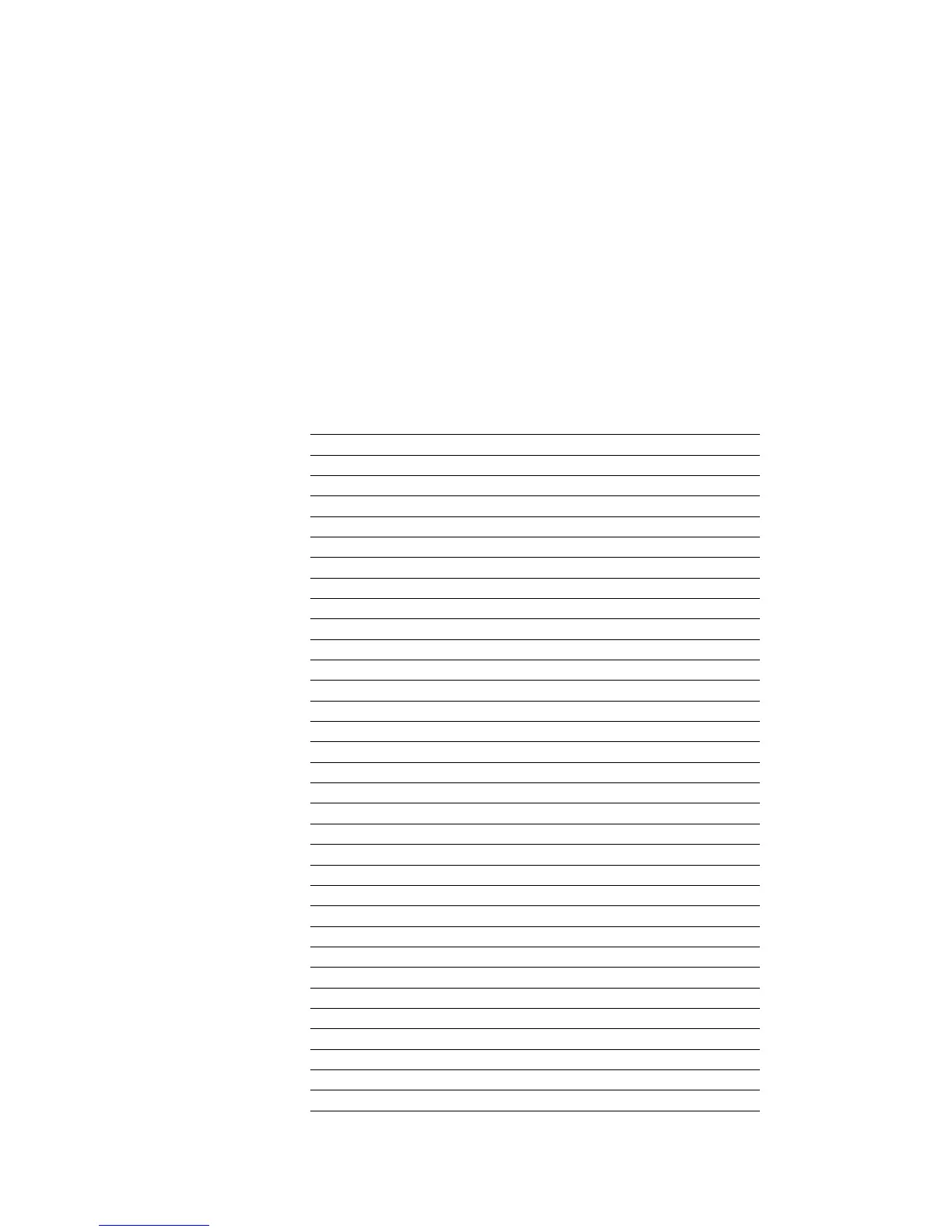5-5
Barcode 41 (USPS FIM) prints a Facing Identification Mark pattern which may be
printed on the envelope adjacent to the stamp. The combination of a FIM and the POST-
NET (barcode 39) barcode enables faster processing by the USPS.
When generating a FIM pattern, all parameters except type, flag, and string are ignored.
The flag parameter must be N. Characters permitted for the string parameter are ‘A’, ‘B’,
‘C’, and ‘D’ only, and each represents one of four different FIM patterns. For example,
Courtesy Replay Mail and stamped reply mail require the FIM-A pattern, while Business
Reply Mail and unstamped (prepaid) return mail require the FIM-C pattern. Also see the
figure on 8 for FIM location.
Barcode 43 (Customer) has four bar heights. Only the shortest and tallest bar heights are
specifiable, the heights for the intermediate two bars being adjusted automatically. Any
values entered for bar and space widths are ignored and defaulted to 1.68 points respec-
tively. The rules for the order of specifiable bar and space widths, bar1≤bar2≤bar3≤bar4
and space1≤space2≤space3≤space4, must be adhered to, however.
Table 5.1. Barcode Types (Sheet 1 of 2)
No. Type
0UPC A
1 UPC A with two-digit supplement
2 UPC A with five-digit supplement
3UPC D-1
4UPC D-2
5UPC D-3
6UPC D-4
7UPC D-5
8UPC E
9 UPC E with two-digit supplement
10 UPC E with five-digit supplement
11 EAN-8
12 EAN-13
13 DUN-14 (Distribution Unit Number, EAN)
14 DUN-16 (Distribution Unit Number, EAN)
15 MSI with no check digit
16 MSI with single mod-10 check digit
17 MSI mod-10 followed by mod-10 check digit
18 MSI mod-11 followed by mod-10 check digit
19 Code 39 with no check digit (USD-3)
20 Code 39 with mod-43 check digit (USD-3)
21 Interleaved two of five (USD-1) with no check digit (See No. 41.)
22 Identicon two of five with no checksum
23 Code 128 (USD-6) manual code change
24 Code 128 (USD-6) automatic code change
25 Code 11 with only ’c’ checksum (USD-8)
26 Code 11 with both ’c’ and ’k’ checksums (USD-8)
27 Code 93 with both ’c’ and ’k’ checksums (USD-7)
28 CODABAR with no check digits (USD-4)
29 Matrix two of five with no checksum
30 Datalogic two of five with no checksum
31 Industrial two of five with no checksum
