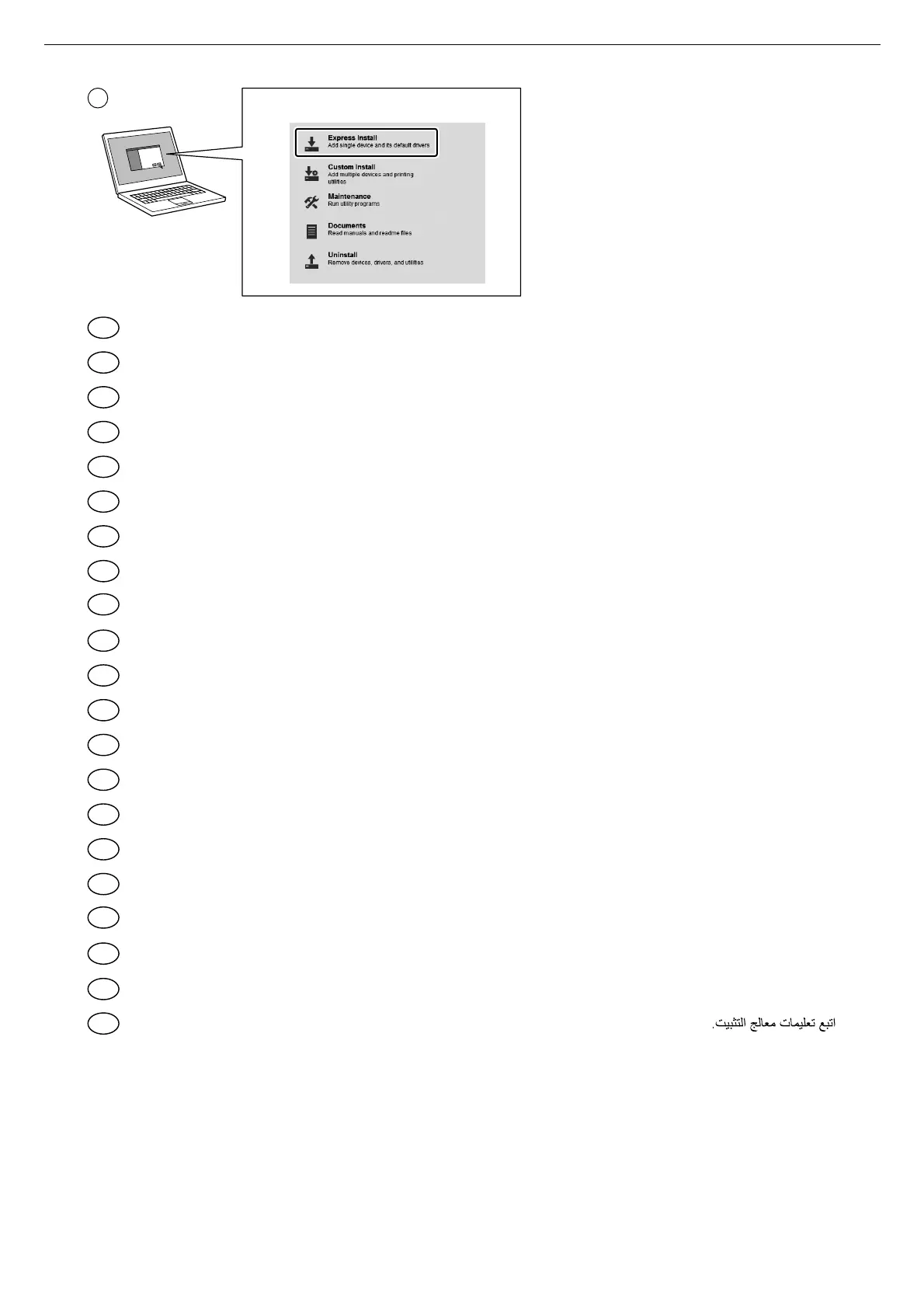Install Wizard
2
Follow the instructions in the installation wizard.
EN
Seguiu les instruccions de l'auxiliar d'instal·lació.
CA
Siga las instrucciones del asistente de instalación.
ES
Siga as instruções no assistente de instalação.
PT-BR
Suivre les instructions de l'assistant d'installation.
FR
Следуйте инструкциям в окне мастера установки.
RU
Řiďte se pokyny v průvodci instalací.
CS
Følg instruktionerne i installationsguiden.
DA
Folgen Sie den Anweisungen des Schnelleinstellung Assistenten.
DE
Ακολουθήστε τις οδηγίες στον οδηγό εγκατάστασης.
EL
Noudata asennusohjelman ohjeita.
FI
Kövesse a telepítő varázsló utasításait.
HU
Attenersi alle istruzioni della procedura guidata di installazione.
IT
Volg de instructies in de installatiewizard.
NL
Følg instruksjonene i installasjonsveiledningen.
NO
Postępuj zgodnie z instrukcjami wyświetlanymi w oknie kreatora instalacji.
PL
Siga as instruções no assistente de instalação.
PT-PT
Urmaţi instrucţiunile expertului de instalare.
RO
Följ anvisningarna i installationsguiden.
SV
Kurulum sihirbazındaki talimatları izleyiniz.
TR
AR