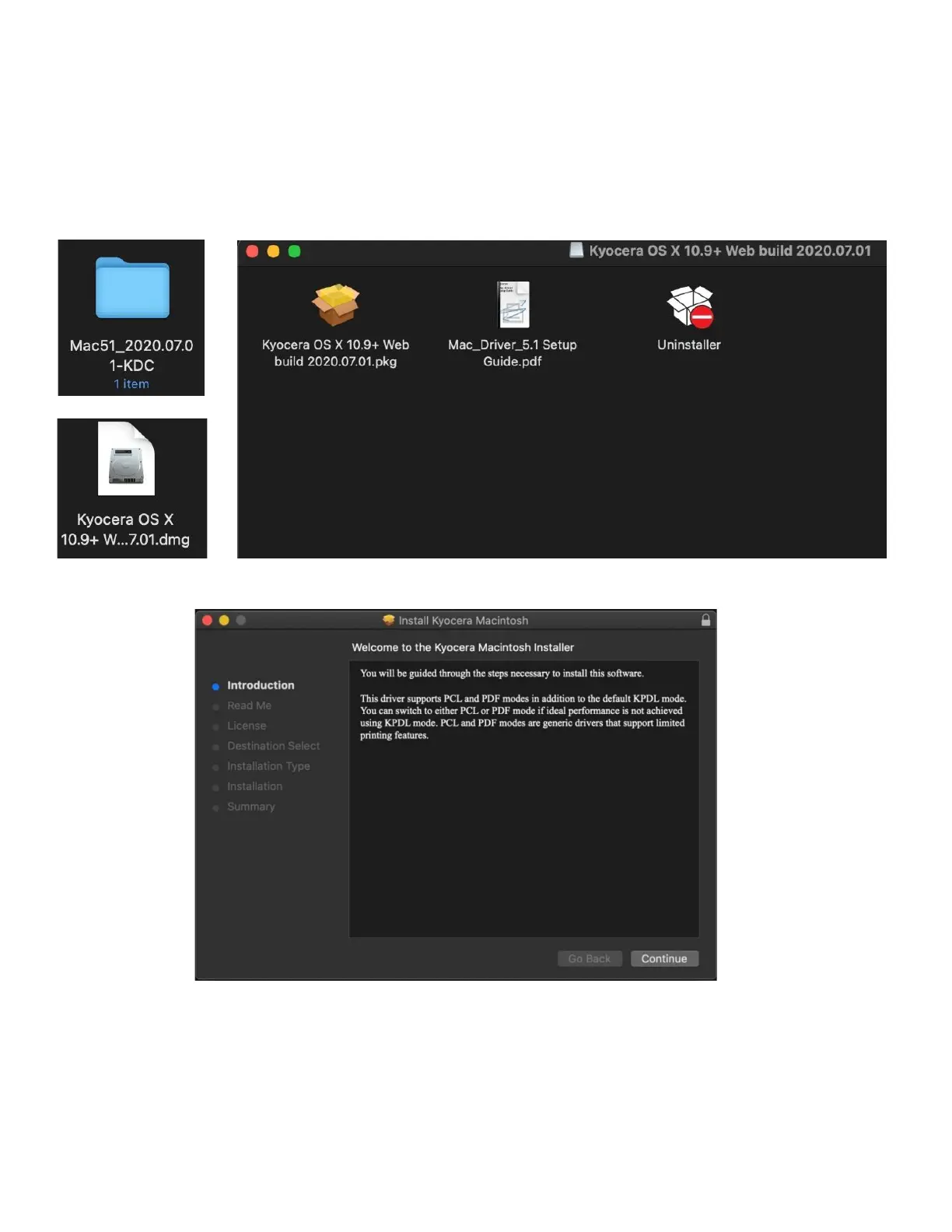A new folder will be created. Double click on this folder. Then double click on .dmg file. This will open a new window
with 3 files. A package file, setup guide. and the uninstaller. We would recommend running the uninstaller first if you
are having trouble printing or have issues with a previously installed Kyocera driver. The Setup guide also has install
and setup instructions in case you need a visual help file. Double click on the package (.pkg) file to start the install.
The welcome screen will come up first, select continue.