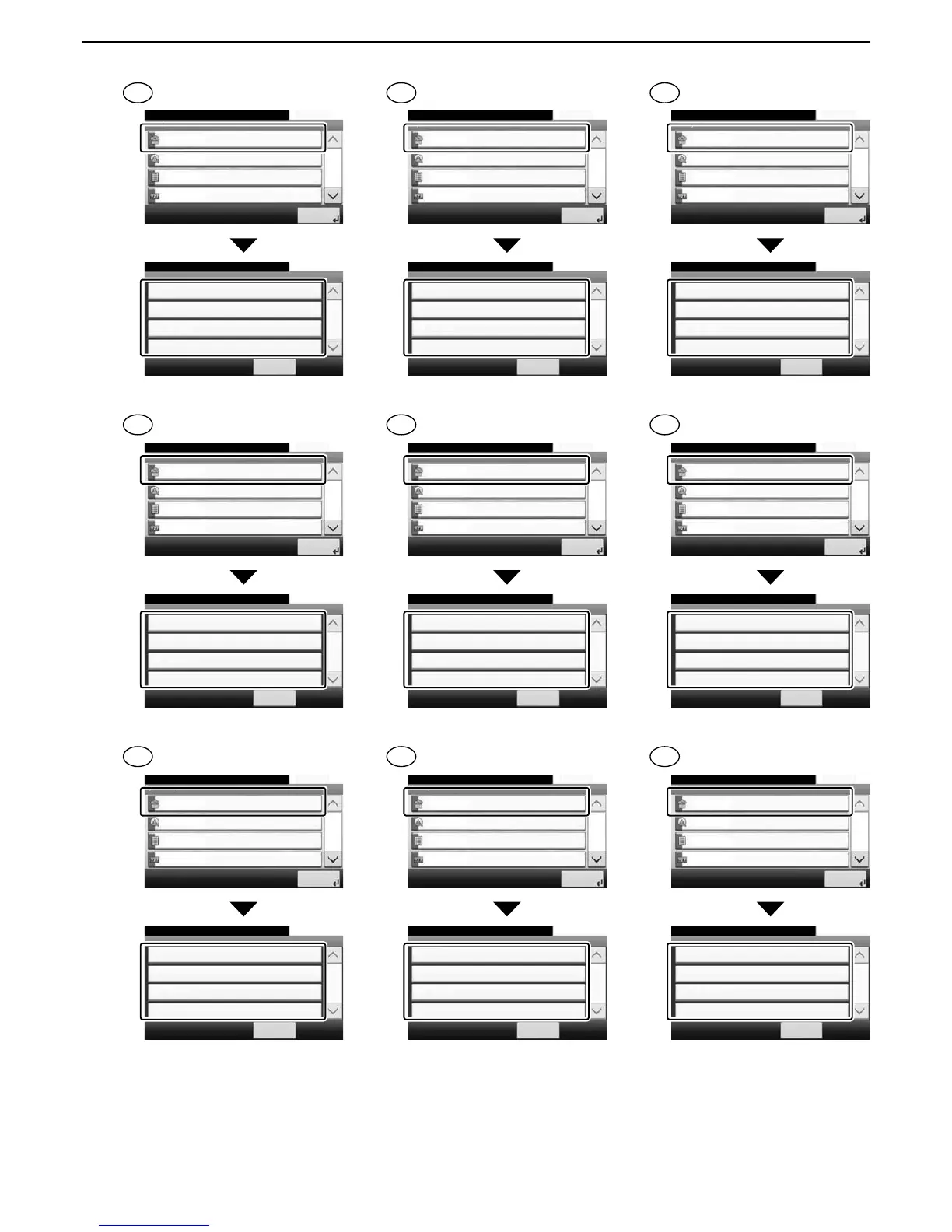14
Menú Sistema/Contador.
Menú Sistema
Asistente de configuración rápida
10:10
Idioma
Informe
Contador
1/5
Cerrar
Configuración de fax
10:10Menú Sistema/Contador.
< Atrás
1/1
Configuración de papel
Asistente de configuración rápida
Configuración de ahorro de energía
Configuración de red
Järjestelmävalikko/laskuri.
Järjestelmävalikko
Ohjattu pika-asennus
10:10
Kieli
Raportti
Laskuri
1/5
Sulje
Faksin asennus
10:10Järjestelmävalikko/laskuri.
< Takaisin
1/1
Paperin asennus
Ohjattu pika-asennus
Virransäästön asennus
Verkkoasetus
Menu système/Compteur.
Menu système
Assistant configuration rapide
10:10
Langue
Rapport
Compteur
1/5
Fermer
Configuration du fax
10:10Menu système/Compteur.
< Retour
1/1
Configuration du papier
Assistant configuration rapide
Configuration de l'économie d'énergie
Configuration réseau
Rendszer menü/Számláló.
Rendszermenü
Gyorsbeállítás varázsló
10:10
Nyelv
Jelentés
Számláló
1/5
Bezárás
FAX beállítás
10:10Rendszer menü/Számláló.
< Vissza
1/1
Papír beállítás
Gyorsbeállítás varázsló
Energiatakarékosság beállítása
Hálózat beállítása
Menu Sistema/Contatore.
Menu Sistema
Procedura guidata di configurazione rapida
10:10
Lingua
Rapporto
Contatore
1/5
Chiudi
Impostazione FAX
10:10Menu Sistema/Contatore.
< Indietro
1/1
Impostazione carta
Procedura guidata di configurazione rapida
Impostazione modalità di risparmio energia.
Configurazione della rete
Systeemmenu/teller.
Systeemmenu
Versnelde installatie-wizard
10:10
Taal
Rapport
Tellers
1/5
Sluiten
FAX setup
10:10Systeemmenu/teller.
< Terug
1/1
Papier setup
Versnelde installatie-wizard
Energiebesparing setup
Netwerkconfiguratie
Systemmeny/teller.
Systemmeny
Hurtigoppsettveiviser
10:10
Språk
Rapport
Teller
1/5
Lukk
Faksoppsett
10:10Systemmeny/teller.
< Tilbake
1/1
Papiroppsett
Hurtigoppsettveiviser
Strømsparingoppsett
Nettverksoppsett
Menu systemowe/licznik.
Menu systemu
Kreator szybkiej konfiguracji
10:10
Jÿzyk
Raport
Licznik
1/5
Zamknij
Konfiguracja FAKSU
10:10Menu systemowe/licznik.
< Wstecz
1/1
Konfiguracja papieru
Kreator szybkiej konfiguracji
Konfiguracja oszczÿdzania energii
Konfiguracja sieci
Menu de Sistema/Contador.
Menu do sistema
Assistente de Configuração Rápida
10:10
Idioma
Relatório
Contador
1/5
Fechar
Configuração de FAX
10:10Menu de Sistema/Contador.
< Voltar
1/1
Configuração do papel
Assistente de Configuração Rápida
Configuração de economia de energia
Configuração de rede