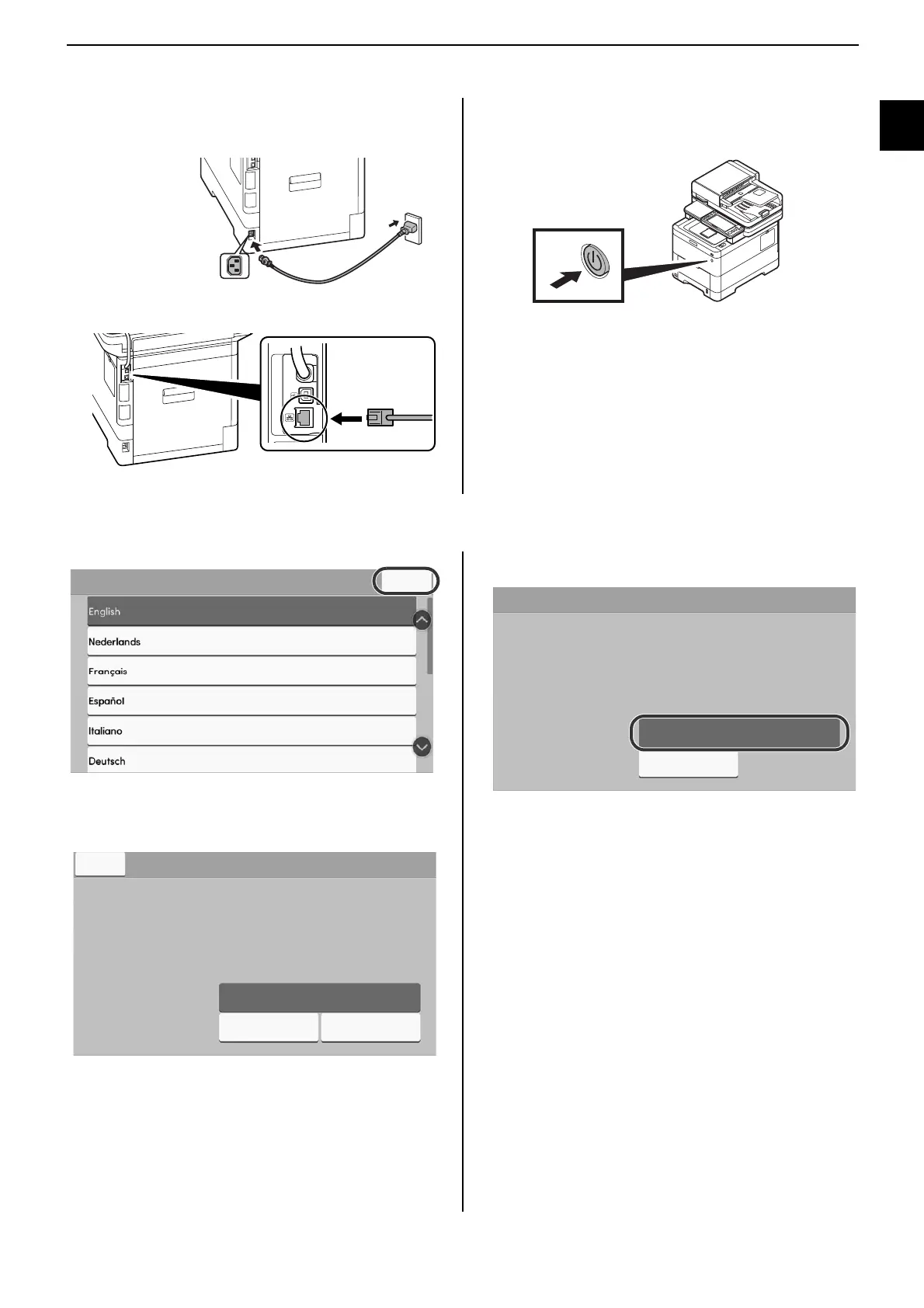3
EN
Step 3 Powering on the Machine
1
Connect the power cord to the rear of
the machine and the other end to the
power outlet.
2 Connect network cables as needed.
3 Turn the power switch ON at the front
of the machine.
Step 4 Default Settings of the Machine
1
Select default language > [Next >].
The setup screen appears.
2 The settings can be configured in a
wizard-style screen.
Follow the instructions on the screen.
NOTE
To set the current item, select [
Go to Settings >
].
To advances to the next item without setting
the current item, select [Skip >>].
3 When the following screen appears,
select [Finish] > [Yes].
+ It takes about 6 minutes from the time
the power is turned on until the unit is
ready for use.
Machine setup
End
Welcome!
Set time zone, date, and time.
If you want to set them later,
press [Skip >>].
Go to Settings >
<< Previous Skip >>
Date/Time
Email
Network
Others
Home Screen Setup
Machine setup
To complete the setup, press [Finish].
Quick Setup Wizard in the System Menu
lets you easily configure basic settings.
Use this menu first. And use the de-
vice's web COMMAND CENTER RX to
easily configure advanced settings such
as email and network.
See the operation guide for details.
Finish
<< Previous
Date/Time
Email
Network
Others
Home Screen Setup
