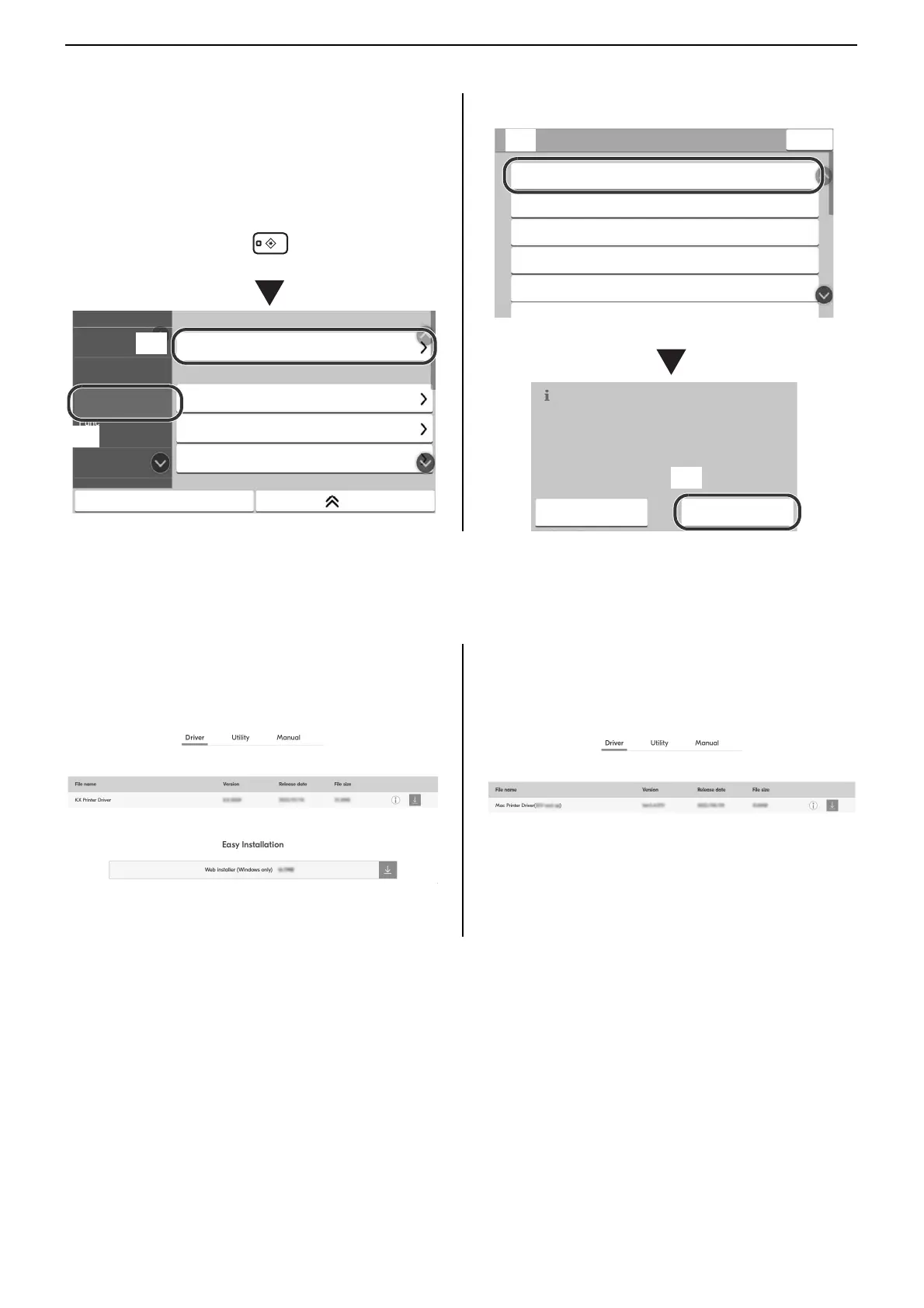4
Step 5 Printing a Status Page
You can also print the status page from the
setup wizard in step 4.
1 [System Menu/Counter] Key >
[Notification/Report] >
"Print Report/List"[Print Report/List]
2 [Status Page] > [Print]
Step 6 Installing Software
Access the following URL and select your model and OS.
Download Center: https://kyocera.info/
For Windows
Download and run the Web Installer and
follow the on-screen instructions to install the
driver and software.
For Mac
Download and run the printer driver and
follow the on-screen instructions to install.
'HYLFH
6HWWLQJV
4XLFN6HWXS
:L]DUG
1RWLILFDWLRQ
5HSRUW
)XQFWLRQ
6HWWLQJV
1HWZRUN
6HWWLQJV
&RXQWHU
6\VWHP0HQX
&ORVH
3ULQW5HSRUW/LVW
6\VWHP0HQX
3ULQW5HSRUW/LVW
5HVXOW5HSRUW6HWWLQJ
6HQG5HVXOW5HSRUW
5;5HVXOW
-RE)LQLVK1RWLFH6HWWLQJ
$WWDFK,PDJH
6WDWXV3DJH
&ORVH
3ULQW5HSRUW/LVW
6HUYLFH6WDWXV
1HWZRUN6WDWXV
3ULQW$FFRXQWLQJ5HSRUW
)RQW/LVW
2XWJRLQJ)D[5HSRUW
7KLVZLOOEHSULQWHG$UH\RXVXUH"
6WDWXV3DJH
&DQFHO 3ULQW
