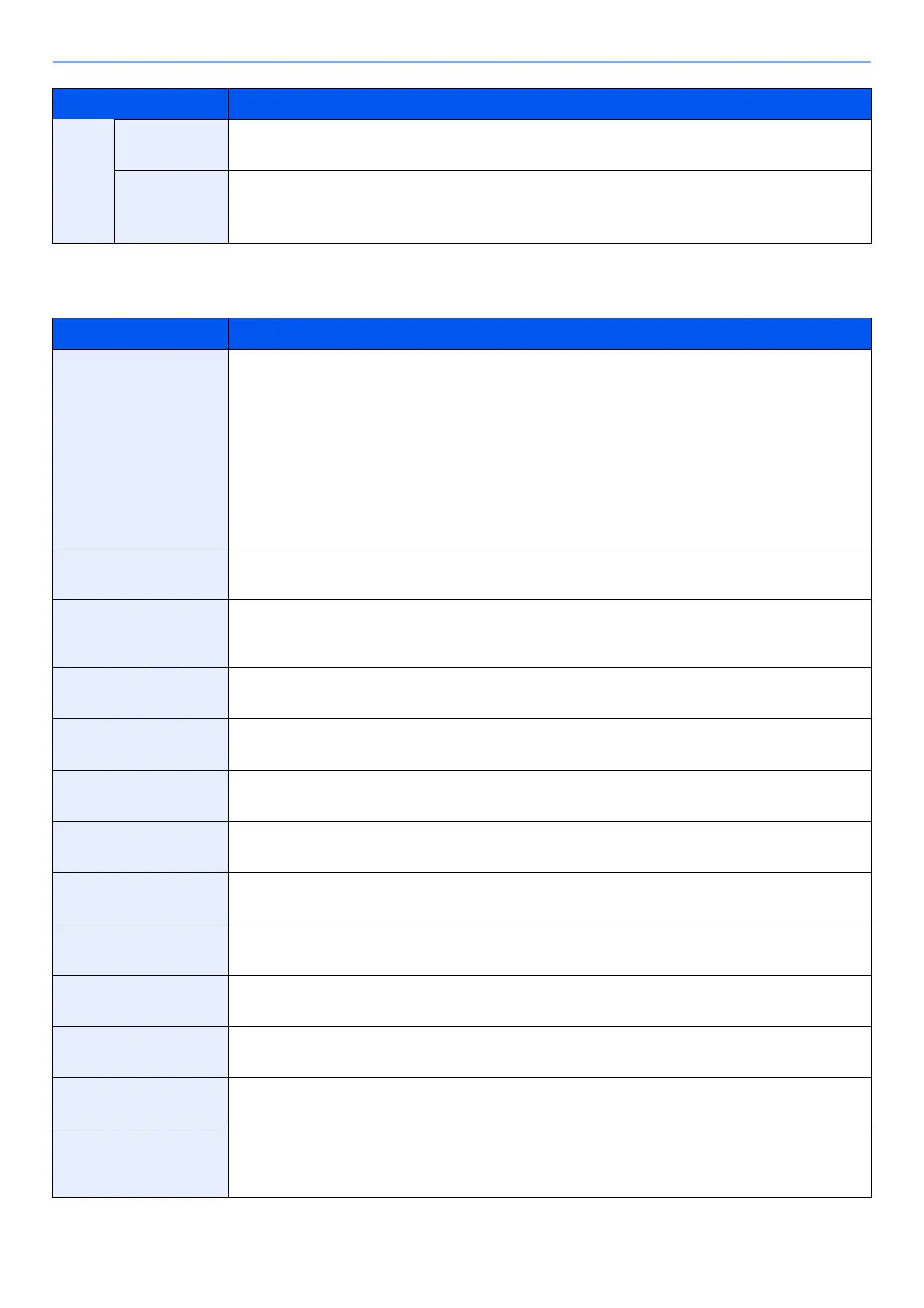8-26
Setup and Registration (System Menu) > System Menu
Copy/Print
[Home] key > [...] > [System Menu] > [Function Settings] > [Function Defaults] > [Copy/Print]
Quiet
Mode
Quiet Mode Set the quiet mode Set this when the operating noise is disturbing.
Value: Off, On
Specify Each
Job
You can set the quiet mode for each job, such as copy and send. Here,
set whether to allow the setting for each job.
Value: Allowed, Not Allowed
Item Description
Original Size
Set the default value for the original size. When Standard Size Detection is OFF, the size set in
the default original size is displayed as an option.
These settings are in the Original/Scan settings.
Standard Size Detection: On
Value:
Auto (standard size), Auto (non-standard size)
Standard Size Detection: Off
Value:
Auto (non-standard size), Original Size (default size)
Original Orientation
(Copy)
Set the original orientation defaults.
Value: Top Edge on Top, Top Edge on Left, Auto
*1
Original Image
(Copy)
Set the default original document type for copying.
Value: Text+Photo (Printer), Text+Photo (Magazine), Photo (Printer), Photo (Magazine),
Photo (Photo Paper), Text, Text (Fine Line), Graphic/Map (Printer), Graphic/Map (Magazine)
Background Density
Adj. (Copy)
Set the default Background Density (Copy).
Value: Off, Auto, Manual (Darker 5)
Continuous Scan
(Copy)
Select the default Continuous Scan (Copy) setting.
Value: Off, On
Prevent Bleed-
through (Copy)
Set the default value for preventing bleed-through (Copy).
Value: Off, On
Skip Blank Page
(Copy)
Select the default Skip Blank Page (Copy) settings.
Value: Off, On
EcoPrint
Select the EcoPrint default.
Value: Off, On
Border Erase (Copy)
Set the defaults for Border Erase (Copy).
Value: Standard, Border Erase Sheet, Border Erase Book, Individual Border Erase
Collate
Set the defaults for Collate.
Value: Off, On
JPEG/TIFF Print
Select the image size (resolution) when printing JPEG or TIFF file.
Value: Fit to Paper Size, Image Resolution, Fit to Print Resolution
XPS Fit to Page
Set the default value for the XPS fit to page function.
Value: Off, On
Reserve Next
Priority
Specify whether the default screen appears when a subsequent copy job is reserved while
printing is in progress. To have the default screen appear, select [On].
Value: Off, On
Item Description
