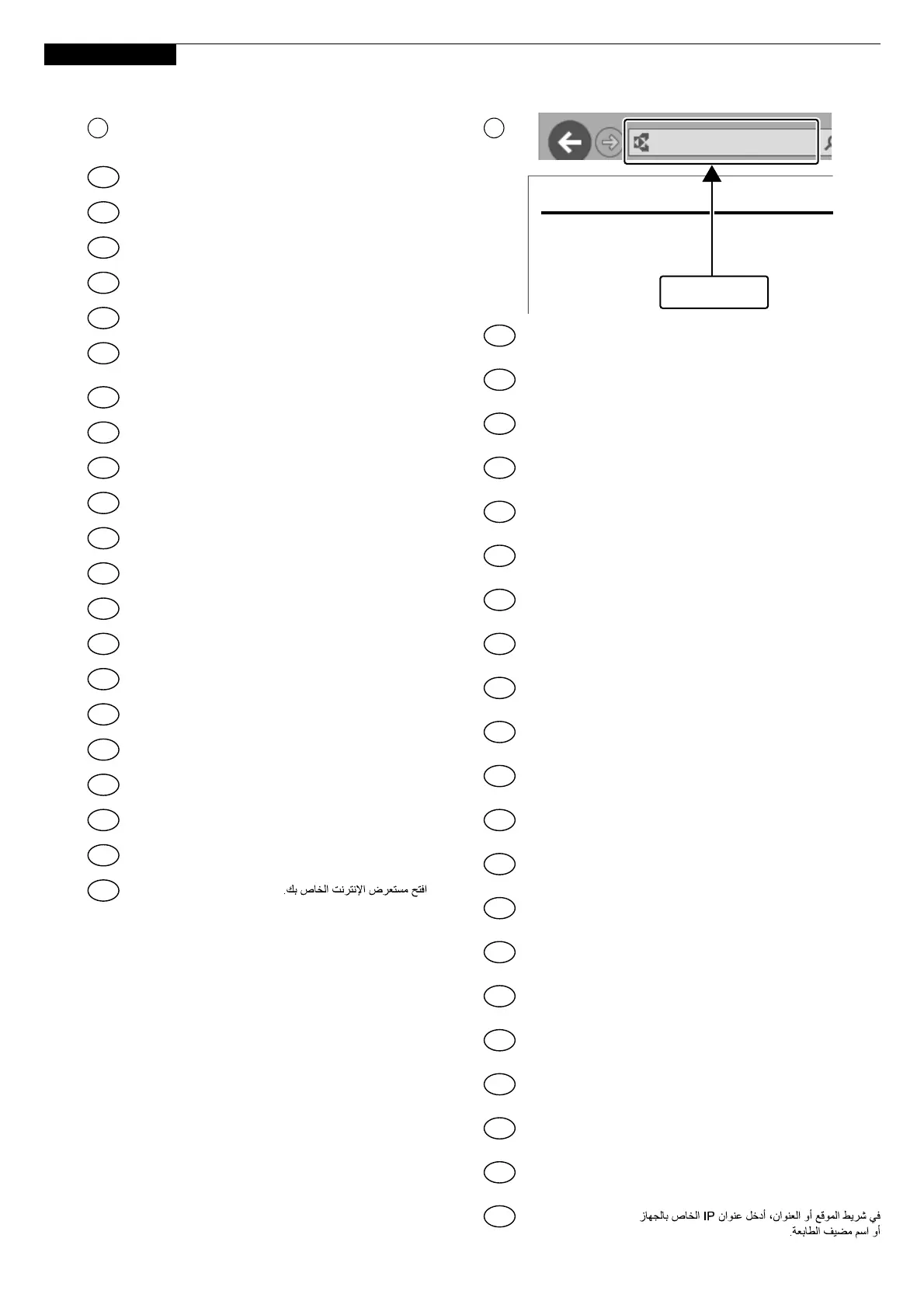21
Q
Scan (E-mail)
https://192.168.48.21/
EN
CA
CS
DA
DE
EL
ES
FI
FR
HU
IT
NL
NO
PL
PT-BR
PT-PT
RO
RU
SV
TR
AR
HE
EN
CA
CS
DA
DE
EL
ES
FI
FR
HU
IT
NL
NO
PL
PT-BR
PT-PT
RO
RU
SV
TR
AR
Setup
Network
TCP/IP
IPv4
Printer Host Name: KMA2FA6A
IP Address: 192.168.48.21
Status Page
1 2
Launch your Web browser.
Inicieu el navegador web.
Spusťte váš webo
vý prohlížeč.
Start din webbrowser.
Starten Sie Ihren Webbrowser.
Εκκινήστε το πρόγραμμα περιήγησήσ σασ στο
Internet.
Inicie el explorador de Internet.
Käynnistä verkkoselaimesi.
Lancer le navigateur Internet.
Indítsa el a webböngészőjét.
Avviare il browser web.
Start uw webbrowser.
Åpne webleseren din.
Uruchom przeglądarkę internetową.
Inicie o seu navegador web.
Abra o seu browser.
Lansaţi browserul dvs. de internet.
Запустите веб-обозреватель.
Starta din webbläsare.
Web tarayıcınızı açın.
In the Address or Location bar, enter the
machine’s IP address or Printer Host Name.
A la barra d'adreces o d'ubicació, introduïu l'adreça IP
del dispositiu o el nom de l'amfitrió de la impressora.
V záložce Adresa nebo Umísťení zadejte IP
adresu zařízení nebo jméno hostitelské tiskárny.
Indtast maskinens IP-adresse eller printerens
værtsnavn i adresse- eller placeringslinjen.
In der Adresszeile geben Sie die IP-Adresse des Geräts
oder den Hostnamen wie eine Internetadresse (URL) ein.
Στο πλαίσιο Διεύθυνση ή Τοποθεσία, εισάγετε τη διεύθυνση
ΙΡ του μηχανήματοσ ή το όνομα του κεντρικού εκτυπωτή.
En la barra de direcciones o de ubicación, introduzca la
dirección IP de la máquina o el nombre de host de la impresora.
Kirjoita IP-osoite osoiteriville tai sijaintipalkkiin
tietokoneen tai tulostinpalvelimen isäntänimi.
Dans la barre d'adresses ou d'emplacement, saisir l'adresse
IP de la machine ou le nom d'hôte de l'imprimante.
A címsorba vagy a hely sávjába írja be a készülék
IP címét vagy a nyomtató állomásnevét.
Nella barra degli indirizzi, immettere l'indirizzo IP
della macchina oppure il Nome host della stampante.
In de adres-of locatiebalk, voer het IP-adres van
het apparaat of printer hostnaam in.
Legg inn maksinens IP-adresse eller skriverens
vertsnavn i adresselinjen.
W polu na pasku adresu lub lokalizacji wprowadź
adres IP urządzenia lub nazwę hosta drukarki.
Na barra Endereço ou Local, insira o endereço de
IP da máquina ou o nome do host da impressora.
Na barra de endereço ou localização insira o endereço
IP da máquina ou Nome de Anfitrião da Impressora.
În bara de adrese sau poziţie, introduceţi adresa IP
a aparatului sau numele de gazdă al imprimantei.
В строке «Адрес» или «Местоположение» введите
IP-адрес аппарата или имя хоста принтера.
Skriv in maskinens IP-adress eller skrivarens
värdnamn i adressfältet.
Adres veya Yer çubuğuna, makinenin IP adresini
yazın.
