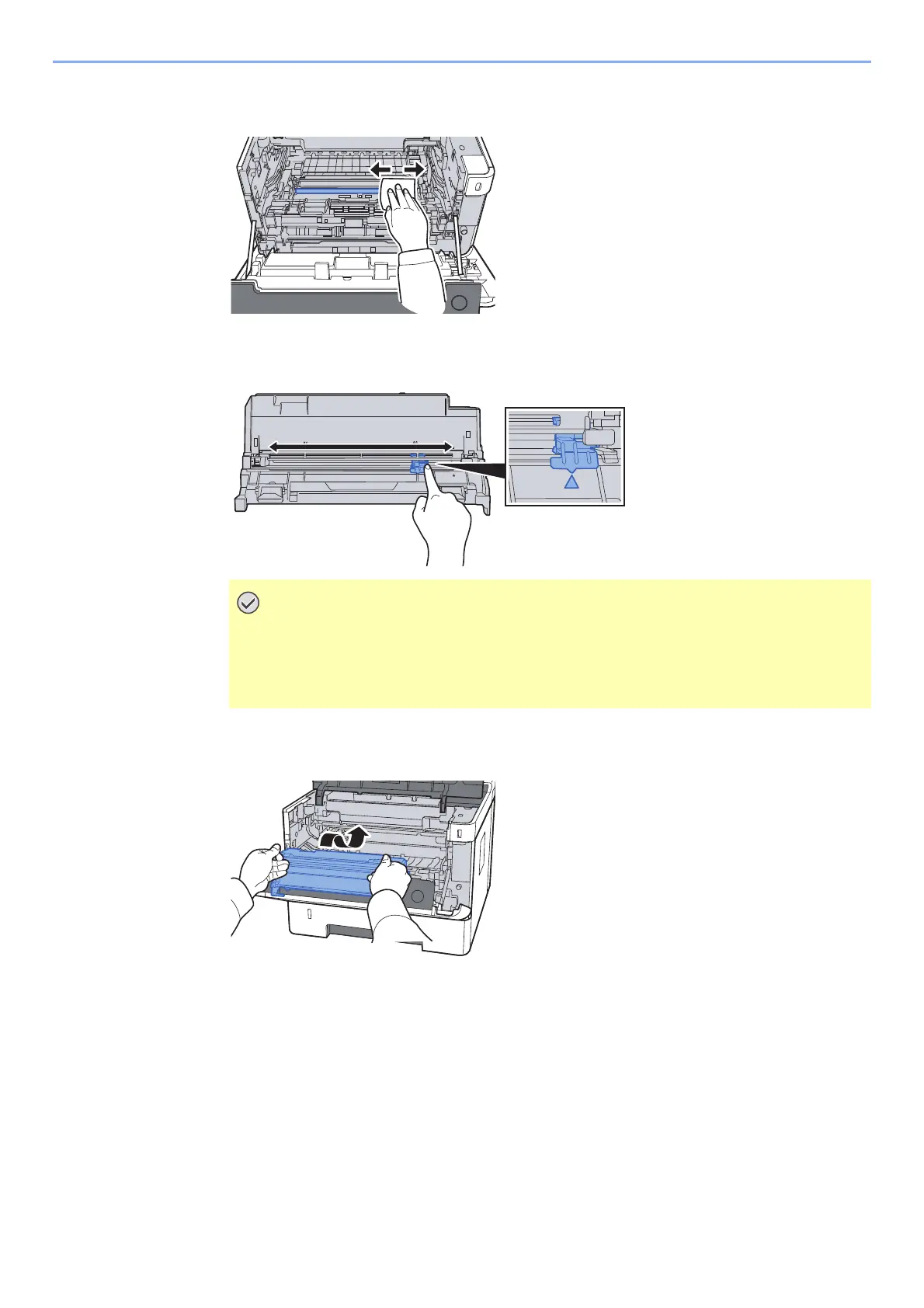8-4
Troubleshooting > Regular Maintenance
6
Use a clean, lint free cloth to clean dust and dirt away from the
metal registration roller.
7
On the drum unit, slide the main charger cleaner back and forth
2 or 3 times to clean the charger wire.
8
When cleaning is complete, return the drum unit to the original
position.
• Before using the charger cleaner for the first time, remove the tape that holds the
charger cleaner knob.
• After cleaning, make sure you restore the main charger cleaner to its home position
(CLEANER HOME POSITION).
