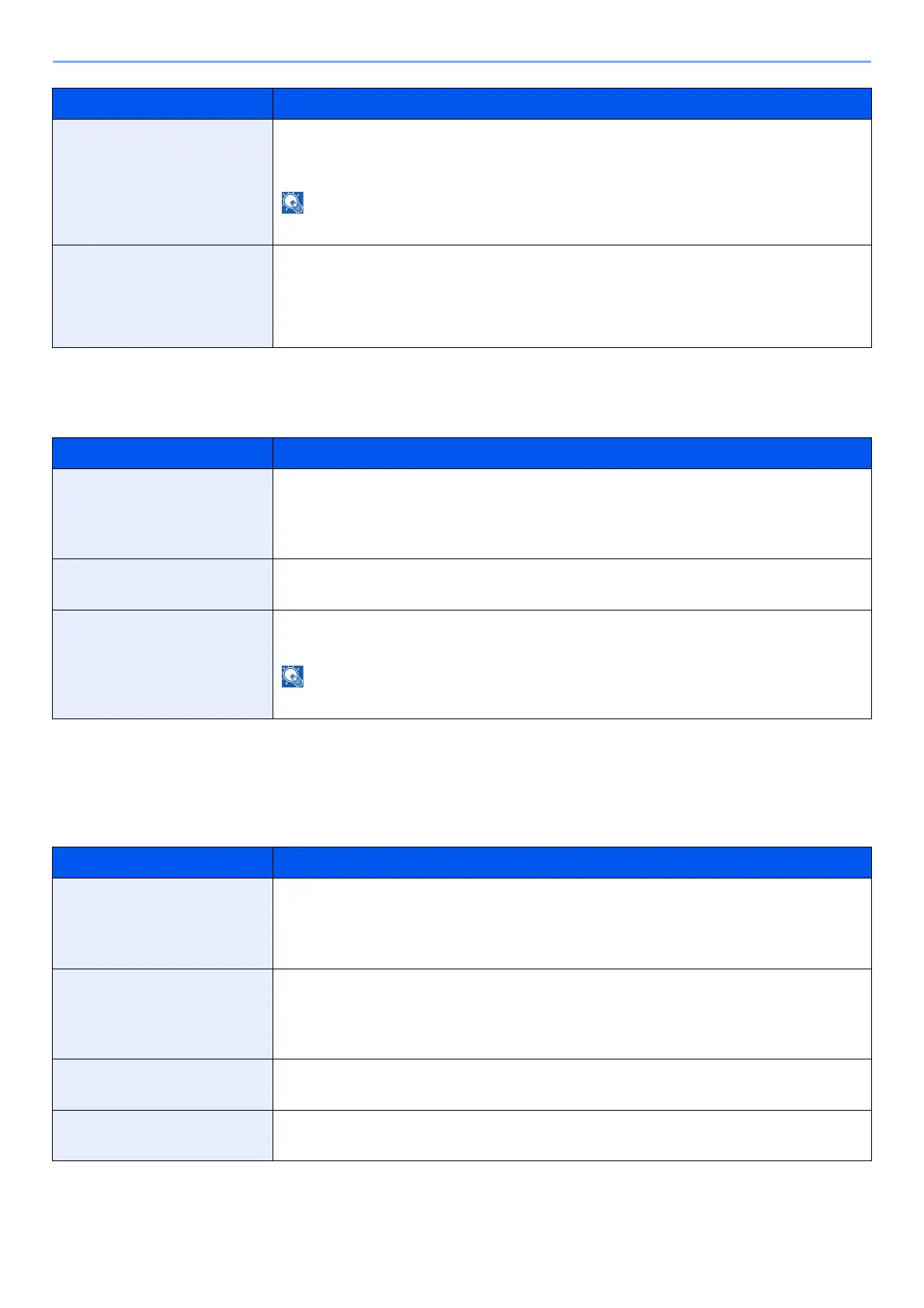6-20
Setup and Registration (System Menu) > System Menu
Sleep Level Set.
[Menu] key > [▲] [▼] key > [Device Common] > [►] key > [▲] [▼] key > [Sleep Level Set.] > [►] key
Power Off Rule (models for Europe)
[Menu] key > [▲] [▼] key > [Device Common] > [►] key > [▲] [▼] key > [Power Off Rule] > [►] key
Select whether or not the machine enters Power Off mode.
Error Clear Timer If you select [On] for Auto Error Clear, set the amount of time to wait before automatically
clearing errors.
Value: 5 to 495 seconds (in 5 second increments)
This function is displayed when [Auto Err. Clear] is set to [On].
FormFeed TimeOut Receiving print data from the computer, the machine may sometimes wait if there is no
information signaling that the last page does not have any more data to be printed. When the
preset timeout passes, the machine automatically prints paper. The options are between 5 and
495 seconds.
Value: 5 to 495 seconds (in 5 second increments)
Item Description
Sleep Level (models except for
Europe)
Select the Sleep level.
Set the Energy Saver mode to reduce power consumption even more than
Quick Recovery
mode.
Value: Quick Recovery, Energy Saver
Network
Set whether to use the Energy Saver mode for Network.
Value: Off, On
Card Reader
*1
*1 Displayed only when the optional Card Authentication Kit is activated.
Set whether to use the Energy Saver mode for Card Reader.
Value: Off, On
When the machine enters Energy Saver, the ID card cannot be recognized.
Item Description
Network
Set whether or not the machine enters Power Off mode for Network.
Value: Off, On
Even when [Network] is set to [Off], if the machine does not communicate with the other
devices, the machine will enter Power Off Mode.
USB Cable
Set whether or not the machine enters Power Off mode for USB cable.
Value: Off, On
Even when [USB Cable] is set to [Off], if the machine does not communicate with the other
devices, the machine will enter Power Off Mode.
USB Host
Set whether or not the machine enters Power Off mode for USB host.
Value: Off, On
RAM Disk Set whether or not the machine enters Power Off mode for RAM Disk.
Value: Off, On
Item Description
