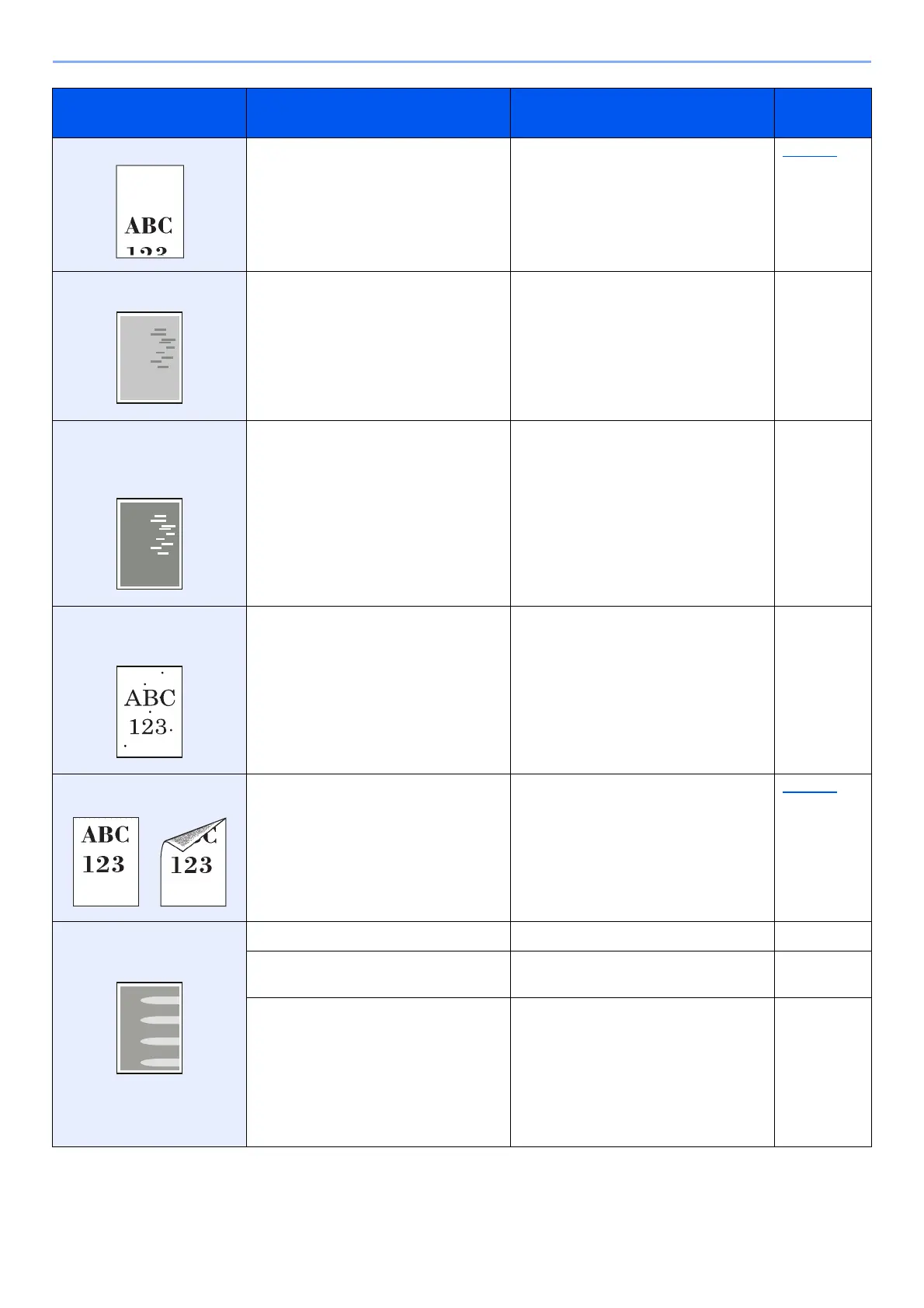8-14
Troubleshooting > Troubleshooting
Printed images are skewed. Is the paper loaded correctly? Check the position of the paper width
guides.
page 3-2
Irregular horizontal lines
appear in the image.
―
Select the [
Menu
] key > [
Adjust/Maintenance
]
> [
Service
] > [
MC
] > [
OK
] > [
OK
] and increase
the adjustment value. Increase the adjustment
value 1 level at a time from the current value. If
there is no improvement after the value is
increased by 1 level, increase by 1 level again.
If there is still no improvement, return the
setting to the original value.
―
The altitude is 1000 m or
higher and irregular
horizontal white lines appear
in the image.
―
Select the [
Menu
] key > [
Adjust/Maintenance
]
> [
Service
] > [
Altitude Adj.
], and set to an
elevation one level higher than the current
setting.
―
The altitude is 1000 m or
higher and dots appear in
the image.
―
Select the [
Menu
] key > [
Adjust/Maintenance
]
> [
Service
] > [
Altitude Adj.
], and set to an
elevation one level higher than the current
setting.
―
Dirt on the top edge or back
of the paper.
Is the interior of the machine dirty? Clean the interior of the machine. page 8-2
Part of the image is
periodically faint or shows
white lines.
― Open and then close the front cover. ―
―
Select the [
Menu
] key > [
Adjust/Maintenance
]
> [
Service
] > [
Drum
] > [
OK
] > [
OK
].
―
―
Select the [
Menu
] key > [
Adjust/Maintenance
]
> [
Service
] > [
MC
] > [
OK
] > [
OK
] and decrease
the adjustment value. Decrease the adjustment
value 1 level at a time from the current value. If
there is no improvement after the value is
decreased by 1 level, decrease by 1 level
again. If there is still no improvement, return the
setting to the original value.
―
Symptom Checkpoints Corrective Actions
Reference
Page
