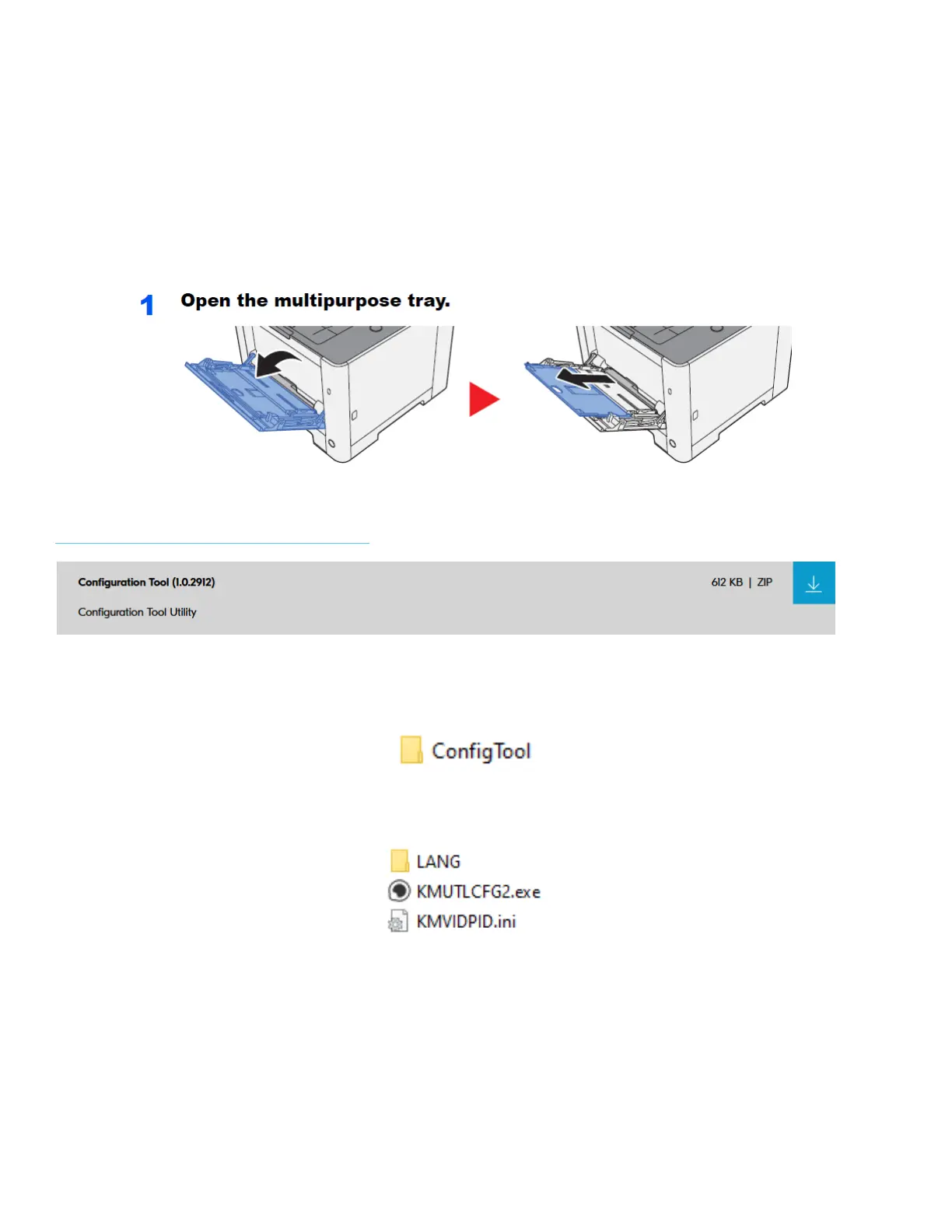How can I print onto “Special Media” such as Envelopes or
Labels on my P2235dw?
For special media you must use the Multipurpose tray. Open the MP tray and load the desired media type.
Next, the settings need to be configured on the device for the paper that was loaded. In order to make those
changes, a utility called Configuration tool is required. It can be downloaded from our website:
https://kyoceradocumentsolutions.us/P2235
For example, when loading standard size 10 envelopes the MP Tray Size needs to be set to Envelope #10 and the MP
Tray Type would be Envelope.
Once Configuration Utility is downloaded and extracted, open the “Config Tool” folder.
Double click on the KMUTLCFG2.exe file
