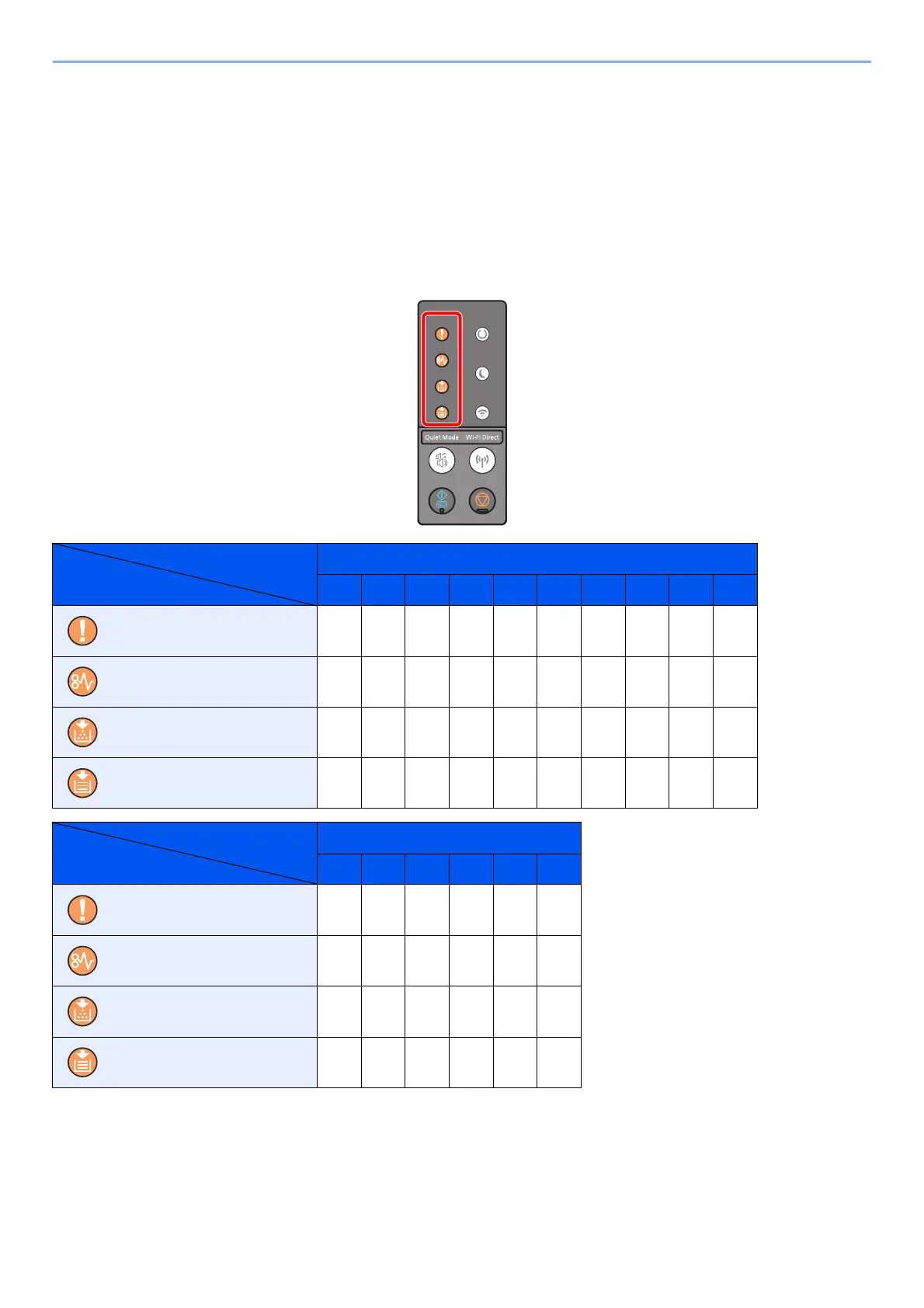6-26
Troubleshooting > Indicator pattern when an error occurs
Error Indication
If the indicator pattern is not one of the patterns in the table above, an error that requires repair may have occurred. Turn
off the power, unplug the power cord, and then plug the power cord back in and turn on the power. This may clear the
error. If the error is not cleared, contact your service technician.
Error Code
The error code is displayed as follows. Check the error code as described below and provide the error code when
contacting us.
Number Indicator pattern
Indicator 0 1 2 3 4 5 6 7 8 9
●●●●●
●● ●●
●●●●
●●
Alphabet Indicator pattern
Indicator A B C D E F
●●●
●● ●●
●●●●
●●●●●●