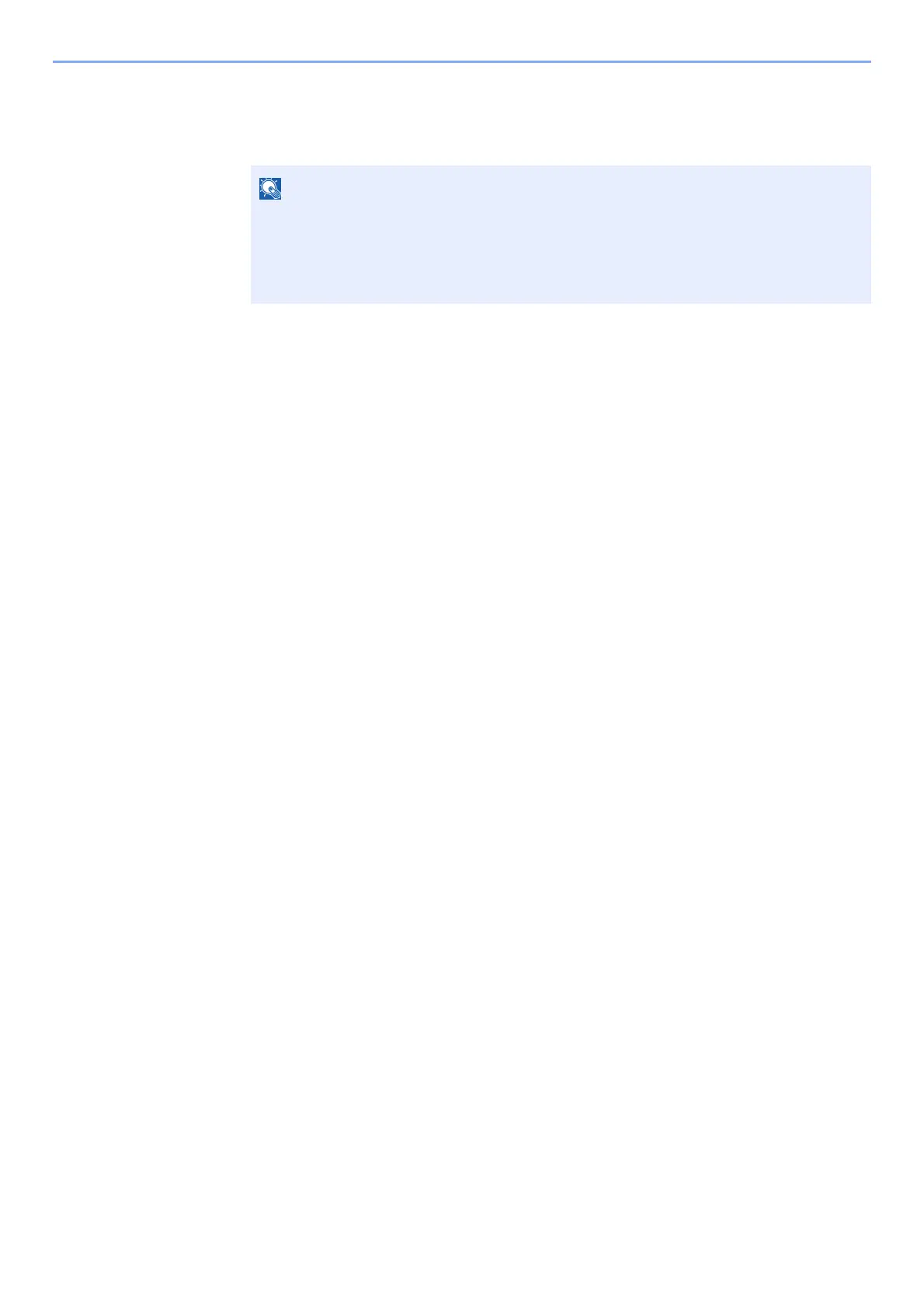7-10
User Authentication and Accounting (User Login, Job Accounting) > Job Accounting (Local)
2
Enter the account ID.
1 Enter the account name.
2 Select the [OK] key.
A new account is added on the account list.
You can set a number from 1 to 8 digits.
Select the [▲] or [▼] key to enter a number.
Select the [◄] or [►] key to move the cursor left or right.
Any "Account ID" that has already registered cannot be used. Enter any other account
ID.
