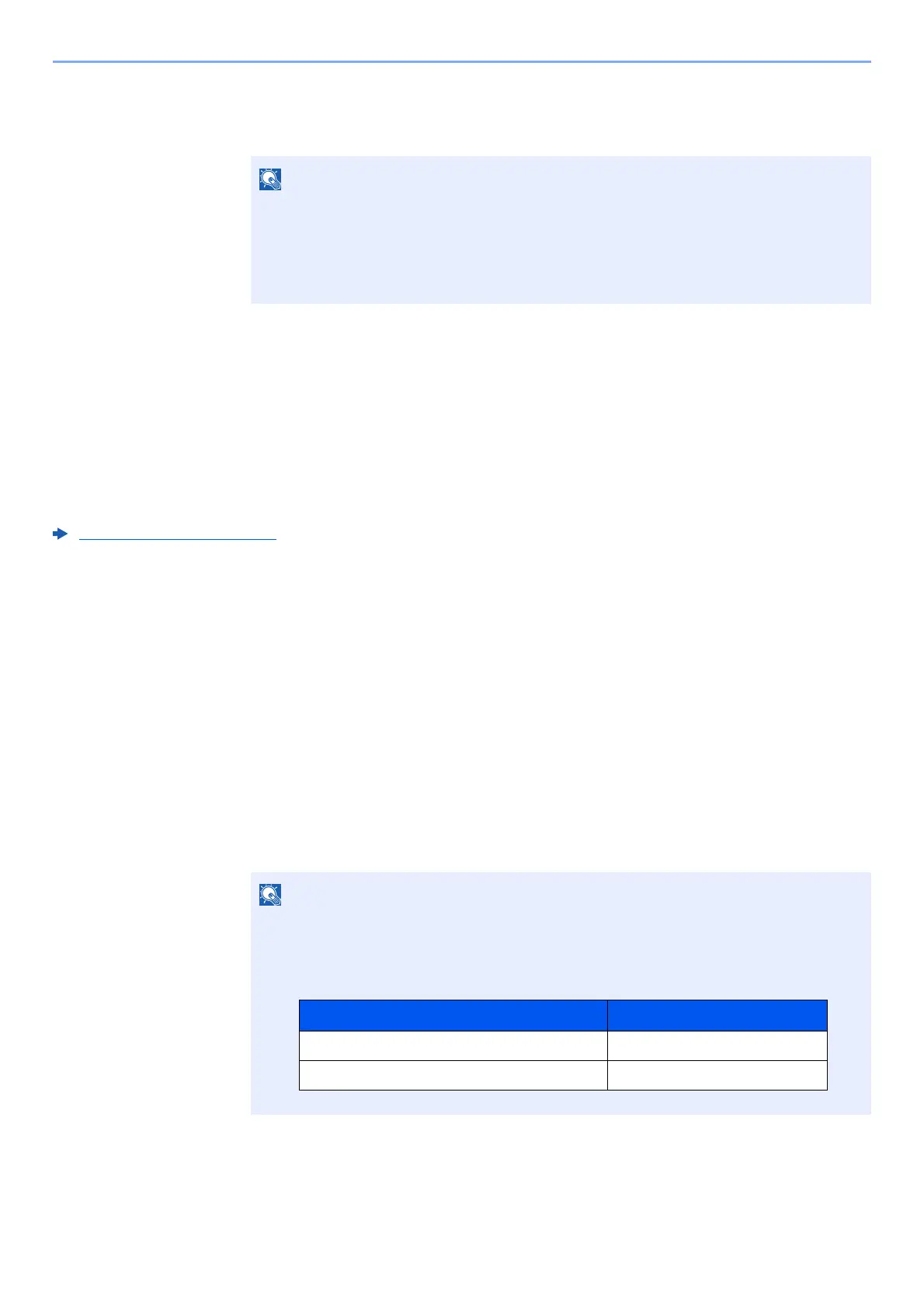2-29
Installing and Setting up the Machine > Energy Saver function
2
Set the Sleep time.
1 Enter the Sleep time.
2 Select the [OK] key.
Sleep Level Set.
Network, Card Reader
You can set whether sleep mode operates for each function. When the machine enters sleep mode, the ID card cannot
be recognized.
For more information on Sleep Level Set., refer to the following:
Sleep Level Set. (page 6-20)
Sleep Level (models except for Europe)
For sleep level, you can toggle between the following two modes: Energy Saver mode and Quick Recovery mode. The
default setting is Energy Saver mode.
Energy Saver mode reduces power consumption even more than Quick Recovery mode, and allows Sleep Mode to be
set separately for each function. The ID card cannot be recognized.
To resume, select the [Go] key on the operation panel. If print data is received during Sleep, the machine automatically
wakes up and starts printing.
1
Display the screen.
1 [Menu] key > [▲] [] key > [Device Common] > [►] key > [▲] [] key >
[Sleep Level Set.] > [►] key
2 Enter the administrator ID and select the [OK] key.
You can set any value below.
• For Europe: 1 to 60 minutes
• Except for Europe: 1 to 240 minutes
Select the [▲] or [▼] key to enter a number.
Select the [◄] or [►] key to move the cursor left or right.
Enter an ID consisting of between 1 and 16 numbers.
Select the [▲] or [▼] key to enter a number.
Select the [◄] or [►] key to move the cursor left or right.
The factory default settings for the administrator ID is set as shown below.
Model Name Administrator ID
ECOSYS P5021cdn/ECOSYS P5021cdw 2100
ECOSYS P5026cdn/ECOSYS P5026cdw 2600
