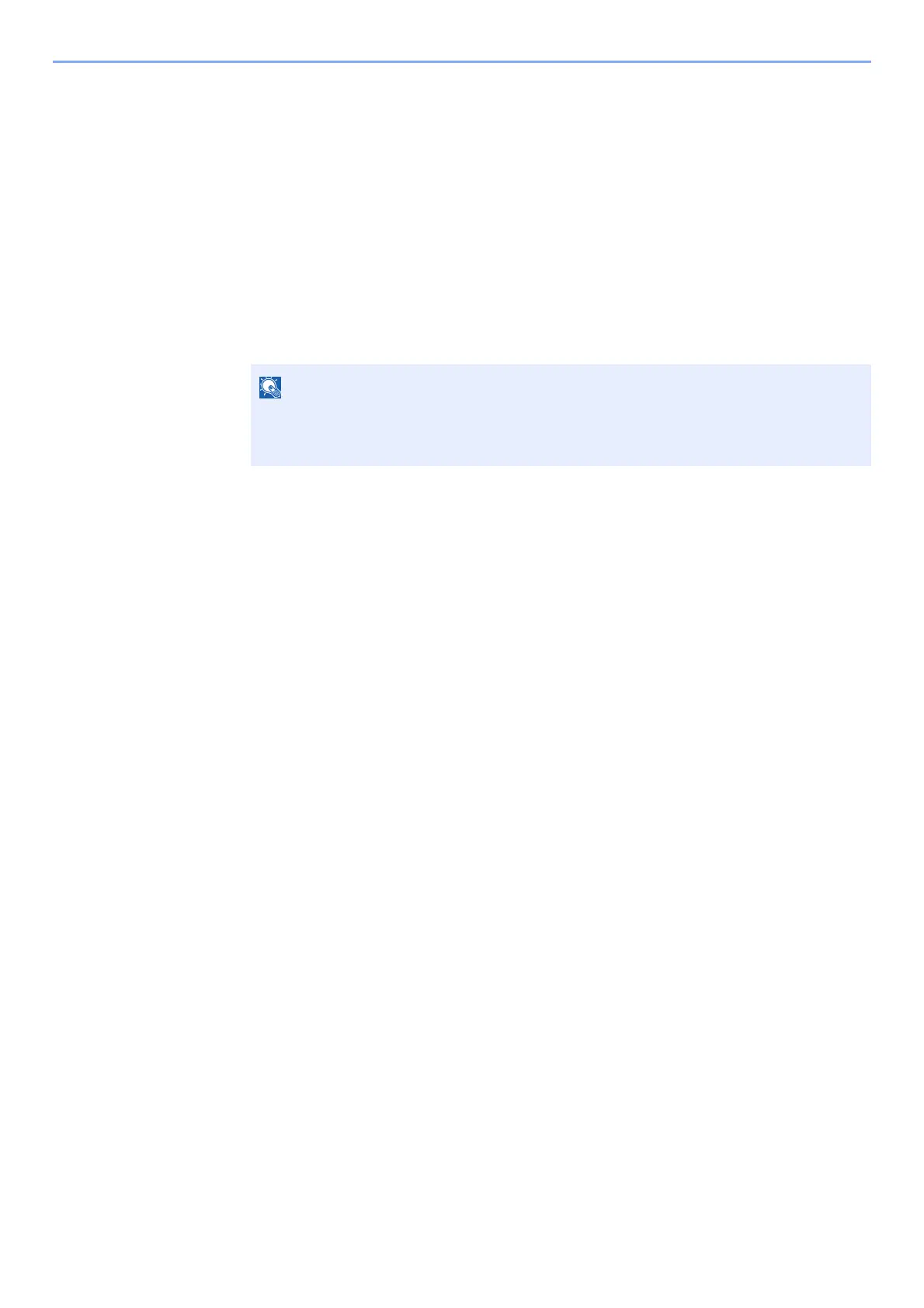7-12
User Authentication and Accounting (User Login, Job Accounting) > Job Accounting (Local)
2
Configure the settings.
1 Select the account you want to change and select the [OK] key.
2 Select the [►] key.
3 [▲] [▼] key > [Restriction] or [Color Restriction] > [OK] key
4 [▲] [▼] key > [Off], [Counter Limit] or [Reject Usage] > [OK] key
When [Counter Limit] is selected, proceed to next step.
5 [▲] [▼] key > [Maximum Output] or [Color Max.Output] > [OK] key
6 Enter a counter limit on pages > [OK] key
You can set any value between 1 and 9,999,999.
Select the [▲] or [▼] key to enter a number.
Select the [◄] or [►] key to move the cursor left or right.
