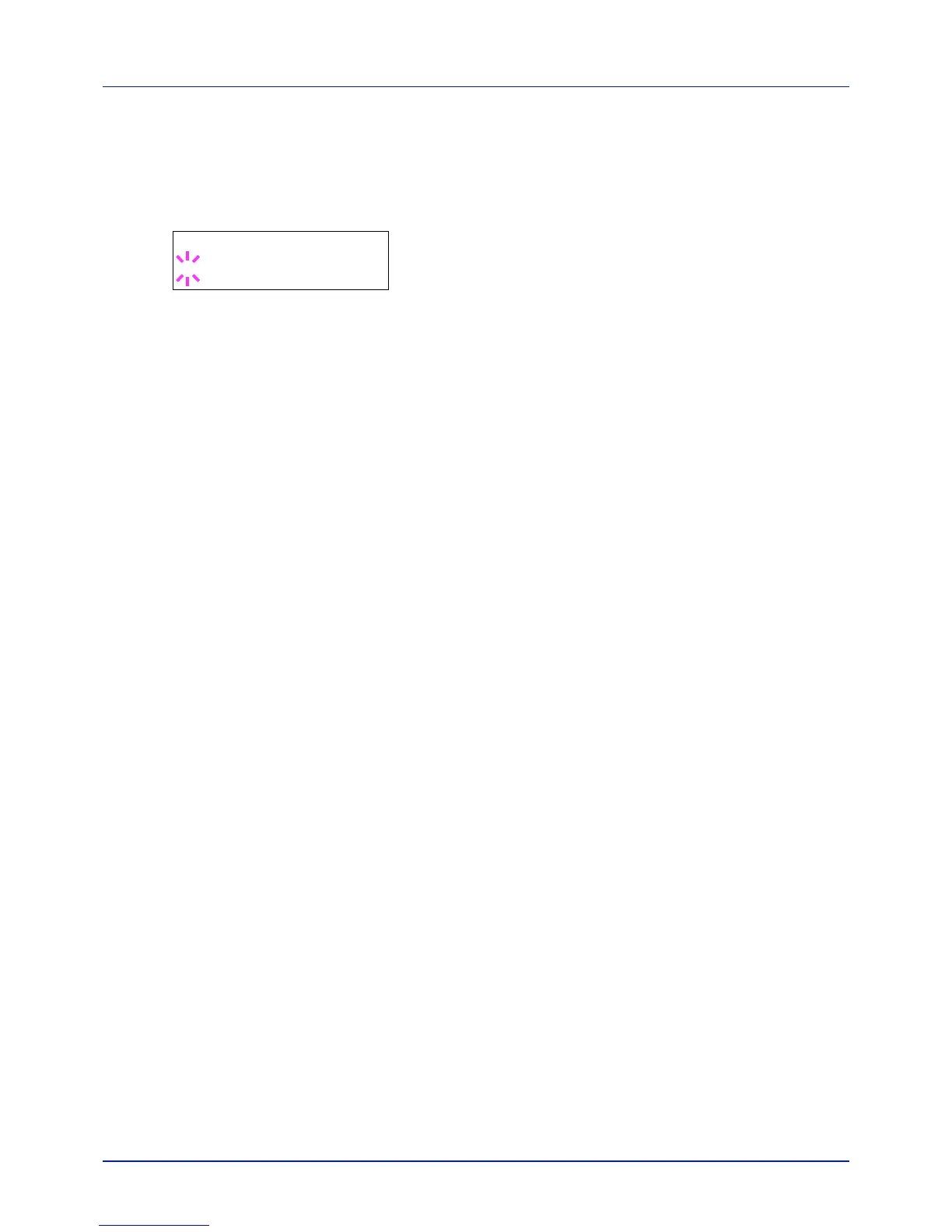Using the Operation Panel
4-46
Job Name (The Job Name display settings)
Set whether the job name set in the printer driver is displayed.
1 Press while Print Settings > is displayed.
2 Press or repeatedly until >Job Name appears.
3 Press [OK]. A blinking question mark (?) appears.
4 Press or to display the job name to be used.
Off
Job Name (Use the job name set in the printer driver.)
Job No.+Job Name
Job Name+Job No.
5 When the desired job name is displayed, press [OK].
6 Press [MENU]. The display returns to Ready.
