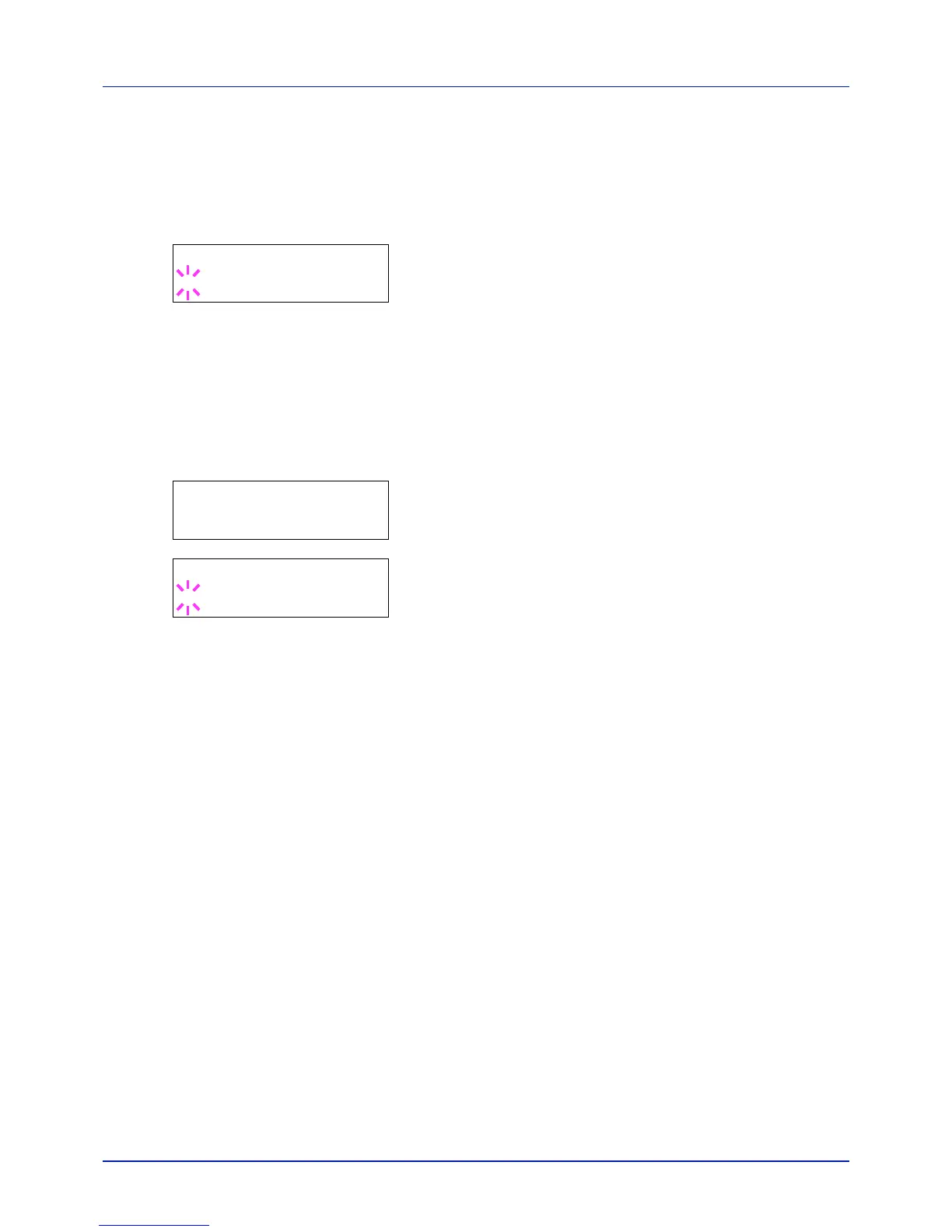Using the Operation Panel
4-86
Thin Print over SSL (Thin Print over SSL setting)
Select whether or not to use ThinPrintOverSSL.
SSL must be set to [On] in SSL Server (SSL Server setting) on page 4-83.
1 Press while >ThinPrint On > is displayed. >>ThinPrint
over SSL appears.
2 Press [OK]. A blinking question mark (?) appears.
3 Select On or Off using or .
4 Press [OK].
5 Press [MENU]. The display returns to Ready.
LAN Interface (LAN Interface setting)
Specify the settings for the LAN interface to be used. The default setting
is Auto.
1 After entering the administrator ID and password, press or
repeatedly until >LAN Interface appears.
2 Press [OK]. A blinking question mark (?) appears.
3 Press or to select the desired LAN Interface. The available LAN
Interfaces are as follows:
Auto
10Base-Half
10Base-Full
100Base-Half
100Base-Full
1000Base-T
4 Press [OK].
5 Press [MENU]. The display returns to Ready.
Security Level (Security Level setting)
Security Level is primarily a menu used by service personnel for
maintenance work. There is no need for customers to use this menu.
