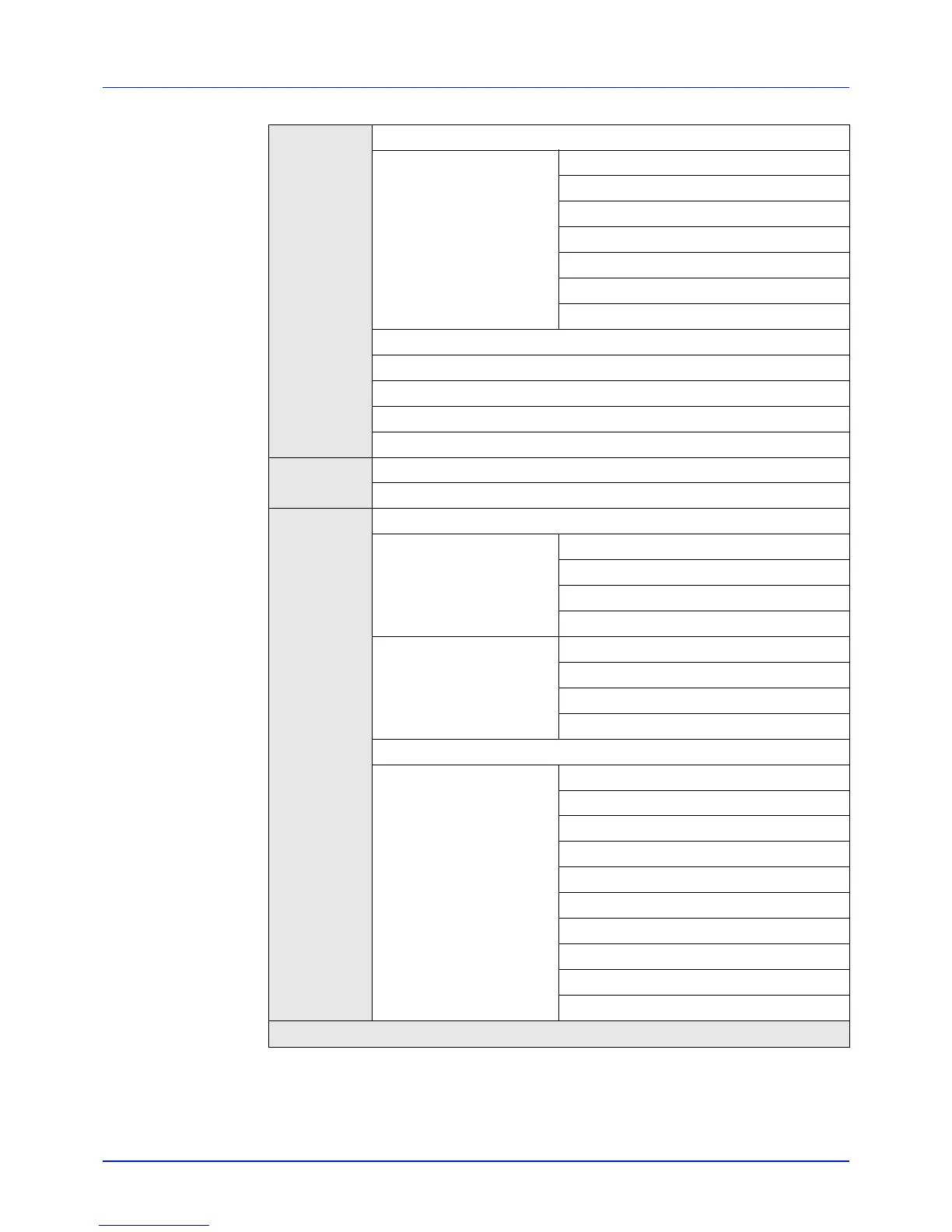vii
Job
Accounting
(page 4-87)
Job Accounting (page 4-88)
Select Account (page 4-89) Counter (page 4-89)
Color Counter (page 4-89)
Restriction (page 4-90)
Color Restriction (page 4-90)
Maximum Output (page 4-90)
Color Max. Output (page 4-91)
Reset Counter (page 4-91)
Add Account (page 4-91)
Delete Account (page 4-92)
Print Job Accounting List (page 4-92)
Apply Limit (page 4-93)
Unknown ID Job (page 4-93)
Administrator
(page 4-94)
Change ID (page 4-95)
Change Password (page 4-95)
Adjust/
Maintenance
(page 4-97)
Color Calibration (page 4-97)
Registration Normal
(page 4-97)
Print Registration Chart (page 4-98)
Adjust Magenta (page 4-99)
Adjust Cyan (page 4-100)
Adjust Yellow (page 4-100)
Registration Details
(page 4-100)
Print Registration Chart (page 4-101)
M 12345 3 (Adjust magenta) (page 4-102)
C 12345 3 (Adjust Cyan) (page 4-103)
Y 12345 3 (Adjust Yellow) (page 4-103)
Restart Printer (page 4-104)
Service (page 4-104) Print Status Page (page 4-104)
Print Network Status Page (page 4-105)
Print Op Network Status Page (page 4-105)
Print Test Page (page 4-105)
Maintenance (page 4-106)
DEV-CLN (page 4-106)
LSU (page 4-106)
Drum (page 4-107)
Altitude Adj. (page 4-107)
MC (page 4-107)
Optional Functions (page 4-108)
