
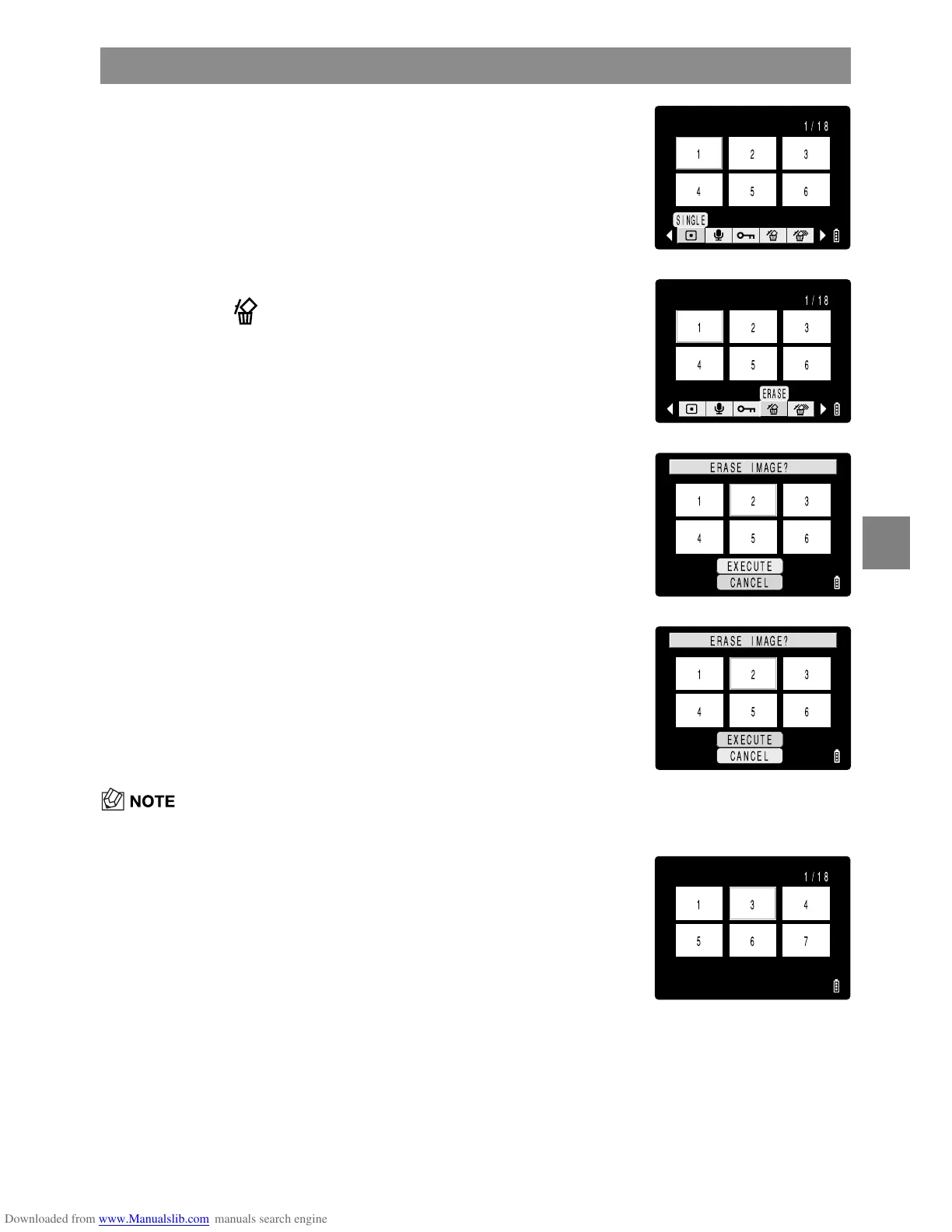 Loading...
Loading...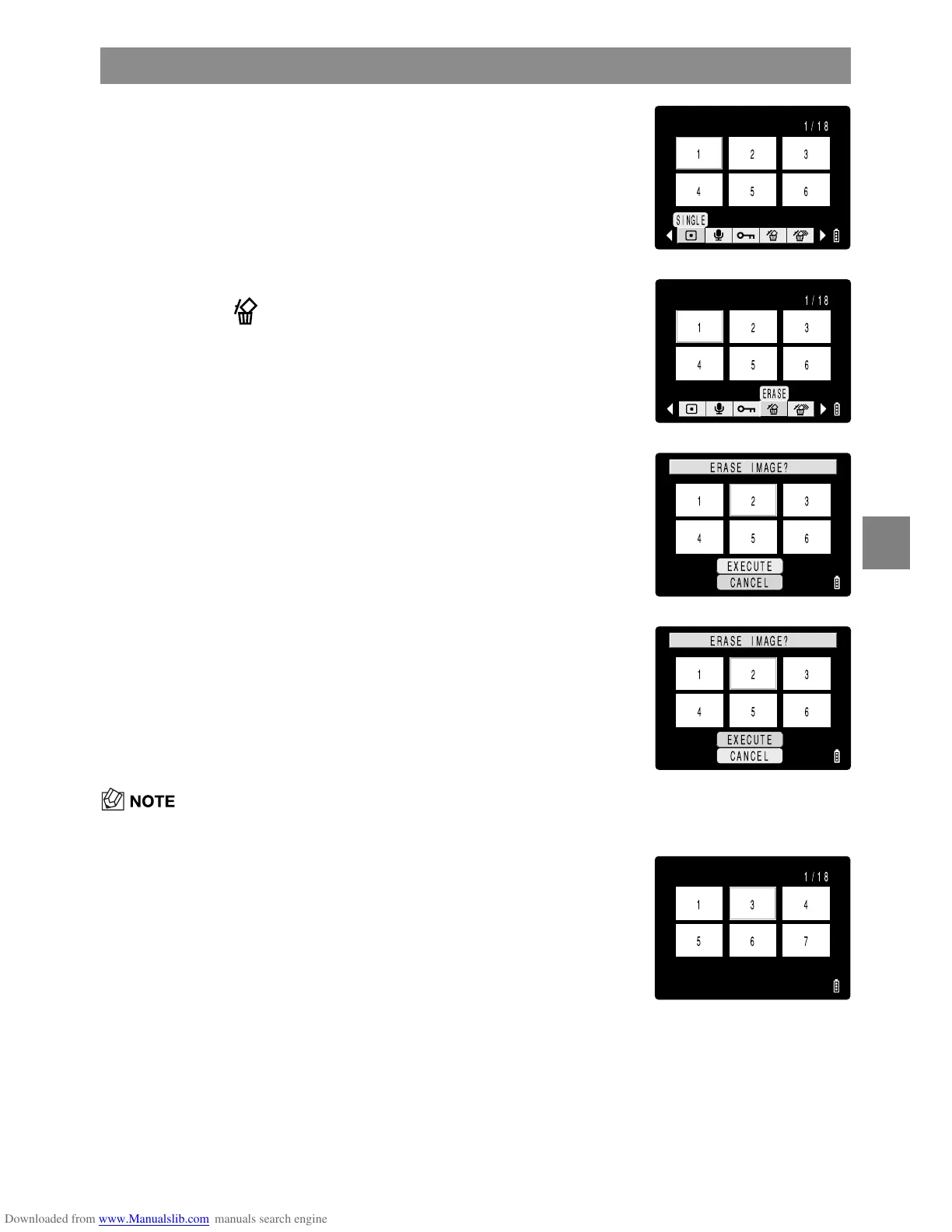
Do you have a question about the Kyocera Finecam SL400R and is the answer not in the manual?
| Type | Digital Camera |
|---|---|
| Image Sensor | 1/2.5-inch CCD |
| Effective Pixels | 4.0 megapixels |
| Optical Zoom | 3x |
| Digital Zoom | 2x |
| Storage media | SD Card |
| Battery | Rechargeable lithium-ion battery |
| ISO Sensitivity | Auto, 100, 200, 400 |
| LCD screen size | 1.5" |
| Image resolution | 2272 x 1704 pixels |