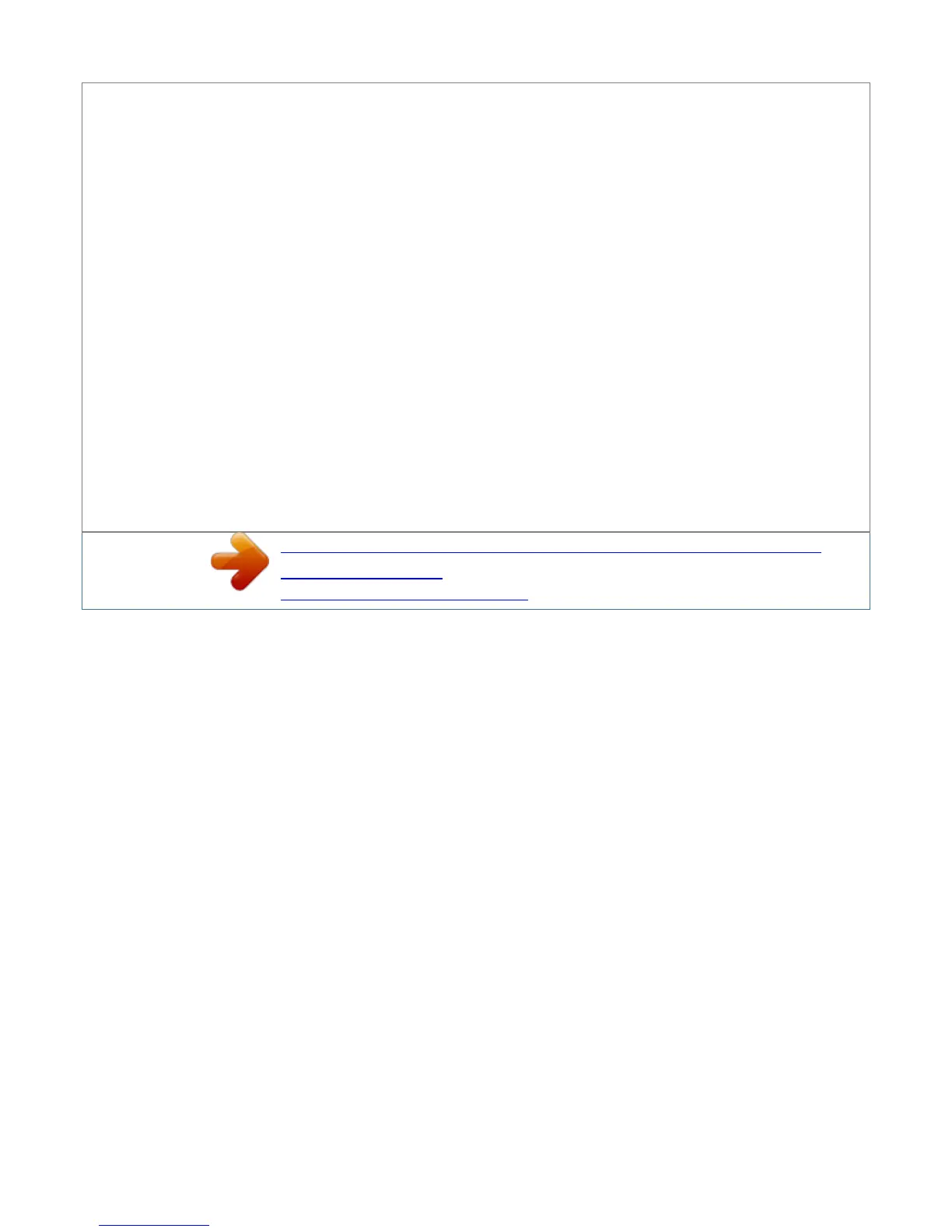) Kyocera Corporation, Printer Division 2-14-9 Tamagawadai, Setagaya Ward, Tokyo 158-8610, Japan Description of device: This Page Printer Model
FS-3750 is the 18ppm (FS-1750 is the 14ppm); A4 size and utilized plane paper; laser; dry toner etc. The printer can be equipped with several enhancement
optional units as a paper feeder as PF-21, a duplexer as DU-21, a sorter as ST-20 etc. Conforms to the following product specifications. AS/NZS 3548:
IEC60950 IEC60825-1 1995 (EN 55 022:1994 Class B, if operated without PF-7E and without HS-3E) (EN 55 022:1994 Class A, if operated with PF-7E and
with HS-3E) (EN 60 950:1992+A1+A2+A3+A4) (EN 60 825-1:1994+A11) The manufacturer and its merchandising companies retain the following technical
documentation in anticipation of the inspection that may be conducted by the authorities concerned. User's instruction that conforms to the applicable
specifications Technical drawings Descriptions of the procedures that guarantee the conformity Other technical information.
viii Introduction The manufacturer has been employed with ISO9001 scheme. The manufacturer has been attested by JQA and BS. KYOCERA
ELECTRONICS AUSTRALIA PTY., LTD Unit 6, 112 Talavera Road, North Ryde NSW 2113, Australia Phone: +61 2-9888-9999 Fax: +61 2-9888-9588
Canadian Department of Communications compliance statement This Class B digital apparatus complies with Canadian ICES-003. Avis de conformité aux
normes du ministère des Communications du Canada Cet appareil numérique de la classe B est conforme à la norme NMB-003 du Canada.
ISO 7779 Maschinenlärminformationsverordnung 3. GSGV, 18.01.1991: Der höchste Schalldruckpegel beträgt 70 dB(A) oder weniger gemäß ISO 7779.
Disclaimer We shall have no liability or responsibility to customers or any other person or entity with respect to any liability, loss or damage caused or
alleged to be caused directly or indirectly by equipment sold or furnished by us, including but not limited to, any interruption of service, loss of business or
anticipatory profits, or consequential damages resulting from the use or operation of the equipment or software.
ix Introduction Prolonged Non-Use and Moving the Printer Prolonged Non-use If you ever leave the printer unused for a long period of time, remove the
power cord from the wall outlet. We recommend you consult with your dealer about the additional actions you should take to avoid possible damages that
may occur when the printer is used next time. Moving the Printer When you move the printer: Ì Move it gently. Ì Keep it as level as possible, to avoid spilling
toner inside the printer. Ì If you need to move the printer to another location, first remove the toner container, developer unit, and waste toner bottle. After
removing the developer unit from the printer, wrap it in the supplied plastic bag and place it into the box in which the toner container is packaged. Make sure
that the waste toner bottle is securely capped and place it in the plastic bag together with the toner container. Be sure to consult a serviceman before
attempting long-distance transportation of the printer. (1) Remove the developer unit. 1.
Disconnect (2) Close the protect cover. (3) Pack the developer unit. Plastic bag (supplied) Protect cover Developer unit 2. Push Toner container box To
reinstall the developer unit in the printer, use the reverse procedure of the above. x Introduction As an ENERGY STAR Partner, Kyocera Corporation has
determined that this product meets the ENERGY STAR guidelines for energy efficiency. ENERGY STAR® The basic objective of the ENERGY STAR Program
is to reduce environmental pollution by encouraging the manufacture and sale of equipment that uses energy more efficiently. This printer is equipped with a
sleep timer function that conforms with the standards of the ENERGY STAR Program. This function makes it possible to reduce the amount of electrical
power consumed by the printer. For maximum power savings, turn off the printer's power supply when not using the printer for extended periods of time.
You're reading an excerpt. Click here to read official KYOCERA
FS-1750 user guide
http://somemanuals.com/dref/324820
