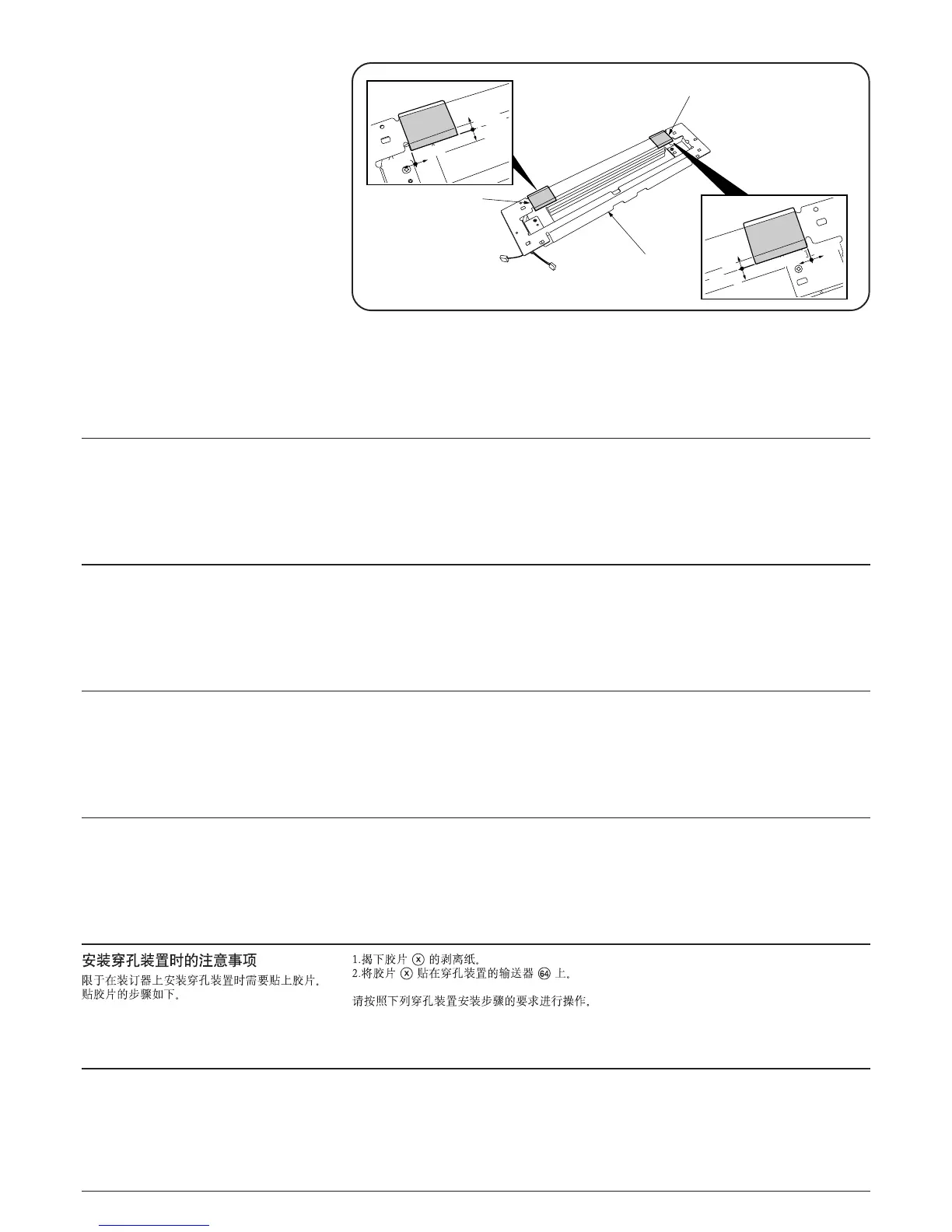20
x
x
¢
2mm
2mm
0.5mm
0.5mm
2mm
2mm
0.5mm
0.5mm
[パンチユニット取付時の注意事項]
ドキュメントフィニッシャに、パンチユニット
を取り付ける場合のみルミラーが必要です。ル
ミラーの取付手順は次の通りです。
1. ルミラーxのはくり紙をはがす。
2. パンチユニットの搬送ユニット¢にルミラーxを貼り付ける。
以下パンチユニットの設置手順にしたがい、作業をおこなってください。
Notes in Installing the Punch Unit
The film is required only if you install the punch
unit to the document finisher. The procedure for
installing the film is shown below.
1. Take off the release paper from the film x.
2. Paste the film x to the conveying unit ¢ of the punch unit.
Then, follow the procedure for installing the punch unit.
Remarques concernant
l’installation de l’unité de
perforation
Le film n’est nécessaire que si vous installez
l’unité de perforation sur le retoucheur de
document. La procédure utilisée pour installer
le film est indiquée ci-dessous.
1. Enlevez le papier de protection du film x.
2. Collez le film x sur l’unité de transport ¢ de l’unité de perforation.
Effectuez ensuite la procédure d’installation de l’unité de perforation.
Notas sobre la instalación de la
unidad de perforación
La película es necesaria sólo si instala la
unidad de perforación en el finalizador de
documentos. El procedimiento para instalar la
película aparece a continuación.
1. Saque el papel liberador de la película x.
2. Pegue la película x en la unidad de transporte ¢ de la unidad de perforación.
Siga el procedimiento para instalar la unidad de perforación.
Hinweise zur Installation der
Lochungseinheit
Der Film ist nur dann erforderlich, wenn die
Lochungseinheit an den Dokumentenfixierer
montiert wird. Das Anbringungsverfahren des
Films wird im Folgenden beschrieben.
1. Die Schutzfolie vom Film x abziehen.
2. Den Film x auf die Fördereinheit ¢ der Lochungseinheit kleben.
Dann nach dem Verfahren zur Installation der Lochungseinheit vorgehen.
Note per l’installazione dell’unità
perforatore
La pellicola è necessaria solo se l’unità
perforatore viene installata alla finitrice di
documenti. La procedura per l’installazione
della pellicola è indicata qui in basso.
1. Rimuovere la carta protettiva dalla pellicola x.
2. Incollare la pellicola x all’unità convogliatore ¢ dell’unità perforatore.
Poi, seguire la procedura per installare l’unità perforatore.
